Pairing your watch with your companion device – LG Watch Sport W280A User Manual
Page 24
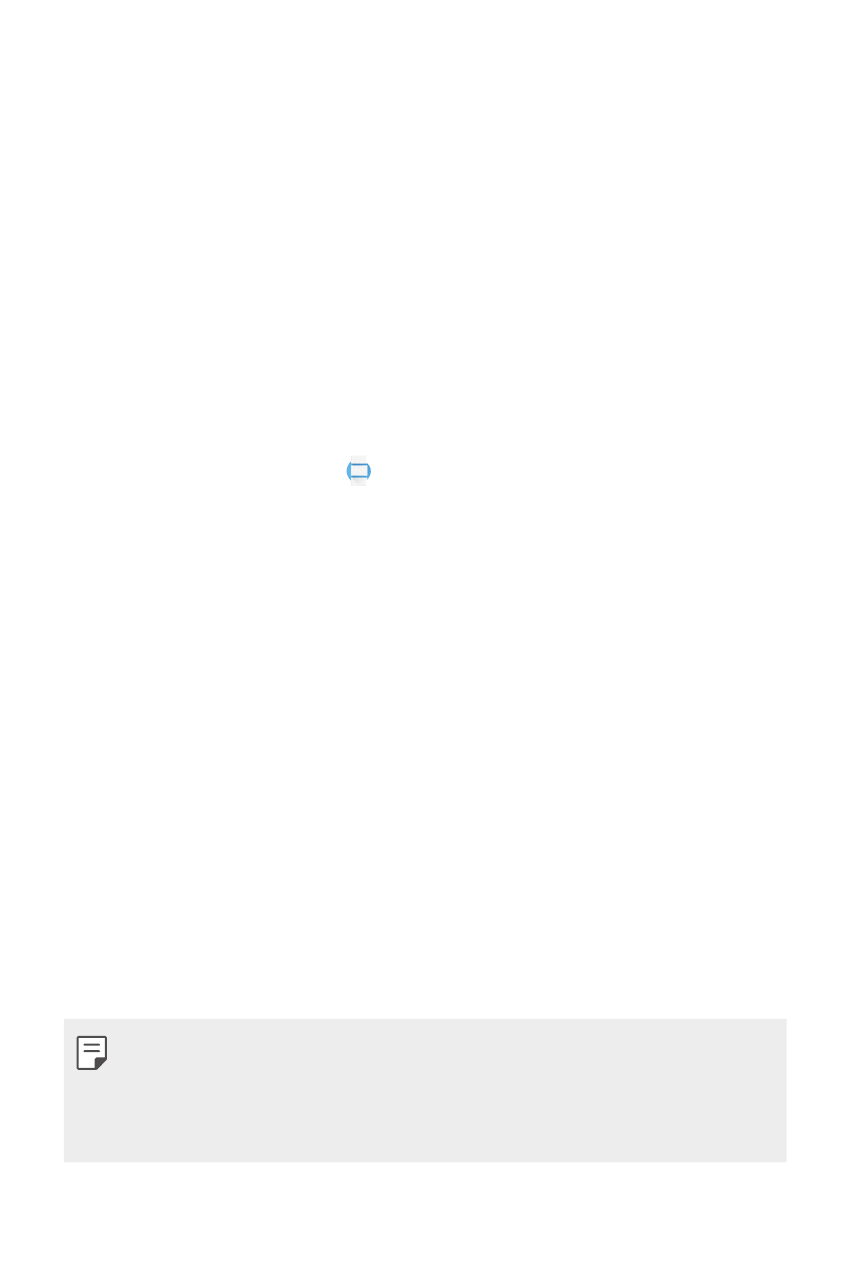
Connecting the Watch to Your Companion Device
23
Pairing Your Watch with Your
Companion Device
Step1. Follow these steps on your watch.
1
Turn on the watch and tap the screen to begin.
2
Tap a language.
3
Swipe up and follow the onscreen instructions until the watch name
is displayed.
Step 2. Follow these steps on your companion device.
1
Open the Android Wear app on your companion device.
2
On your companion device, you’ll see a list of nearby devices. Tap your
watch’s name.
3
You’ll see a passkey on your companion device and watch. Check that
the codes match.
4
Tap PAIR on your companion device to start pairing.
Step 3. Follow these steps to pair your watch with your
companion device.
1
You’ll see a confirmation message on your watch once it is paired. This
may take a few minutes.
2
Follow the onscreen instructions to complete the initial setup.
3
When your watch completes the connection with your companion
device, you can set to copy Google accounts on your companion
device to your watch.
•
Copying a Google account to your watch allows you to download new
apps using the Play Store.
•
Once initial setup is complete, you will see a tutorial notification. Follow
the tutorial notices before using your watch.