LG Watch Sport W280A User Manual
Page 9
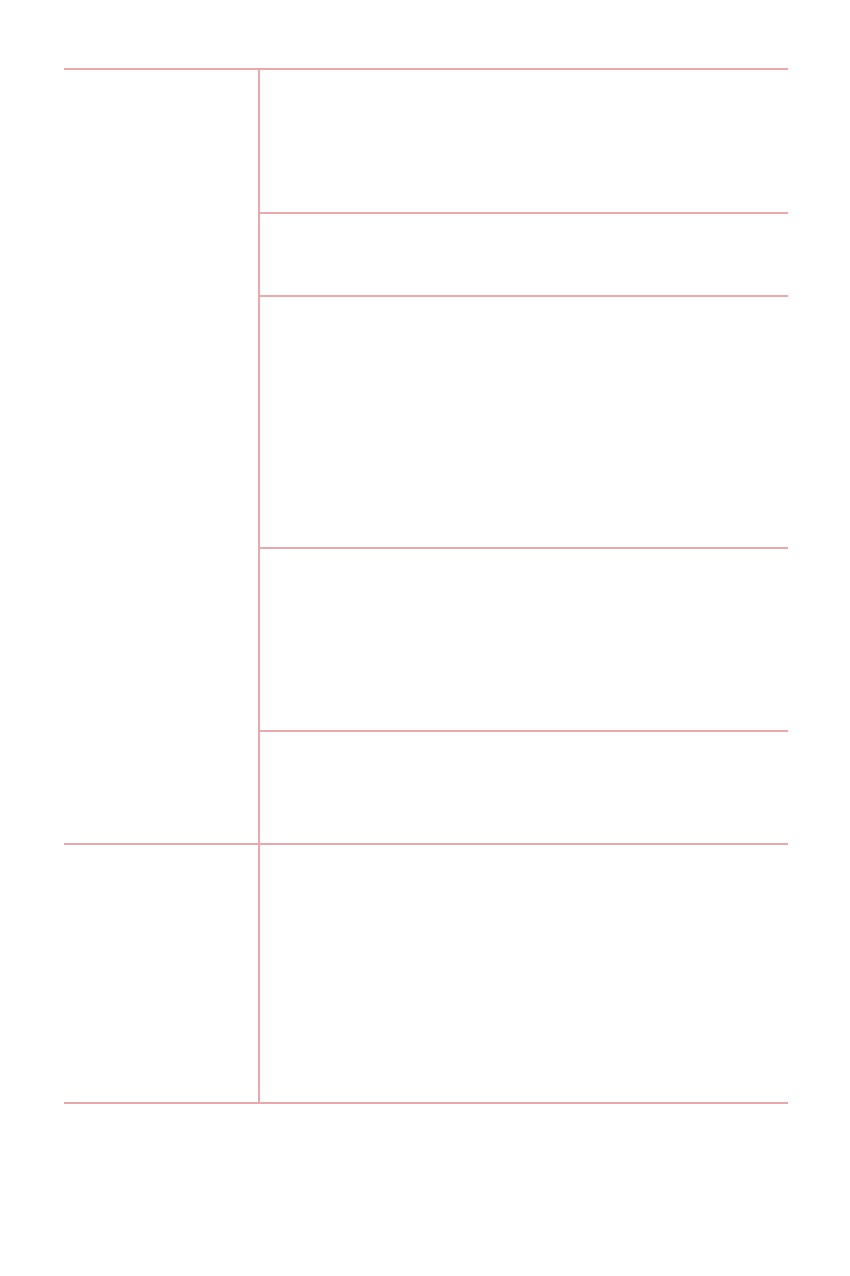
Basic Functions
8
Power/Rotating
side button
To turn the watch on:
•
Press and hold for one second to turn the screen
on. If it doesn't turn on, press and hold for a few
seconds until the LG logo appears.
When the screen is dimmed:
•
Press once to wake the screen.
When the screen is on:
•
Press to open the apps screen when you are on
the watch’s Home screen.
•
Press to return to the previous when you are on
any other screen.
•
Press and hold for one second to get help from
your Google assistant.
Rotating the Power/Rotating side button:
•
Rotate to browse the apps list on the Apps
screen.
•
Rotate to show or hide notifications in the
watch’s Home screen.
If the screen freezes:
•
Press and hold for more than 10 seconds until
the LG logo appears to restart the watch.
Top right button
and Bottom
right button
When the watch’s Home screen is on:
•
Press the Top right button to launch the Fit
Workout app.
•
Press the Bottom right button to launch the
Android Pay app.
During a call:
•
Press to control the volume.