Finding your phone or tablet, Reminders – Sony SmartWatch 3 SWR50 User Manual
Page 22
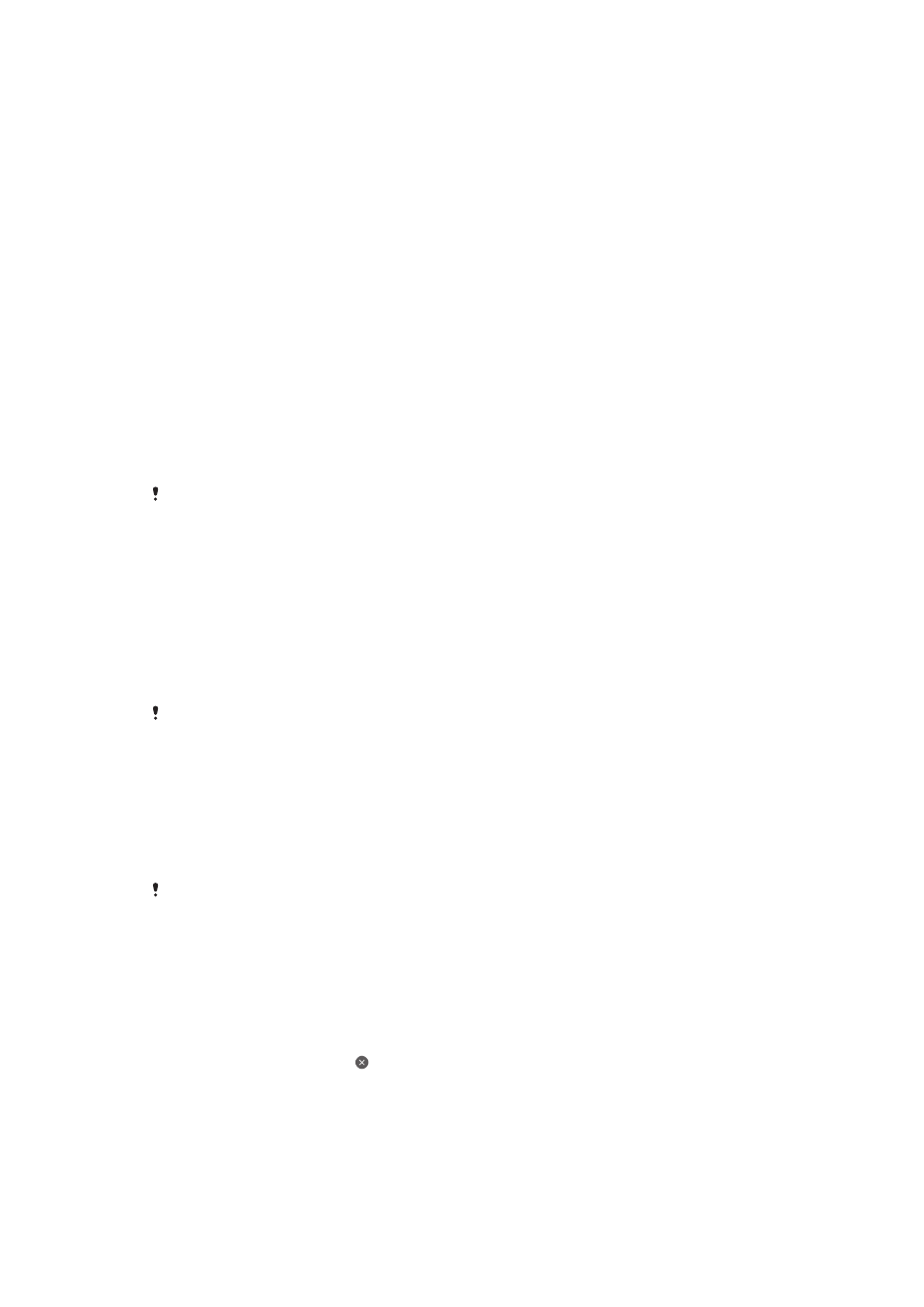
Listening to music saved on your SmartWatch 3
Before you can listen to music saved on your SmartWatch 3, you must first pair the
SmartWatch 3 with a Bluetooth
®
headset. Once this pairing is established, you can
then use either the Music application or the Google Play Music application to listen to
your music.
To pair the SmartWatch 3 with a Bluetooth
®
headset
1
Make sure that the headset you want to pair with has the Bluetooth
®
function
activated and is visible to other Bluetooth
®
devices.
2
From the Settings menu of your SmartWatch 3, tap
Bluetooth devices. All
available Bluetooth
®
devices appear in a list.
3
Select the Bluetooth
®
headset that you want to pair with.
To use the Music app to listen to music saved on your SmartWatch 3
1
Make sure that your SmartWatch 3 is connected with a Bluetooth
®
headset.
2
Make sure that the home screen is active on your SmartWatch 3.
3
Swipe once from right to left.
4
Find and tap
Music. The Music application card appears.
5
To listen to music saved on your SmartWatch 3, tap the card.
You cannot use voice commands if the SmartWatch 3 is disconnected from your phone or
tablet.
To use the Google Play Music app to listen to music saved on your SmartWatch 3
1
Make sure that your SmartWatch 3 is connected with a Bluetooth
®
headset.
2
Make sure that the home screen is active on your SmartWatch 3.
3
Swipe once from right to left.
4
Find and tap
Play Music > Play on Wear. The Google Play Music application
card appears.
5
To listen to music saved on your SmartWatch 3, swipe upwards and select a
playlist or album.
You cannot use voice commands if the SmartWatch 3 is disconnected from your phone or
tablet.
Finding your phone or tablet
In situations where you cannot locate your phone or tablet, you can use your
SmartWatch 3 to make the phone or tablet ring. For this function to work, your
SmartWatch 3 must be connected to the phone or tablet using Bluetooth®. It works
even when your phone or tablet is set to mute or vibrate only.
Bluetooth® connections work better within a range of 10 metres (33 feet), with no solid objects
in between.
To find your phone or tablet
1
Make sure that the home screen is active on your SmartWatch 3.
2
Swipe once from right to left.
3
Find and tap
Find my phone. If your phone or tablet is detected, it starts to ring
repeatly. If not, try to move around to make sure that your SmartWatch 3 is
connected via Bluetooth® with the phone or tablet.
4
To cancel the ringing, tap .
Reminders
You can speak to your SmartWatch 3 to set reminders for events at a certain location
or time.
22
This is an Internet version of this publication. © Print only for private use.