Paper does not feed correctly, Paper jams, Paper feeds at a slant – Epson Expression Home XP-342 User Manual
Page 130: Paper jams paper feeds at a slant
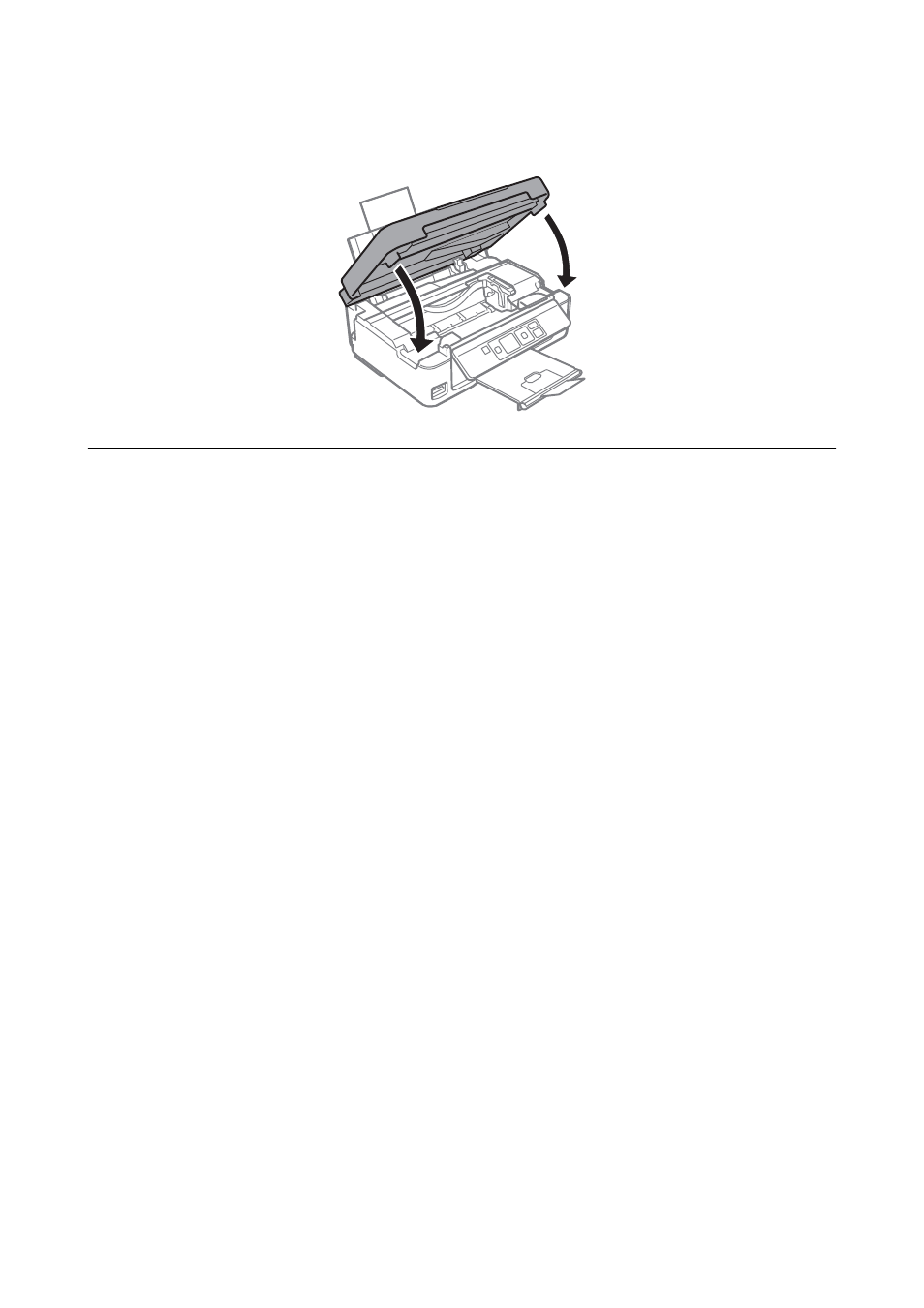
3.
Close the scanner unit.
Paper Does Not Feed Correctly
Check the following points, and then take the appropriate actions to solve the problem.
❏ Place the printer on a flat surface and operate in the recommended environmental conditions.
❏ Use paper supported by this printer.
❏ Follow the paper handling precautions.
❏ Make sure the paper size and paper type settings match the actual paper size and paper type loaded in the
printer.
Related Information
&
“Environmental Specifications” on page 155
&
“Paper Handling Precautions” on page 34
&
“Available Paper and Capacities” on page 35
&
“List of Paper Types” on page 36
Paper Jams
❏ Load paper in the correct direction, and slide the edge guides against the edges of the paper.
❏ Load one sheet of paper at a time if you have loaded several sheets of paper.
Related Information
&
“Removing Jammed Paper” on page 127
&
“Loading Paper in the Rear Paper Feed” on page 36
Paper Feeds at a Slant
Load paper in the correct direction, and slide the edge guides against the edges of the paper.
Related Information
&
“Loading Paper in the Rear Paper Feed” on page 36
User's Guide
Solving Problems
130