Epson Expression Home XP-342 User Manual
Page 133
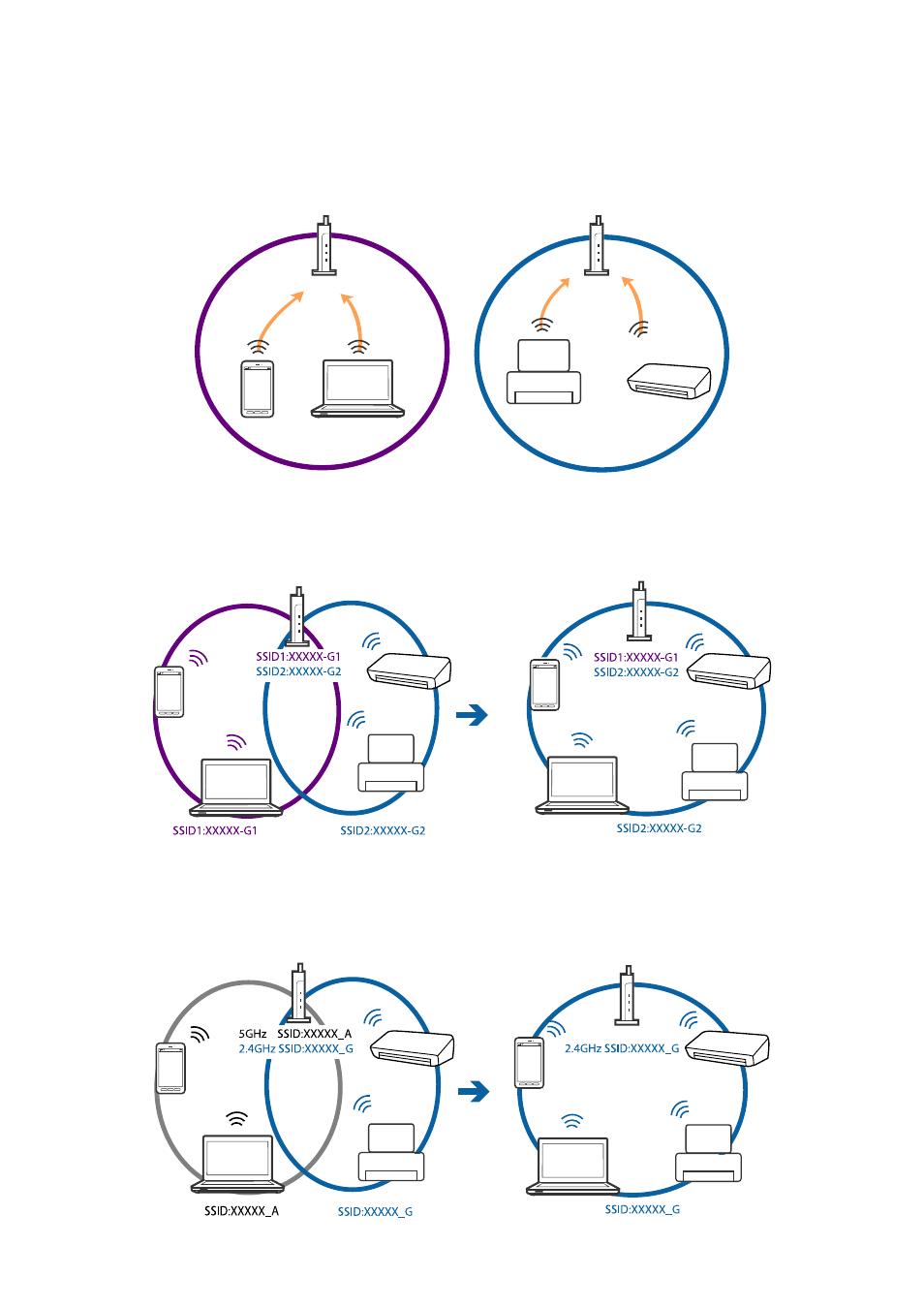
❏ When you are using multiple access points at the same time, you may not be able to use the printer from the
computer or smart device depending on the settings of the access points. Connect the computer or smart device
to the same access point as the printer.
❏ You may not be able to connect to the access point when the access point has multiple SSIDs and devices are
connected to different SSIDs on the same access point. Connect the computer or smart device to the same SSID
as the printer.
❏ An access point that is compliant with both IEEE802.11a and IEEE802.11g has SSIDs of 2.4 GHz and 5 GHz. If
you connect the computer or smart device to a 5 GHz SSID, you cannot be able to connect to the printer
because the printer only supports communication over 2.4 GHz. Connect the computer or smart device to the
same SSID as the printer.
User's Guide
Solving Problems
133