Epson Expression Home XP-342 User Manual
Page 158
Advertising
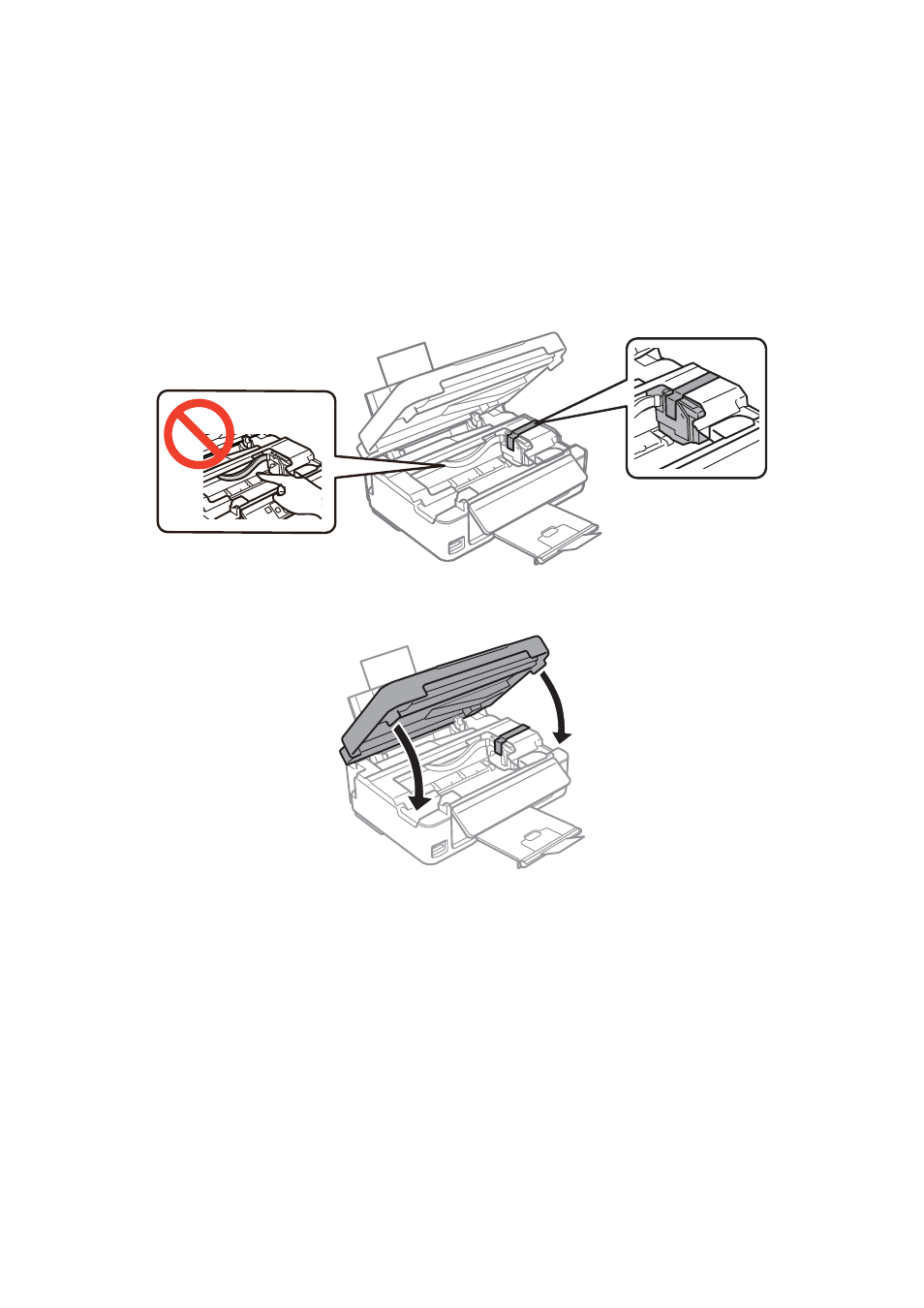
3.
Disconnect all cables such as the power cord and USB cable.
4.
Make sure there is no memory card inserted.
5.
Remove all of the paper from the printer.
6.
Make sure there are no originals on the printer.
7.
Open the scanner unit with the document cover closed. Secure the ink cartridge holder to the case with tape.
8.
Close the scanner unit.
User's Guide
Appendix
158
Advertising
This manual is related to the following products: