Epson Expression Home XP-342 User Manual
Page 17
Advertising
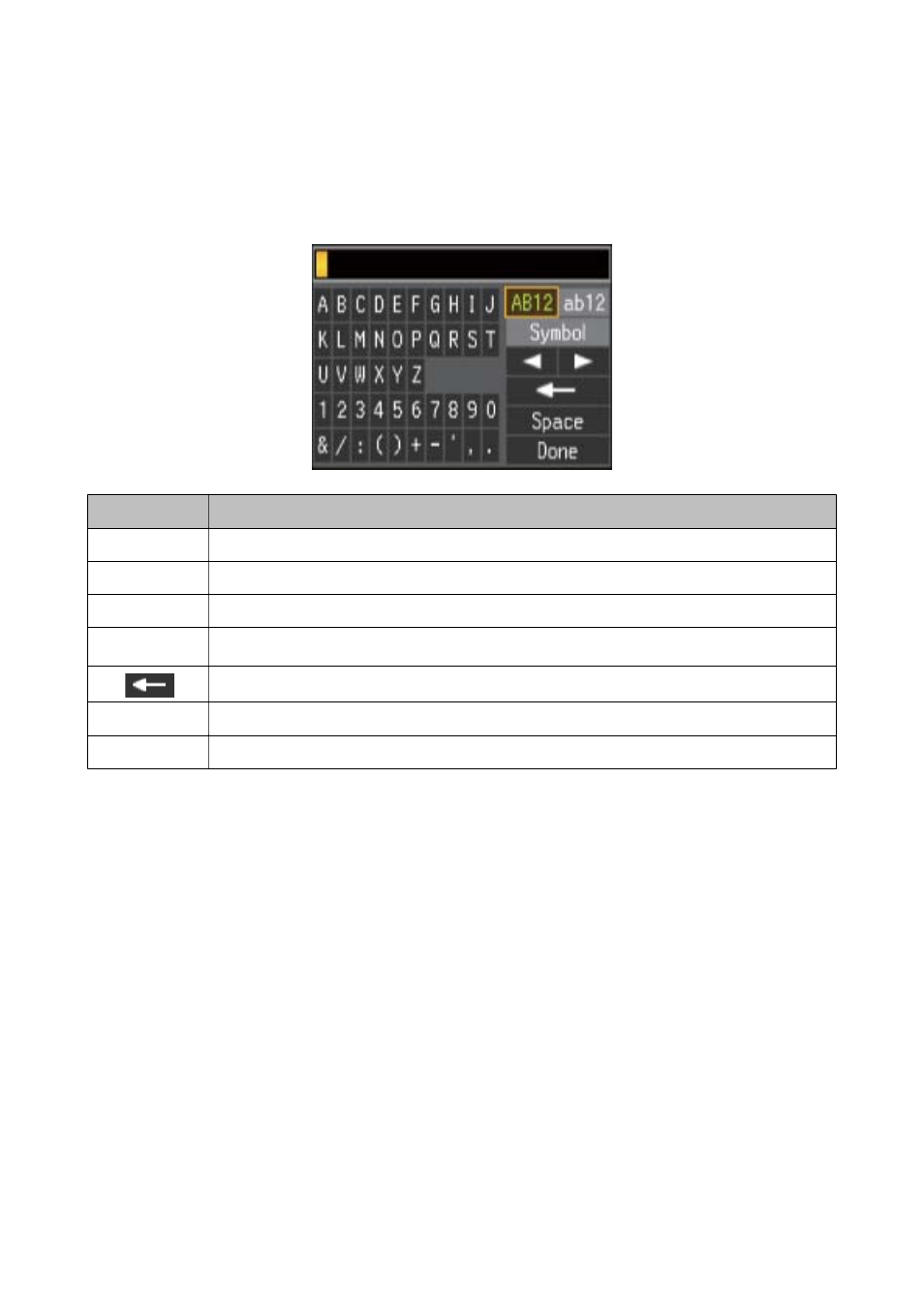
button on the keyboard, and then press the OK button to confirm. When you have finished entering characters,
highlight Done, and then press the OK button.
The displayed screen varies depending on the settings items. The following is the screen for entering the password
for your Wi-Fi network.
Icons
Descriptions
AB12
Changes letters to uppercase.
ab12
Changes letters to lowercase.
Symbol
Displays symbols.
l
r
Moves the cursor to the left or right.
Deletes a character to the left (backspace).
Space
Enters a space to the right of the cursor.
Done
Closes the software keyboard screen and displays a confirmation screen, or moves to the next screen.
User's Guide
Printer Basics
17
Advertising
This manual is related to the following products: