Installation preparations and precautions, Installation preparations and precautions(p. 17), Installation preparations – Canon i-SENSYS MF244dw User Manual
Page 20: Precautions to be taken when installing, Related topics
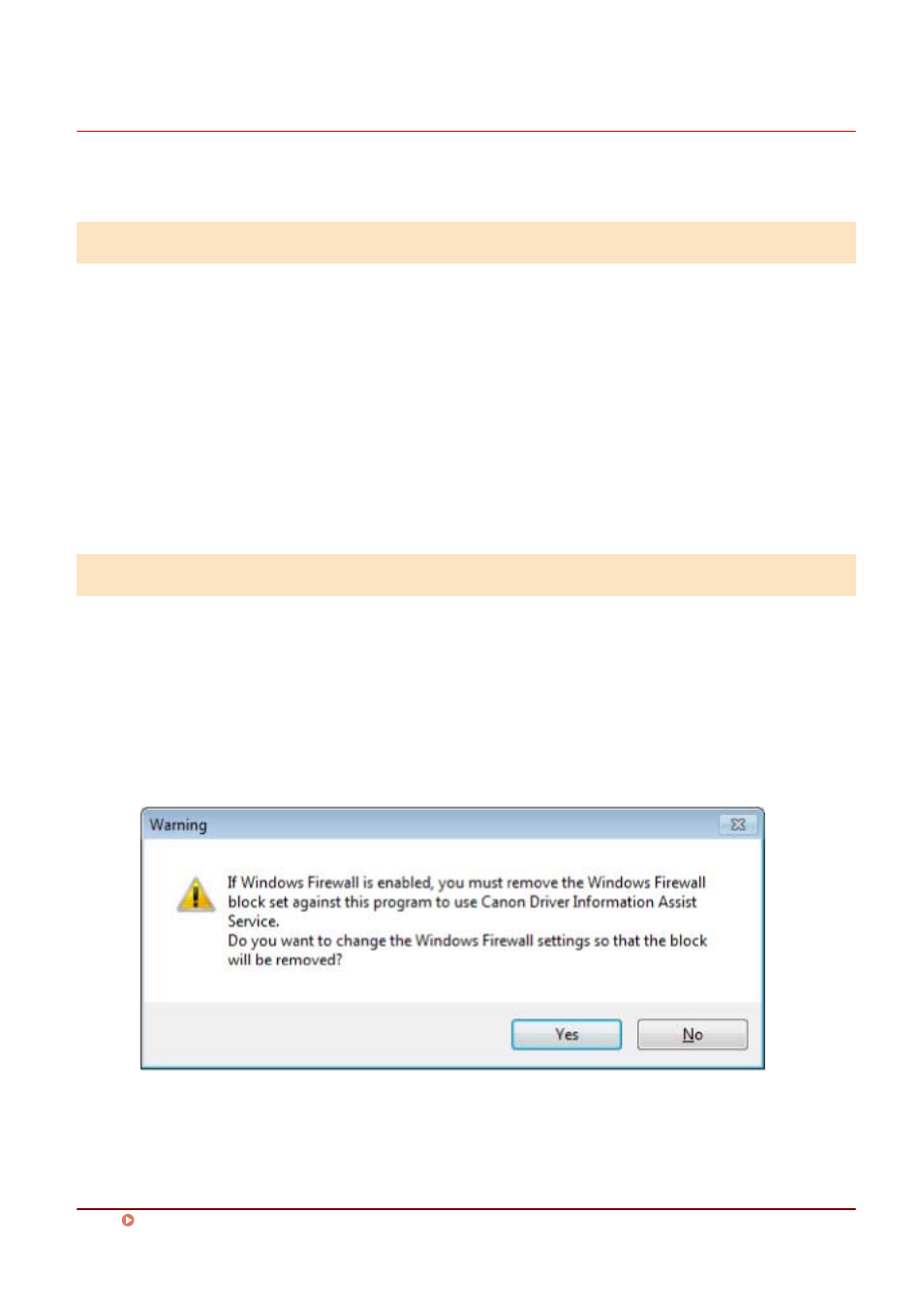
Installation Preparations and Precautions
This explains the preparations for installing the driver correctly, and precautions to take when installing.
Installation Preparations
Before installing the driver, complete the following operations.
Acquire the installer
You can acquire the installer by any of the following means.
●
Download from the web site (32-bit and 64-bit versions)
Download the Setup version driver from the Canon web site (http://www.canon.com/). If you download the
inf version, perform the installation by referring to an installation procedure that uses the inf file.
●
Supplied CD-ROM
After checking the installation overview, select the installation method that suits the connection environment
of the device you are using. Also, if you want to use the device information retrieval function, check the items
required to use the device information retrieval function.
Precautions to Be Taken When Installing
Take care of the following items when installing.
●
If the [User Account Control] dialog box is displayed, perform the following operation.
- If you are logged on with an Administrator account: Click [Allow] or [Continue].
- If you are logged on with a standard user account: Enter an Administrator account password → click [OK].
●
If the [Windows Security] dialog box is displayed, click [Install this driver software anyway].
●
If you are installing with the device connected via a network, the following dialog box may be displayed. If
you want to use the device information retrieval function, select [Yes]. You can use the device information
retrieval function when the Windows Firewall block is released for Canon Driver Information Assist Service.
●
If you use the installer to install a driver, you can update existing drivers at the same time that you install the
new driver.
Related Topics
Selecting [Standard] to Install(P. 22)
Pre-installation Check
17