Canon i-SENSYS MF244dw User Manual
Page 37
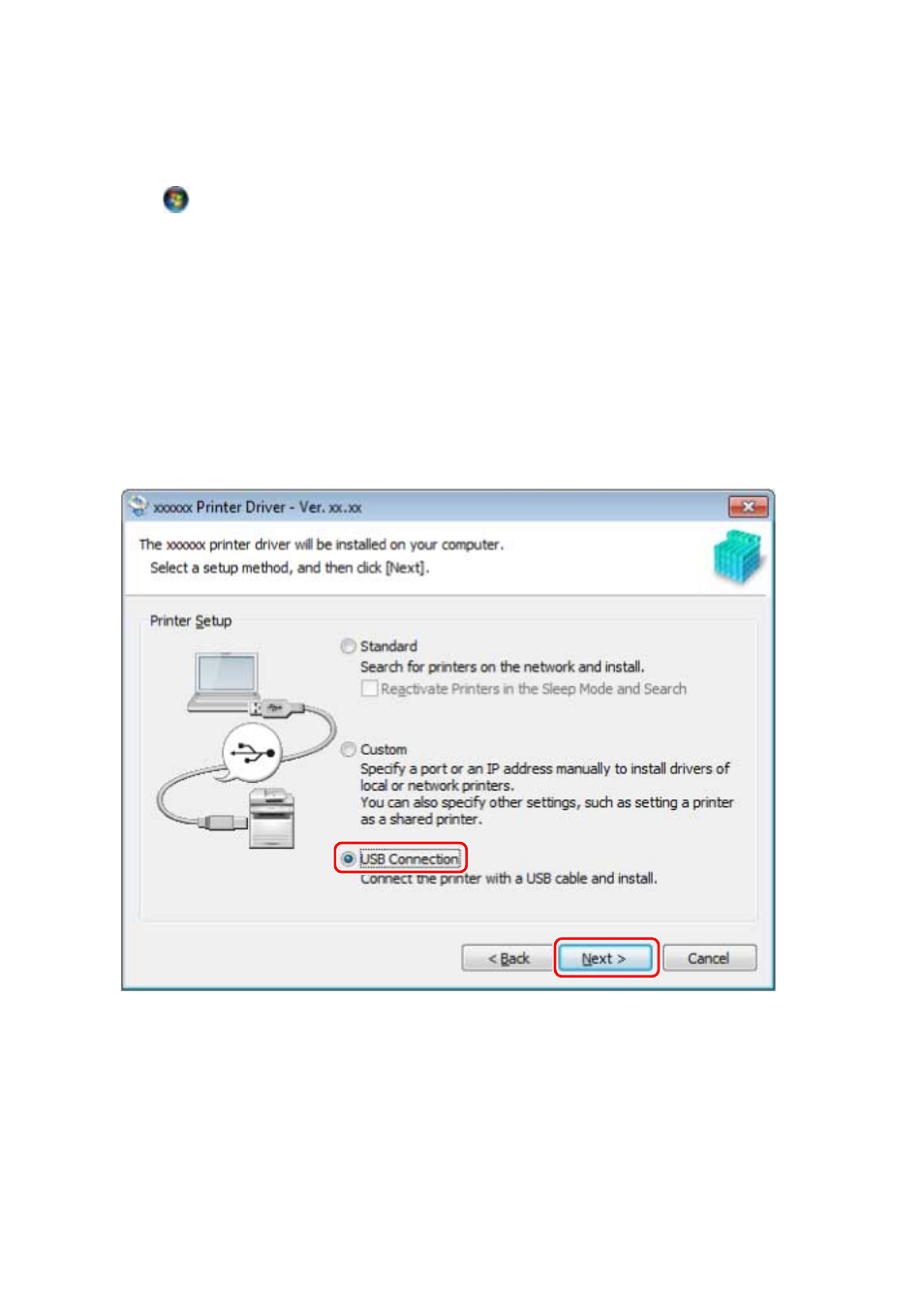
- When nothing is displayed (Windows10): From Explorer, double-click the CD icon in [This PC] > [Devices
and drives].
- When nothing is displayed (Windows 8/8.1/Server 2012/Server 2012 R2): Click Explorer in the [Desktop]
screen → double-click the CD icon in [Computer].
- When nothing is displayed (Windows Vista/7/Server 2008/Server 2008 R2): Double-click the CD-ROM icon in
[
] (Start) > [Computer].
If the above [MInst.exe] does not exist:
Double-click [Setup.exe].
32-bit version: 32BIT\Setup.exe
64-bit version: x64\Setup.exe
3
Read the license agreement → click [Yes].
4
Select [USB Connection] → click [Next].
Proceed with the installation according to the instructions on the screen.
5
When the following screen appears, connect the device and computer with a USB cable
→ turn on the device.
Installation Using the Installer
34