Canon i-SENSYS MF244dw User Manual
Page 33
Advertising
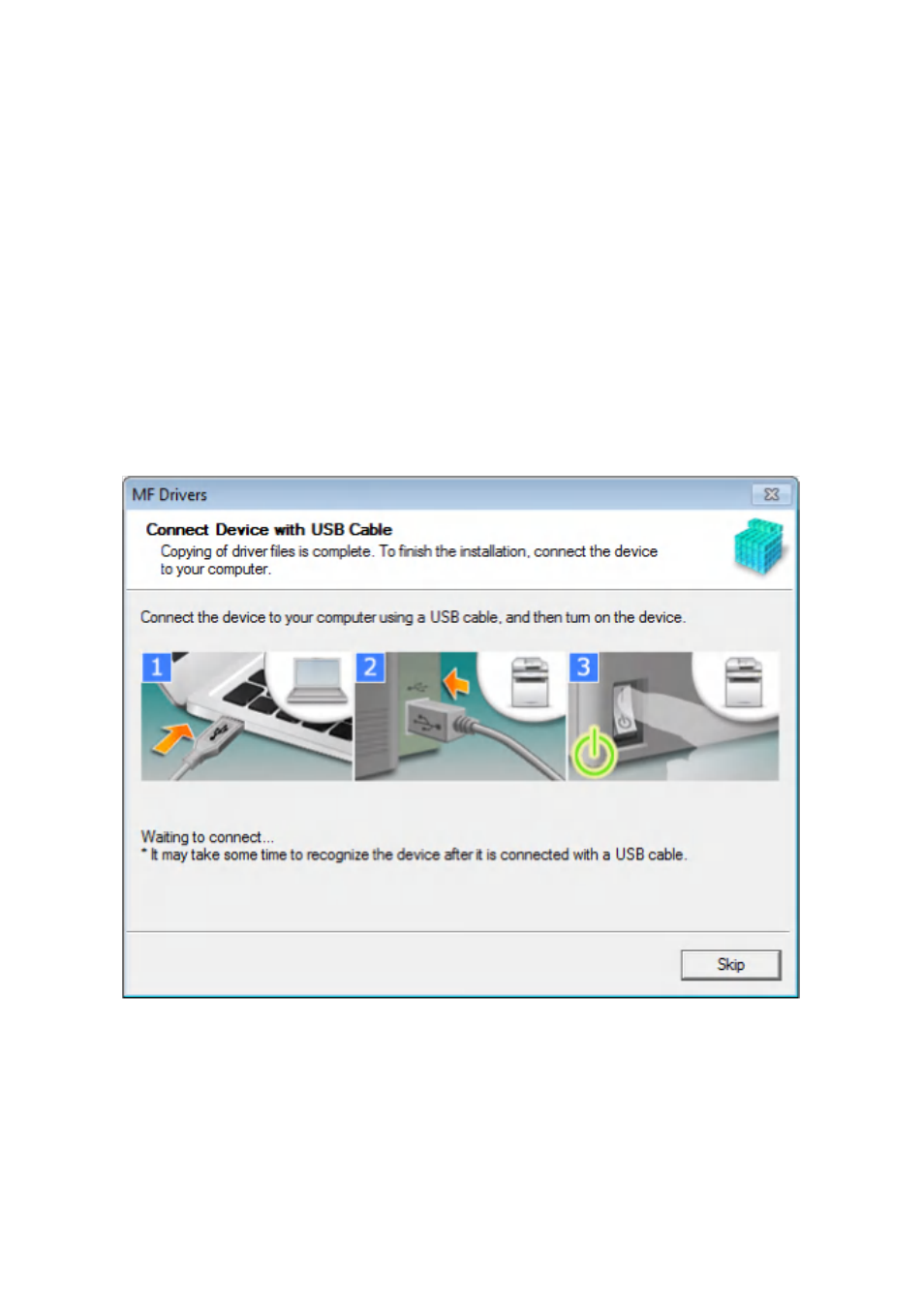
Click [Run MInst.exe].
3
If the [Select the Type of Connection] screen is displayed, select [USB Connection] →
click [Next].
4
Select the software you want to install → click [Install].
5
Read the license agreement → click [Yes].
6
Click [Next].
7
When the following screen appears, connect the device and computer with a USB cable
→ turn on the device.
If you could not confirm the connection between the device and the computer, click "Open details."
If the following screen is displayed, turn the device off, then reconnect the USB cable and turn the device on
again.
Installation Using the Installer
31
Advertising
This manual is related to the following products: