Related topics – Canon i-SENSYS MF244dw User Manual
Page 35
Advertising
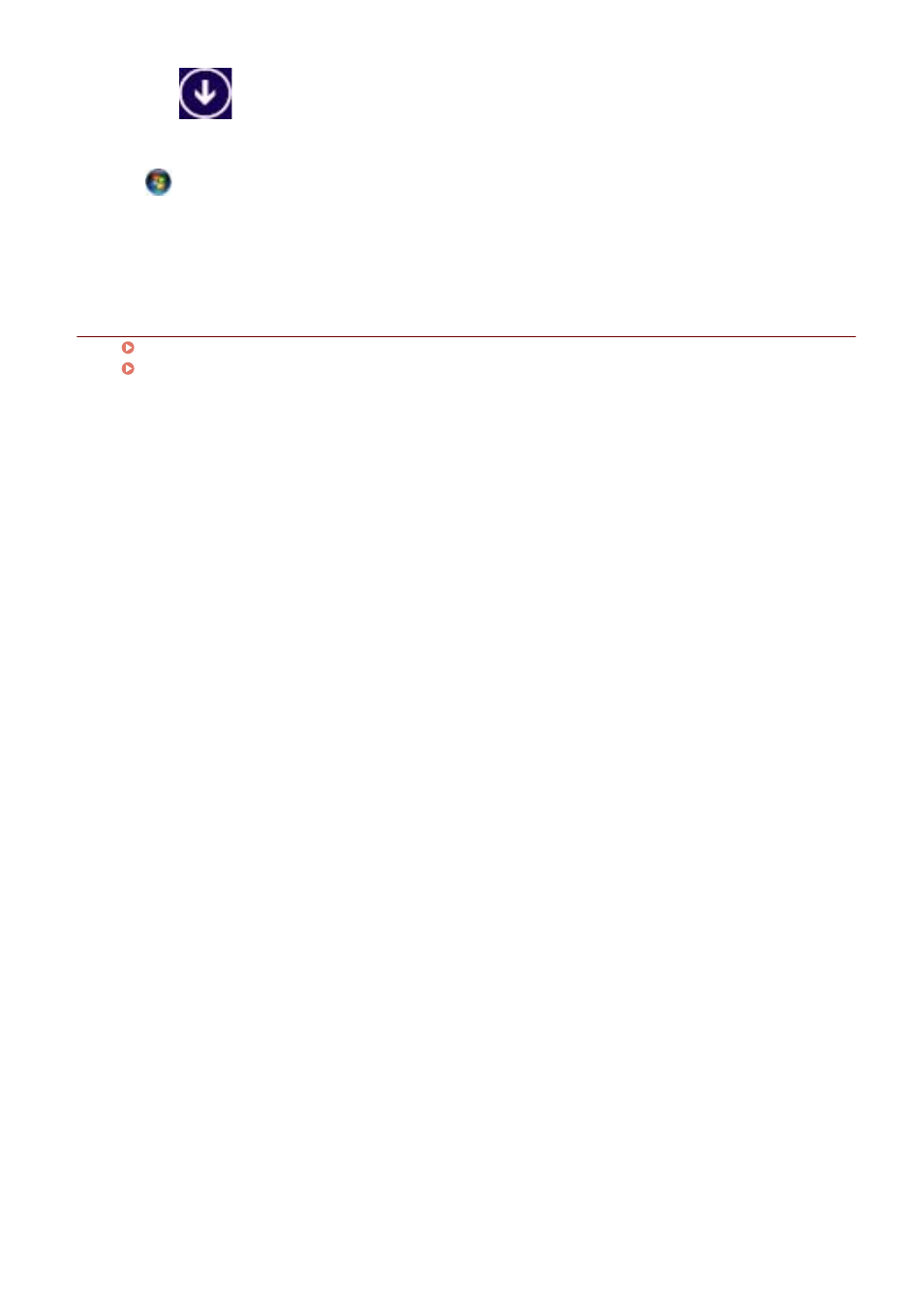
Click [
] in the lower left corner of the [Start] screen → [Apps] screen > [Canon] folder > [MF Scan
Utility] folder
When using Windows Vista/7:
[
] (Start) or [Start] menu > [Canon] folder > [MF Scan Utility] folder
For other software or electronic manuals:
Taskbar or [Desktop] screen
Related Topics
About the MF Driver and MF Scan Utility(P. 9)
Uninstalling the MF Driver(P. 48)
Installation Using the Installer
33
Advertising
This manual is related to the following products: