Configuring printing protocols and wsd functions – Canon i-SENSYS MF244dw User Manual
Page 203
Advertising
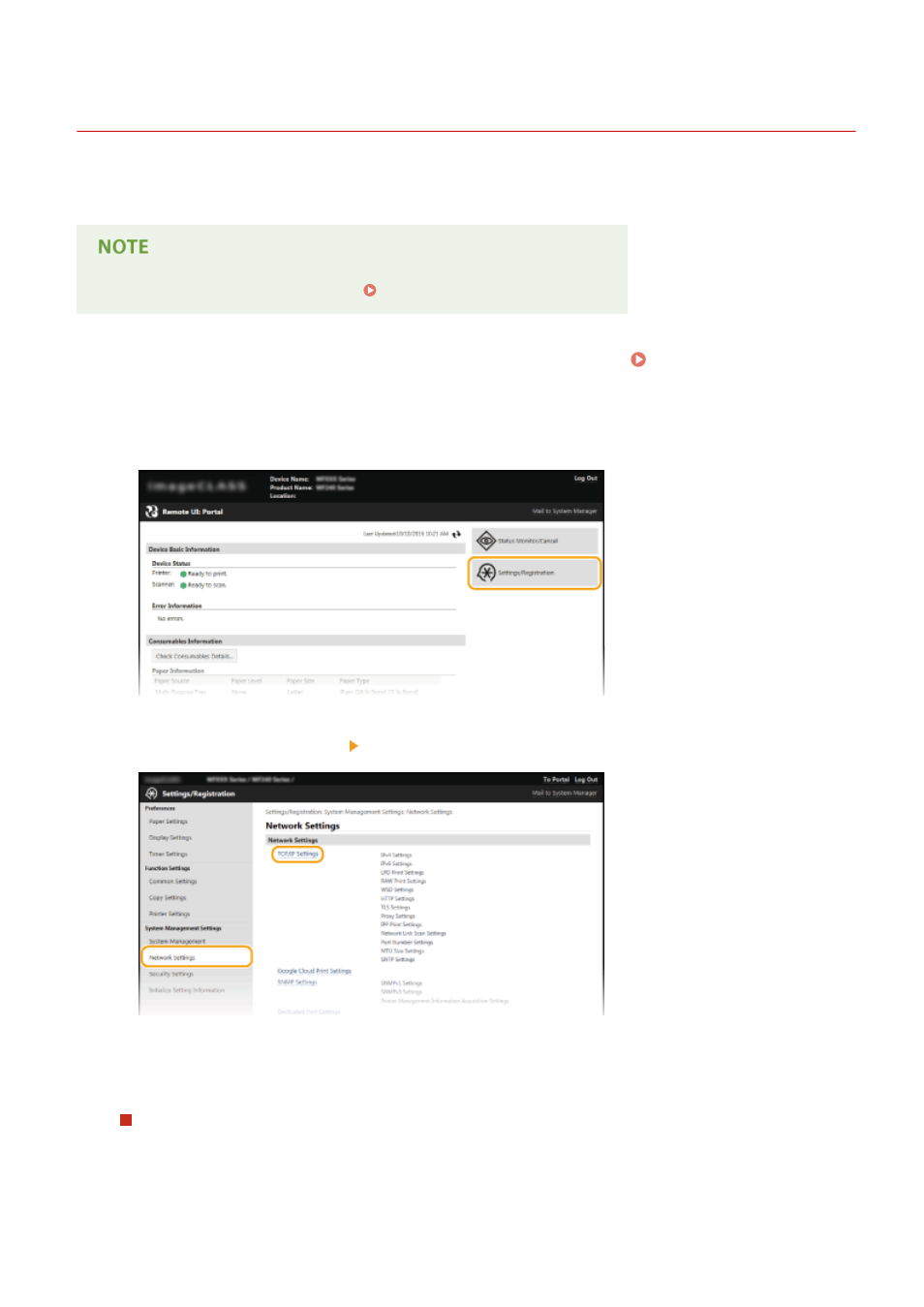
Configuring Printing Protocols and WSD Functions
1525-03U
Configure the protocols that are used for printing documents from a networked computer. The protocols supported
by the machine include LPD, RAW, and WSD (Web Services on Devices).
To change protocols' port numbers, see Changing Port Numbers (P. 240) .
1
Start the Remote UI and log on in System Manager Mode. Starting Remote
UI(P. 272)
2
Click [Settings/Registration].
3
Click [Network Settings] [TCP/IP Settings].
4
Configure printing protocols.
Configuring LPD or RAW
1
Click [Edit] in [LPD Print Settings] or [RAW Print Settings].
Network
197
Advertising
This manual is related to the following products: