Canon i-SENSYS MF244dw User Manual
Page 214
Advertising
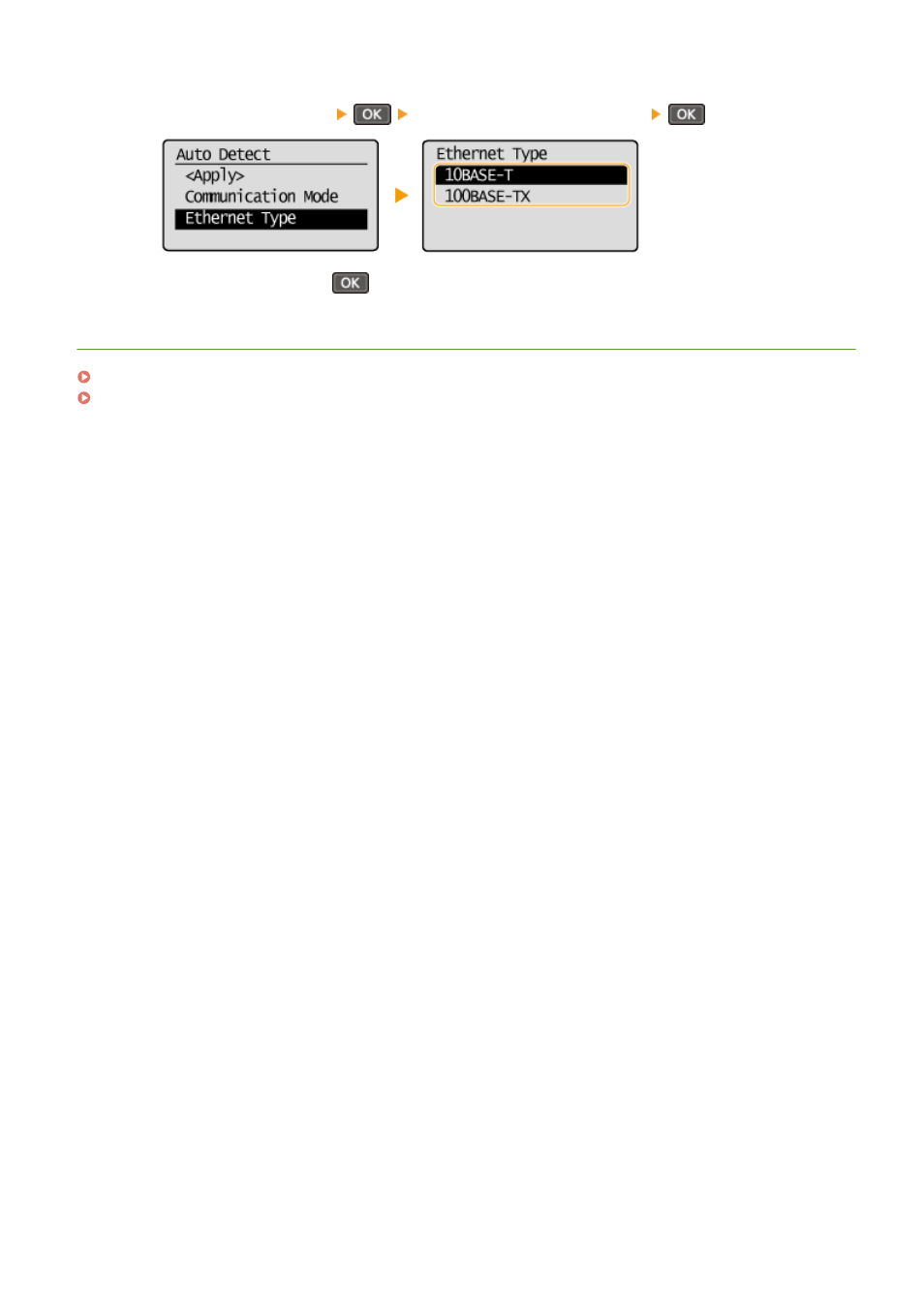
3
Select the Ethernet type.
●
Select <Ethernet Type>
select <10BASE-T> or <100BASE-TX>
.
4
Select <Apply>, and press
.
LINKS
Changing the Maximum Transmission Unit(P. 209)
Setting a Wait Time for Connecting to a Network(P. 210)
Network
208
Advertising
This manual is related to the following products: