Canon i-SENSYS MF244dw User Manual
Page 227
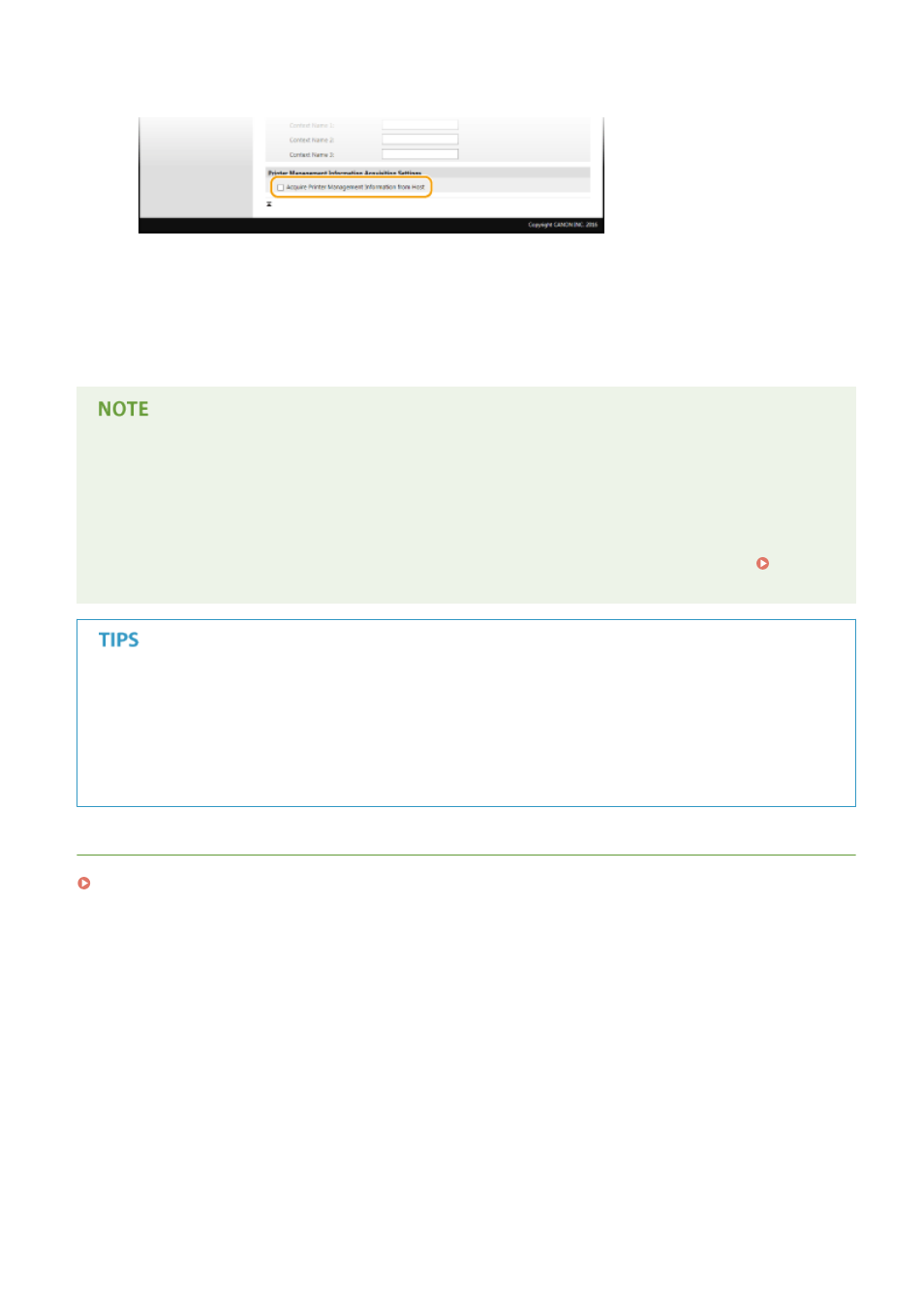
●
With SNMP, the printer management information, such as printing protocols and printer ports, can be
monitored and obtained regularly from a computer on the network.
[Acquire Printer Management Information from Host]
Select the check box to enable monitoring of the printer management information of the machine via SNMP.
To disable monitoring of the printer management information, clear the check box.
8
Click [OK].
Disabling SNMPv1
●
Some of the functions of the machine become unavailable, such as obtaining machine information via the
printer driver.
Using the operation panel
●
You can also specify SNMPv1 settings and enable/disable SNMPv3 settings from <Menu> screen. SNMP
Settings(P. 293)
Enabling Both SNMPv1 and SNMPv3
●
If both versions of SNMP are enabled, it is recommended that MIB access permission in SNMPv1 be set to
[Read Only]. MIB access permission can be set independently in SNMPv1 and SNMPv3 (and for each user in
SNMPv3). Selecting [Read/Write] (full access permission) in SNMPv1 negates the robust security features
that characterize SNMPv3 because most of the machine settings can then be controlled with SNMPv1.
LINKS
Enabling TLS Encrypted Communication for the Remote UI(P. 248)
Network
221