Canon i-SENSYS MF244dw User Manual
Page 269
Advertising
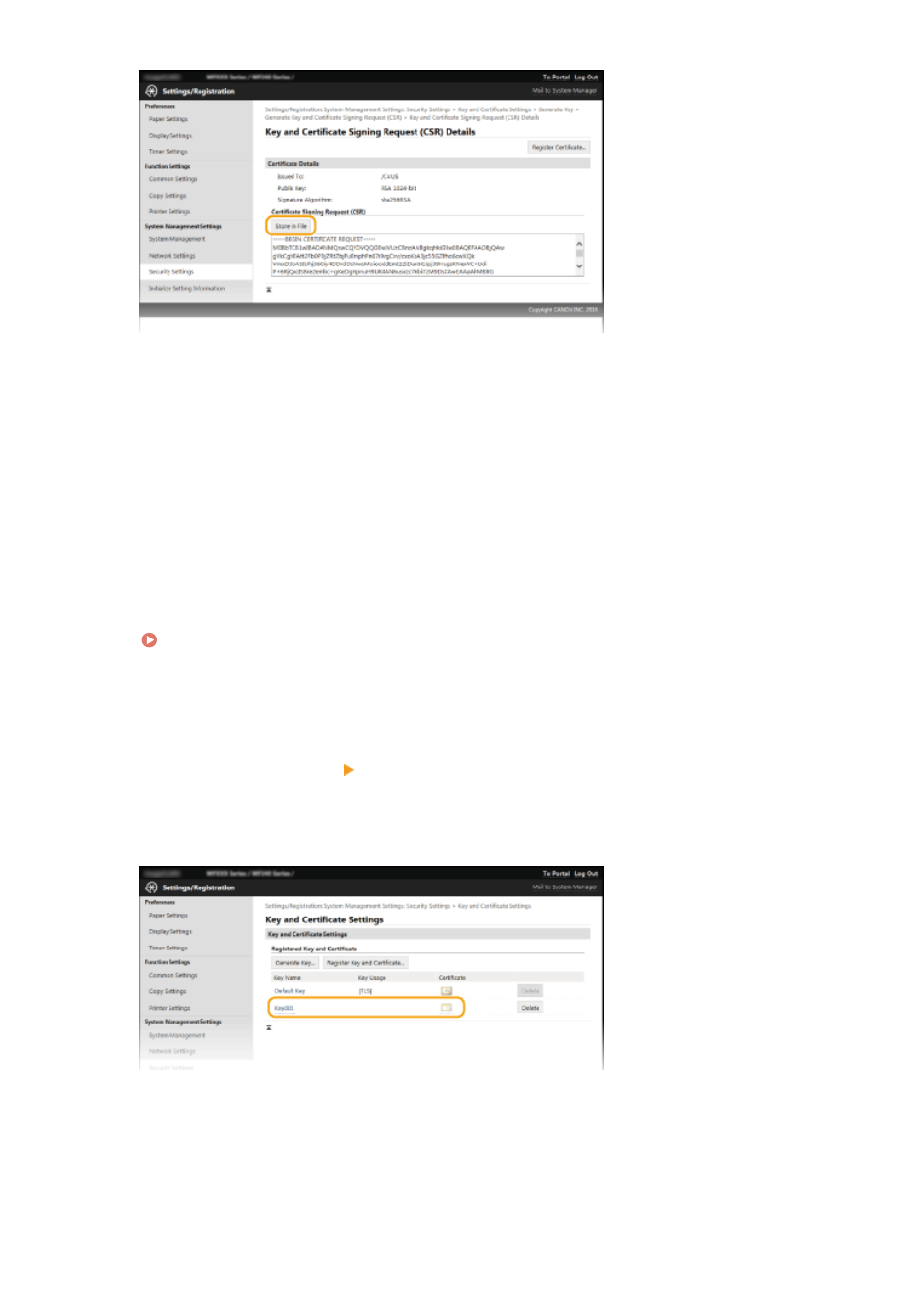
➠
The Key and Certificate Signing Request (CSR) file is stored on the computer.
9
Attach the stored file and submit the application to the certification authority.
◼
Registering the CA-issued Digital Certificate
You cannot use the key pair generated by the Certificate Signing Request (CSR) until the certificate is registered. Once
the certification authority has issued the digital certificate, register it using the procedure below.
1
Start the Remote UI and log on in Administrator mode.
2
Click [Settings/Registration].
3
Click [Security Settings] [Key and Certificate Settings].
4
Click [Key Name] or [Certificate] for the certificate to be registered.
5
Click [Register Certificate].
Security
263
Advertising
This manual is related to the following products: