Using remote ui, Using remote ui (p. 271) – Canon i-SENSYS MF244dw User Manual
Page 277
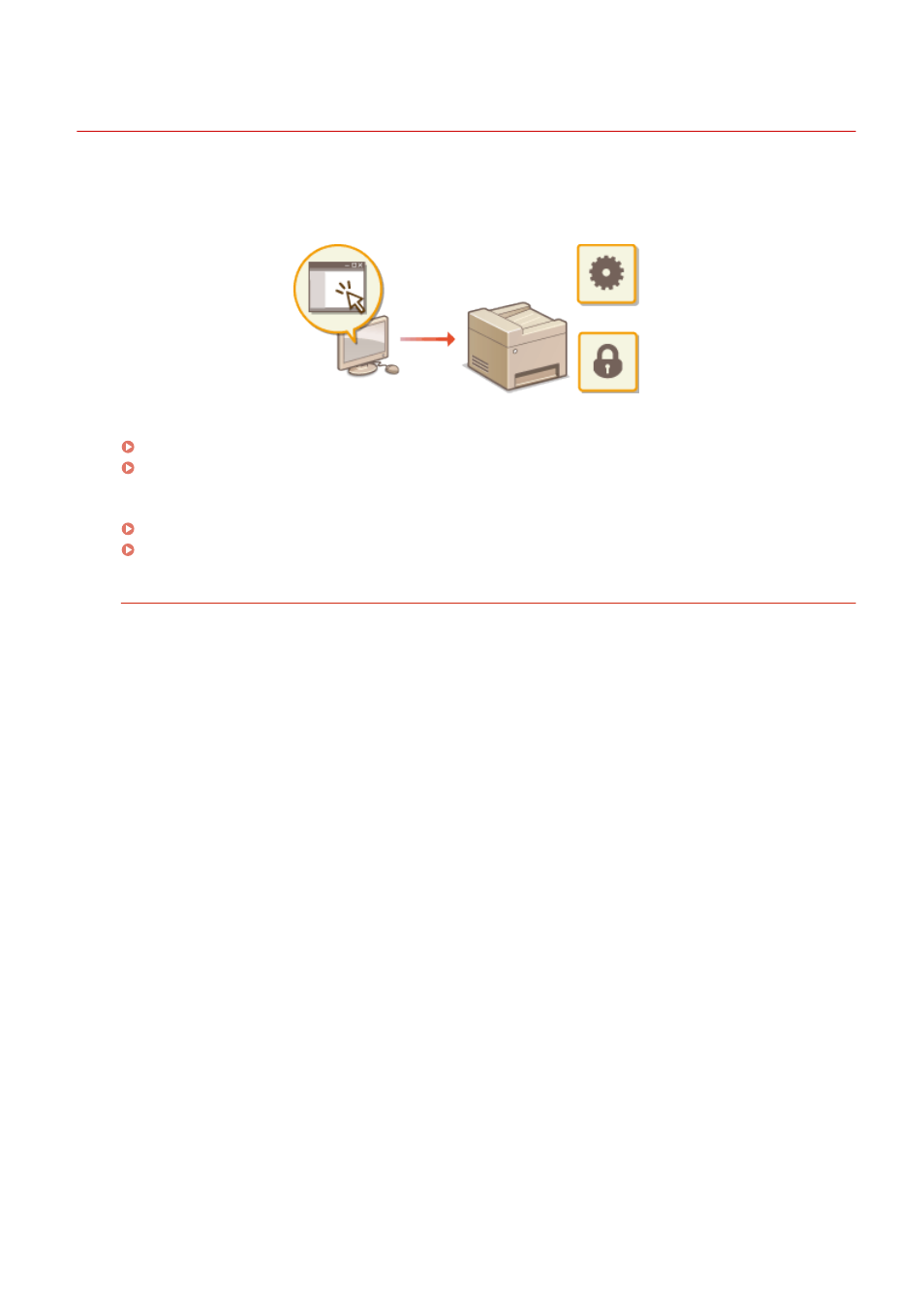
Using Remote UI
1525-053
Using a Web browser to operate the machine remotely, you can check the documents waiting to be printed or the
status of the machine. You can also make some settings such as security. You can do this without leaving your desk,
making system management easier.
Functions of the Remote UI
Managing Documents and Checking the Machine Status(P. 277)
Setting Up Menu Options from Remote UI(P. 281)
Basics of the Remote UI
Starting Remote UI(P. 272)
Remote UI Screens(P. 274)
System Requirements
The following environment is required to use the Remote UI. In addition, set the Web browser to enable
Cookies.
Windows
●
Windows Vista/7/8/10
●
Microsoft Internet Explorer 7.0 or later
Mac OS
●
Mac OS 10.6 or later (except for Classic environment)
●
Safari 3.2.1 or later
Using Remote UI
271