Waiting time for connection at startup, Ethernet driver settings, Ieee 802.1x settings – Canon i-SENSYS MF244dw User Manual
Page 301: Initialize network settings
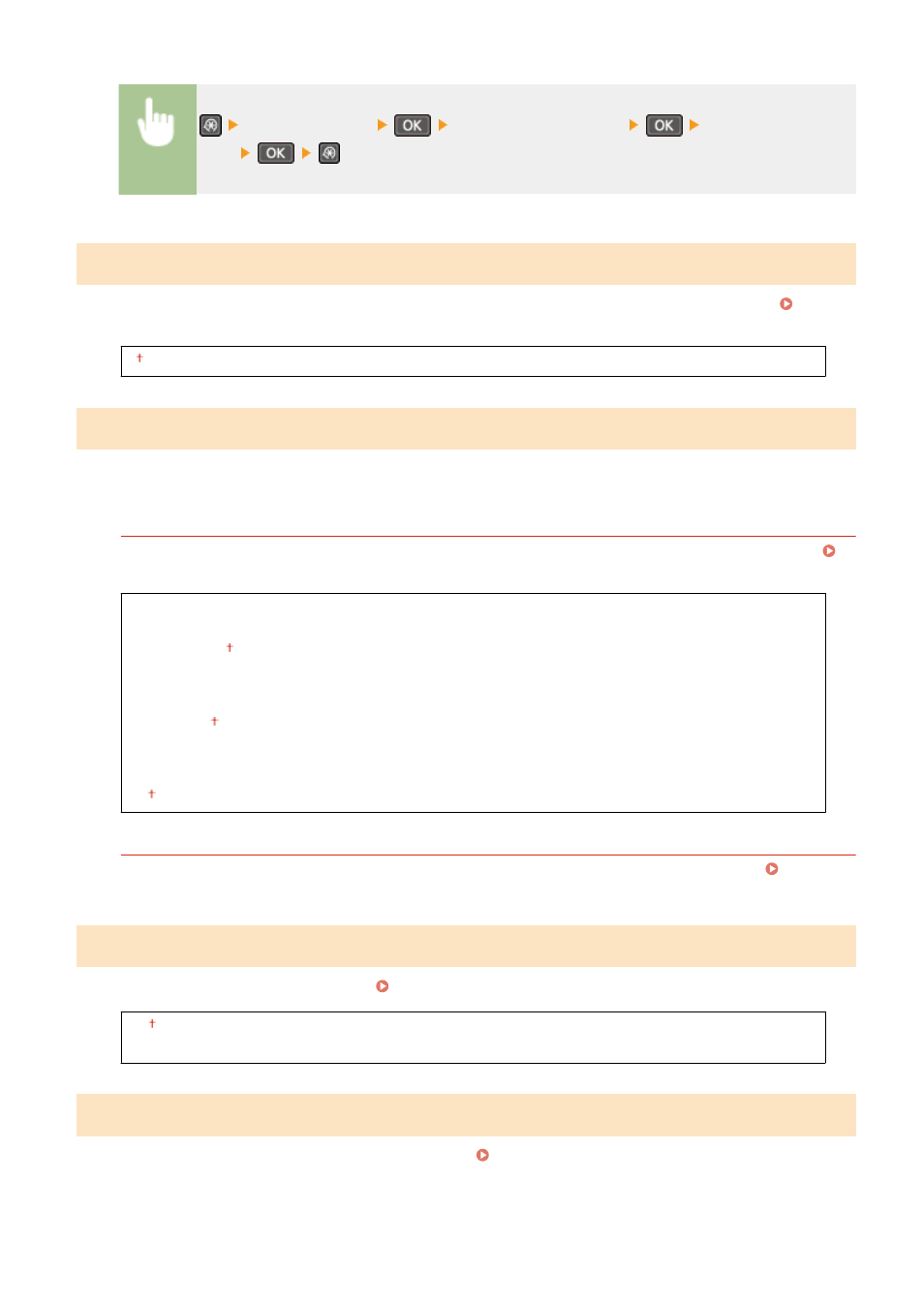
<Network Settings>
<Dedicated Port Settings>
Select <Off> or
<On>
Waiting Time for Connection at Startup
Specify a wait time for connecting to a network. Select the setting depending on the network environment. Setting a
Wait Time for Connecting to a Network(P. 210)
0 to 300 (sec.)
Ethernet Driver Settings
Select the communication mode of Ethernet (half-duplex/full-duplex) and the Ethernet type (10BASE-T/100BASE-TX).
You can also view the MAC address of the machine.
Auto Detect
Select whether to automatically detect or manually select the communication mode and the Ethernet type.
Configuring Ethernet Settings(P. 207)
Off
Communication Mode
Half Duplex
Full Duplex
Ethernet Type
10BASE-T
100BASE-TX
On
MAC Address
Check the MAC address of the machine, which is a number unique to each communication device. Viewing
the MAC Address for Wired LAN(P. 193)
IEEE 802.1X Settings
Enable or disable IEEE 802.1X authentication. Configuring IEEE 802.1X Authentication(P. 251)
Off
On
Initialize Network Settings
Select to return the Network Settings to the factory defaults. Initialize Menu(P. 336)
Setting Menu List
295