Canon i-SENSYS MF244dw User Manual
Page 33
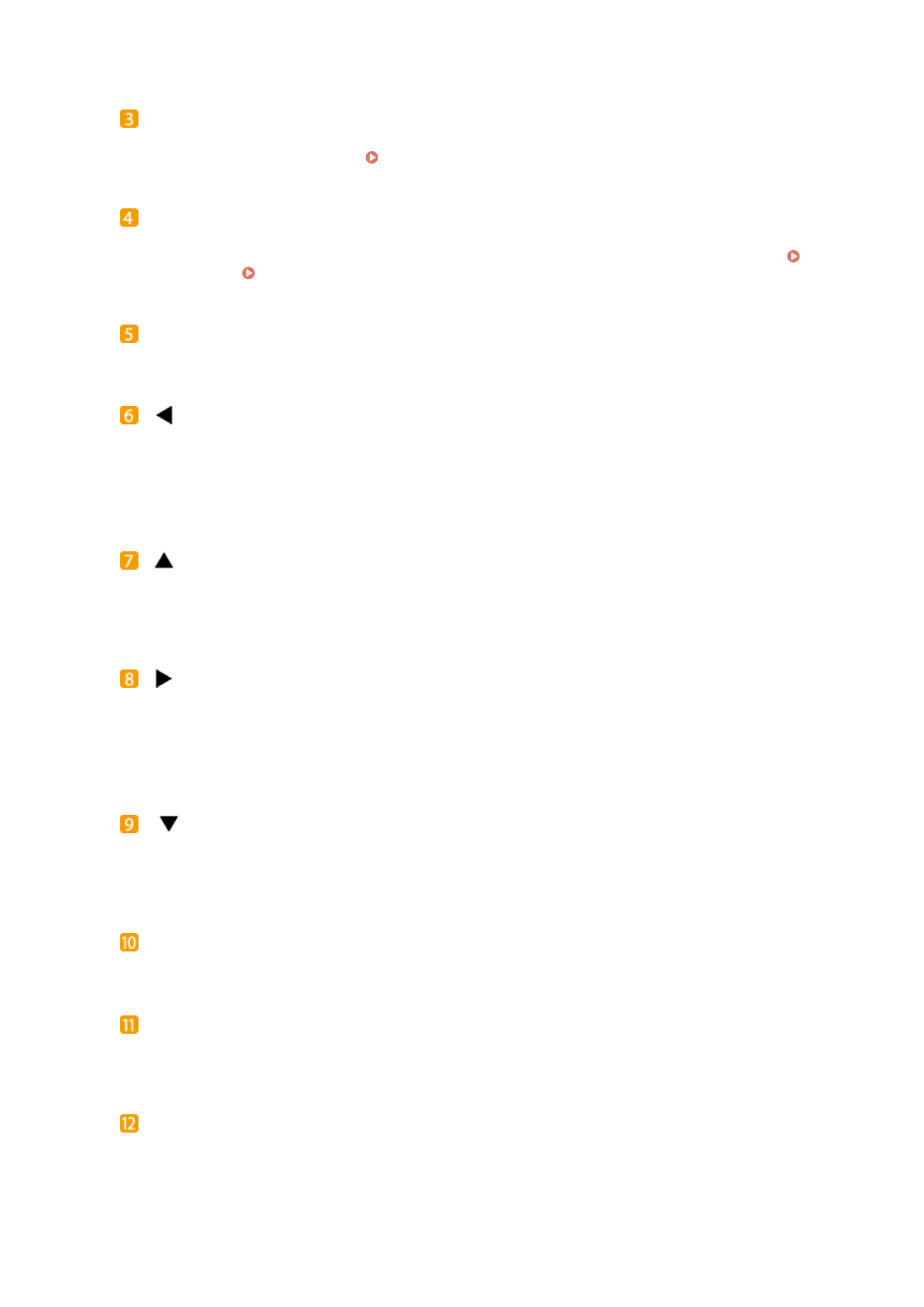
[ID Card Copy] key
Press to enter a mode for copying the front and back sides of a driver's license or other ID card onto the
same side of a page at actual size. Copying Both Sides of an ID Card onto One Page(P. 80)
Display
Displays the operation and status screens for copying and other functions, as well as the status of the
machine and error information. Also, view the screen when specifying the settings of the machine.
Display(P. 30) Using the Operation Panel(P. 33)
[Reset] key
Press to cancel the settings and restore the previously specified settings.
[
] key
●
When specifying settings, press to return to the previous screen.
●
When entering text, press to move the cursor to the left.
●
Press to decrease a setting value such as density for scanning, copying, etc.
[
] key
●
When specifying settings, press to select the item above the currently selected item.
●
When changing setting values, press to increase a value.
[
] key
●
When specifying settings, press to proceed to the next screen.
●
When entering text, press to move the cursor to the right.
●
Press to increase a setting value such as density for scanning, copying, etc.
[
] key
●
When specifying settings, press to select the item below the currently selected item.
●
When changing setting values, press to decrease a value.
[Clear] key
Press to delete the entered numbers and text.
[Back] key
Press to return to the previous screen. If you press this key when specifying settings, for example, the
settings are not applied and the display returns to the previous screen.
[OK] key
Press to apply settings or specified details.
Basic Operations
27