Google cloud print settings, Pdl selection (plug and play) – Canon i-SENSYS MF244dw User Manual
Page 341
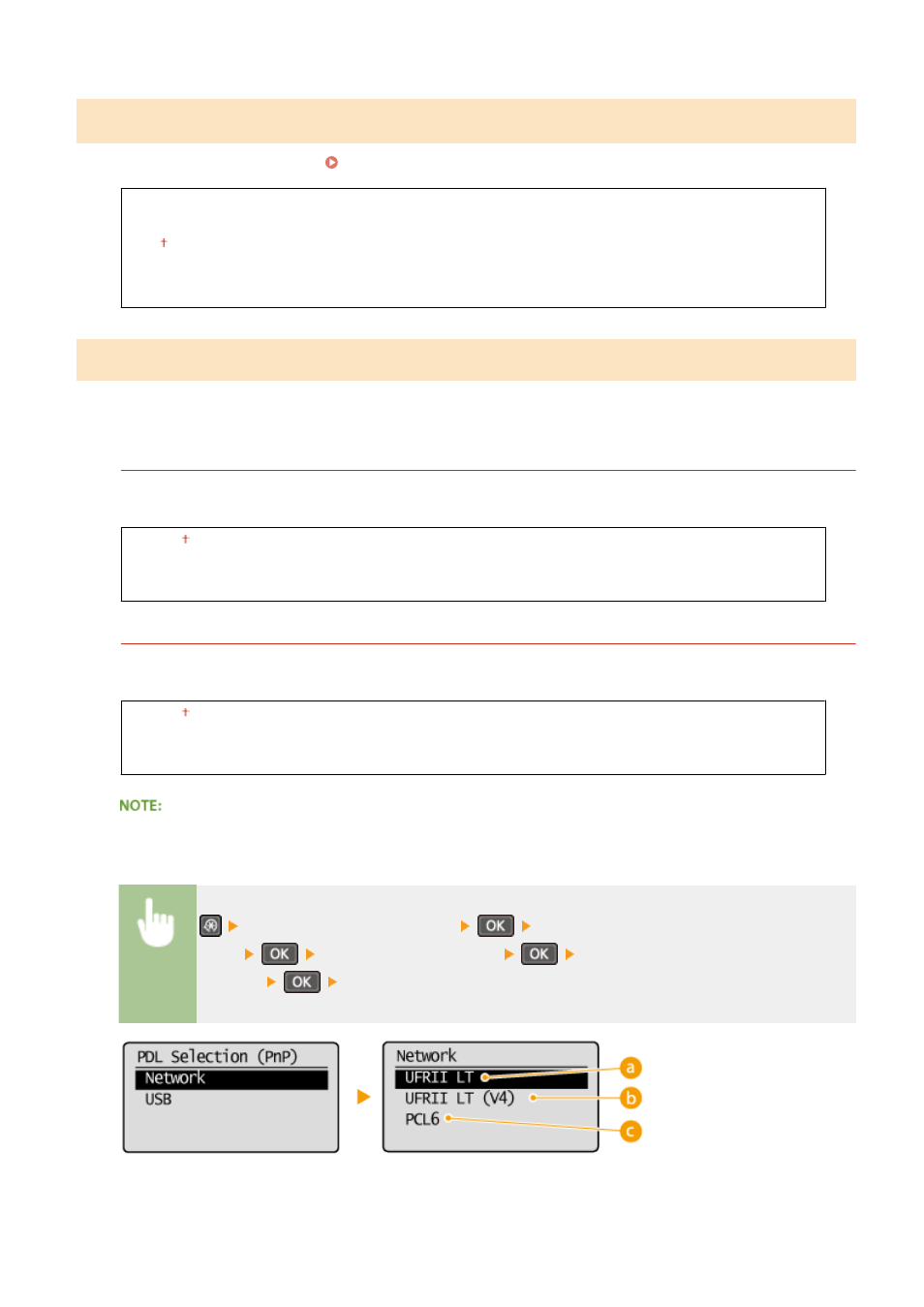
Google Cloud Print Settings
Enable or disable Google Cloud Print. Using Google Cloud Print(P. 158)
Enable Google Cloud Print
Off
On
Google Cloud Print Registration Status
PDL Selection (Plug and Play)
Select a page description language so that the machine is detected as a printer that is compatible with that language
when it is connected to a computer by using Plug and Play. For more information, see "MF Driver Installation Guide."
Network
Select a page description language so that the machine is detected as a printer that is compatible with that
language when it is detected over the network.
UFRII LT
UFRII LT (V4)
PCL6
*2
USB
Select a page description language so that the machine is detected as a printer that is compatible with that
language when it is connected to a computer via USB.
UFRII LT
UFRII LT (V4)
PCL6
*2
Any setting change is enabled the next time the main power is turned ON.
<System Management Settings>
<PDL Selection (Plug and
Play)>
Select <Network> or <USB>
Select a page description
language
Restart the machine
Setting Menu List
335