Canon i-SENSYS MF244dw User Manual
Page 442
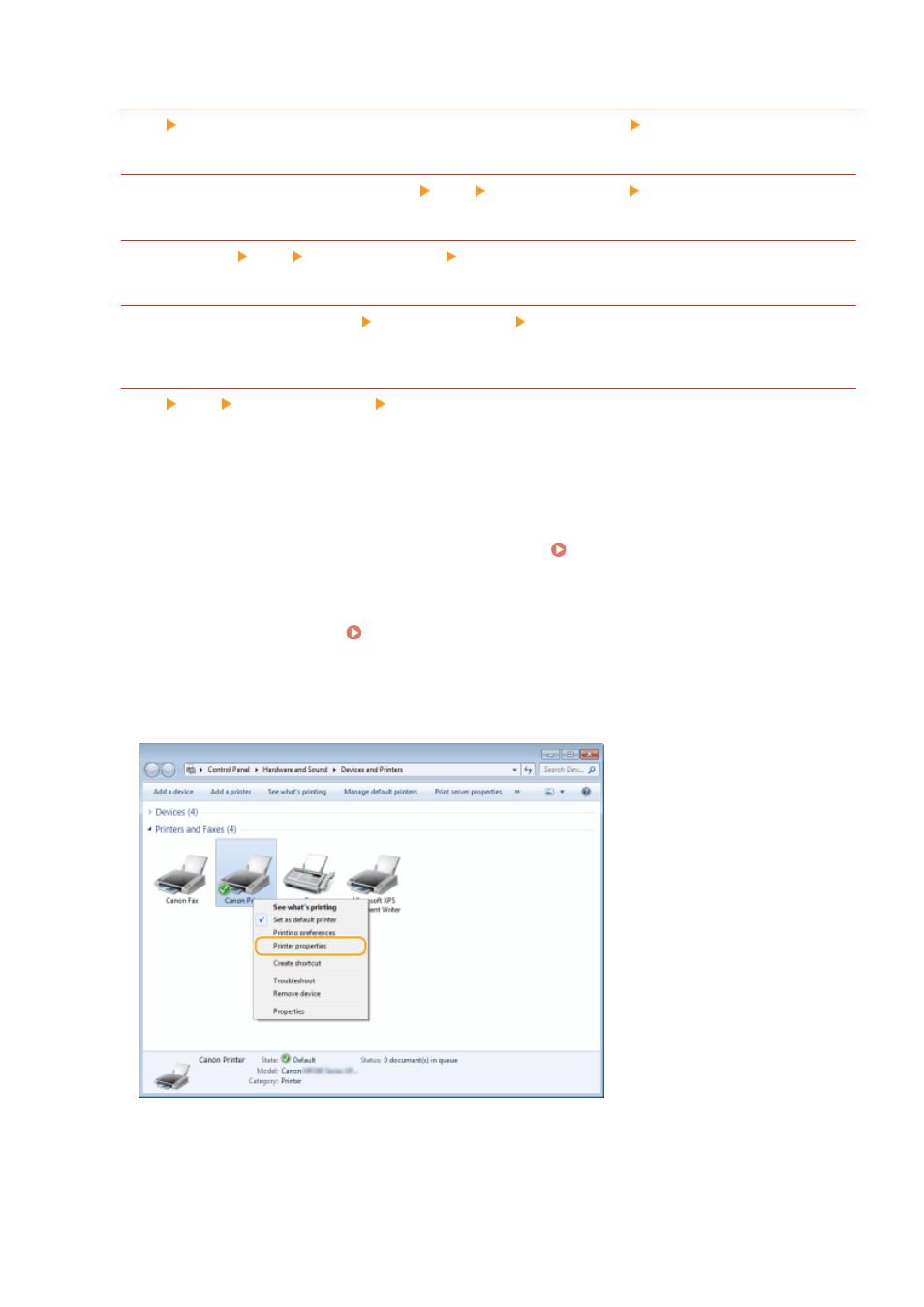
Windows Vista/7/Server 2008
[Start] enter "D:\MInst.exe" in [Search programs and files] or [Start Search] press the [ENTER] key.
Windows 8/Server 2012
Right-click the lower-left corner of the screen [Run] enter "D:\MInst.exe" click [OK]
Windows 8.1/Server 2012 R2
Right-click [Start] [Run] enter "D:\MInst.exe" click [OK]
Windows 10
Click [Search the web and Windows] enter "D:\MInst.exe" click "D:\MInst.exe" displayed in the search
results
Windows Server 2003
[Start] [Run] enter "D:\MInst.exe" click [OK]
◼
Printing a Test Page in Windows
You can check whether the printer driver is operational by printing a test page in Windows.
1
Load Letter size paper in the multi-purpose tray. Loading Paper in the Manual Feed
Slot(P. 47)
2
Open the printer folder. Displaying the Printer Folder(P. 434)
3
Right-click the printer driver icon for this machine and click [Printer properties] or
[Properties].
4
Click [Print Test Page] in [General] tab.
Appendix
436