RISCO Group Orbit RP200VC User Manual
Voice module, General description, Voice module features
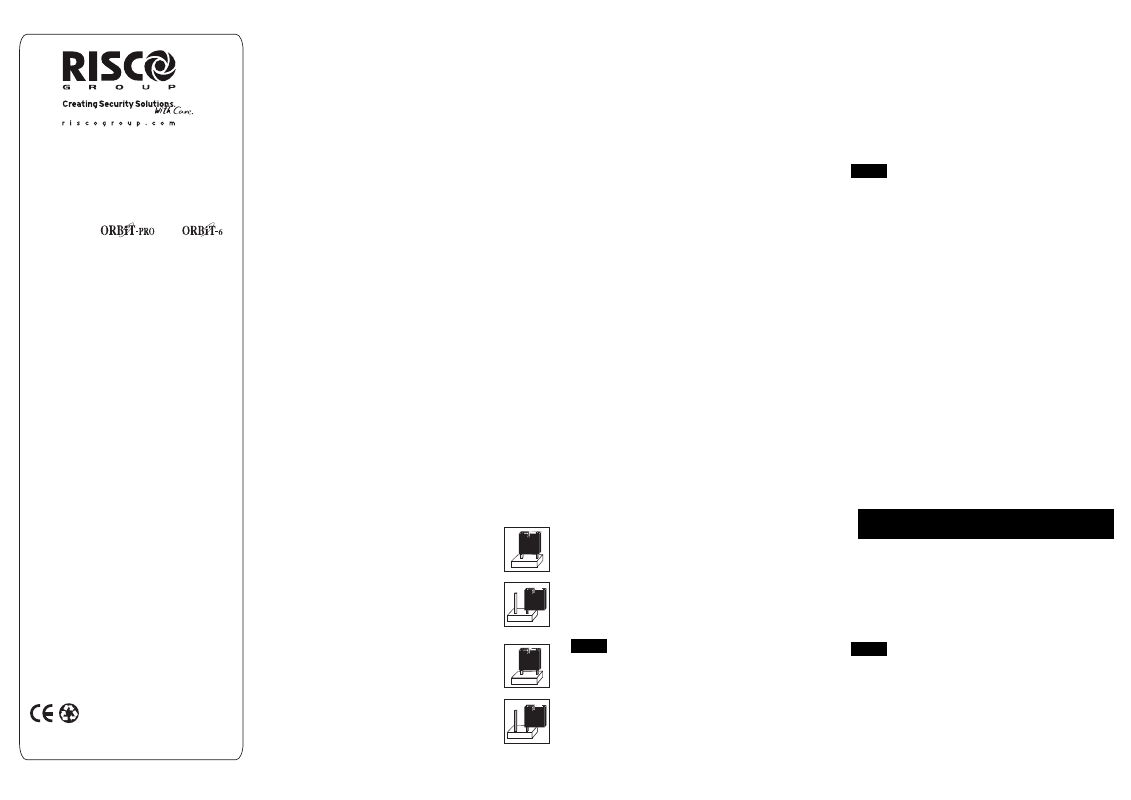
© RISCO Group 06/2011 5IN200VC D
VOICE MODULE
INSTALLATION INSTRUCTIONS
RP200VC
(For use on and
Control Panels)
UK
Tel: 44-(0)-161-655-5500
E-mail: [email protected]
ITALY
Tel: +39-02-66590054
E-mail: [email protected]
SPAIN
Tel: +34-91-490-2133
E-mail: [email protected]
FRANCE
Tel: +33-164-73-28-50
E-mail: [email protected]
BELGIUM
Tel: +32-2522-7622
E-mail: [email protected]
U.S.A
Tel: +1-631-719-4400
E-mail: [email protected]
BRAZIL
Tel: +55-11-3661-8767
E-mail: [email protected]
CHINA (Shanghai)
Tel: +86-21-52-39-0066
E-mail: [email protected]
CHINA (Shenzhen)
Tel: +86-755-82789285
E-mail: [email protected]
POLAND
Tel: +48-22-500-28-40
E-mail: [email protected]
ISRAEL
Tel: +972-3-963-7777
E-mail: [email protected]
RISCO Group Contacting Info
RISCO Group is committed to customer service and
product support.
You can contact us through our
web site (www.riscogroup.com) or at the following
telephone and fax numbers:
GENERAL DESCRIPTION:
The Voice Module is a unique service component, which
enables you to record up to three short messages that
replace the alarm tones normally produced in the
Follow-Me mode. The messages are sent to any of the
pre-programmed phone numbers, informing its owner that
there has been a particular alarm at a specific location.
The messages are triggered by utility outputs, which work
in unison with the Follow-Me function.
VOICE MODULE FEATURES:
- 3 different voice messages can be recorded on three
different channels, up to a total of 64 seconds.
- Message 1, 2 and message 3 are about 20 seconds long.
- Operates together with the Follow-Me feature.
- Messages are triggered by utility output (UO) from the
panel or it’s Utility Output Expansion board.
- The message will keep on playing until the Follow-Me
mode hangs up or the siren times out.
- It can be connected to the new version of the Orbit-Pro
and Orbit-6 panels.
- It can be connected to a local speaker for play back.
- Alarm report will be first sent to the monitoring station, if
selected, before sending voice message in the Follow-Me
mode.
MOUNTING:
The Voice Module should be mounted inside the metal
cabinet near the control panel. Insert one side of the
module between the tracks on the bottom of the metal
cabinet.
Use four screws (supplied) to mount the panel inside the
holes in the bracket.
PC BOARD ADJUSTMENTS:
ENABLE VOICE JUMPER:
Enable voice
When recording a message, testing a message or
using a single message.
Disable voice
When using more than a single message.
PLAY / REC. JUMPER:
Record
To record a message place the jumper onto both pins.
Play
To enable message transmission or to check
messages, remove the jumper and place it on one pin.
SIG OUT TERMINAL:
Enables the transfer of the audio signal from the Voice
Module to the main panel.
ENABLE TERMINAL (LABELED IN):
Then more than a single message is required, the
ENABLE terminal should be connected to UO1 and
programmed as “Voice Module Enable”. This connection
allows the voice messages and the Follow-Me function to
stay synchronized.
VOICE COAXIAL CABLE:
Use the supplied coaxial cable to transfer the audio signals
from Voice Module to the main panel.
The wiring of the cable should be as follows:
1. Orbit panel: Connect the plug of the cable to the SIG IN
pins and the black wire to the COM of one of the zones.
2. Voice Module: Connect the twisted-shield wire to the
COM (-) and the white wire to the SIG OUT terminal.
Recording a message:
To record messages please use the following instructions:
1. Place the ENABLE jumper onto both pins.
2. Place the PLAY / REC jumper onto both pins.
3. In order to record message No.1 hold down MSG1
(Message 1) and talk to the microphone from a distance
of 10-15 cm. The LED will turn on while pushing the
button.
4. Release the button when finished talking. Repeat stage
3 to record message No.2 and message No.3.
Play-back:
Carried out in order to check the quality of the messages
you have recorded are to your satisfaction.
1. Place the ENABLE jumper onto both pins.
2. Remove the PLAY / REC jumper and place it on one
pin.
3. Connect a speaker to the speaker’s terminals. Pay
attention to the right polarity.
4. In order to listen to message No.1 push MSG1 button
shortly. The LED will turn on while pushing the button.
In case of pushing the button continuously, the message
will be played circulatory as long as you hold the button.
5. Repeat stage 3 to listen to messages 2 and 3.
NOTE:
The speaker must be disconnected after completing
the preparation of the Voice Module.
Erasing a message:
By recording a new message, the old message will be
automatically erased. To record new messages go to
recording messages instructions.
INSTALLATION:
The Voice Module is triggered by a pre-programmed utility
output and activated in unison with the Follow-Me function.
Be sure to enter the actual Follow-Me telephone number in
the user function to enabe the dialing and use of the
Follow-Me feature.The Voice module can be connected in
two different ways.
The following ia a step by step procedure for proper
installation of the Voice Module. Please read the
instructions carefully before proceeding.
NOTE:
When connecting to Orbit-6 make sure to define
“Voice Module” as
YES in location 26.
All the connection figures refer to Orbit-6 panel but
the wiring instructions are the same for the
connection to the Orbit-Pro panel.
OPTION NO.1:
Using a single message:
This option is recommented only if one voice message is
needed. In this configuration the voice message will keep
playing once an alarm has occured and a Follow-Me
number has been defined. The Follow-Me mode activates
the voice messages.
The UO deactivates after the Follow-Me period termina-
tion.
Wiring instructions:
1. Place the ENABLE jumper onto both pins.
2. Remove the PLAY / REC jumper and place it on one
pin, the one near the PLAY label. (After a message has
been recorded).
3. Connect the first 2 terminals, marked as AUX (+) and
COM (-) to the corresponding terminals on the main
board of the Orbit-Pro or Orbit-6.
4. Voice Module coaxial cable wiring: Please refer to the
wiring explanation of the “Voice Coaxial Cable” section.
Remember: The SIG IN pins are located only on the
Orbit-Pro new version panel and the Orbit-6.
5. Optional: Connect the speaker to the speaker’s
terminals. Pay attention to the polarity. (Remove when
done).
6. The EN terminal stays free.
7. Connect the UO / EOL terminal on the main board to
one of the message terminals on the Voice Module
panel (MSG1, MSG2, MSG3), depending on the
message required to be sent out (See figure 1).
NOTE:
The Orbit-Pro and Orbit-6 have one 70 mA transistor
output on the main board which provides a negative trip.
8. When using UO expander, connect one of the message
terminals on the Voice Module panel (MSG1, MSG2,
MSG3), depending on the message required to be sent
out, to one of the terminals of the desired UO (See
figure 2).
9. Connect the second terminal of the UO to COM (-).