RISCO Group 8-16 Zone Wireless Receiver User Manual
Wireless receiver, Installation, Programming
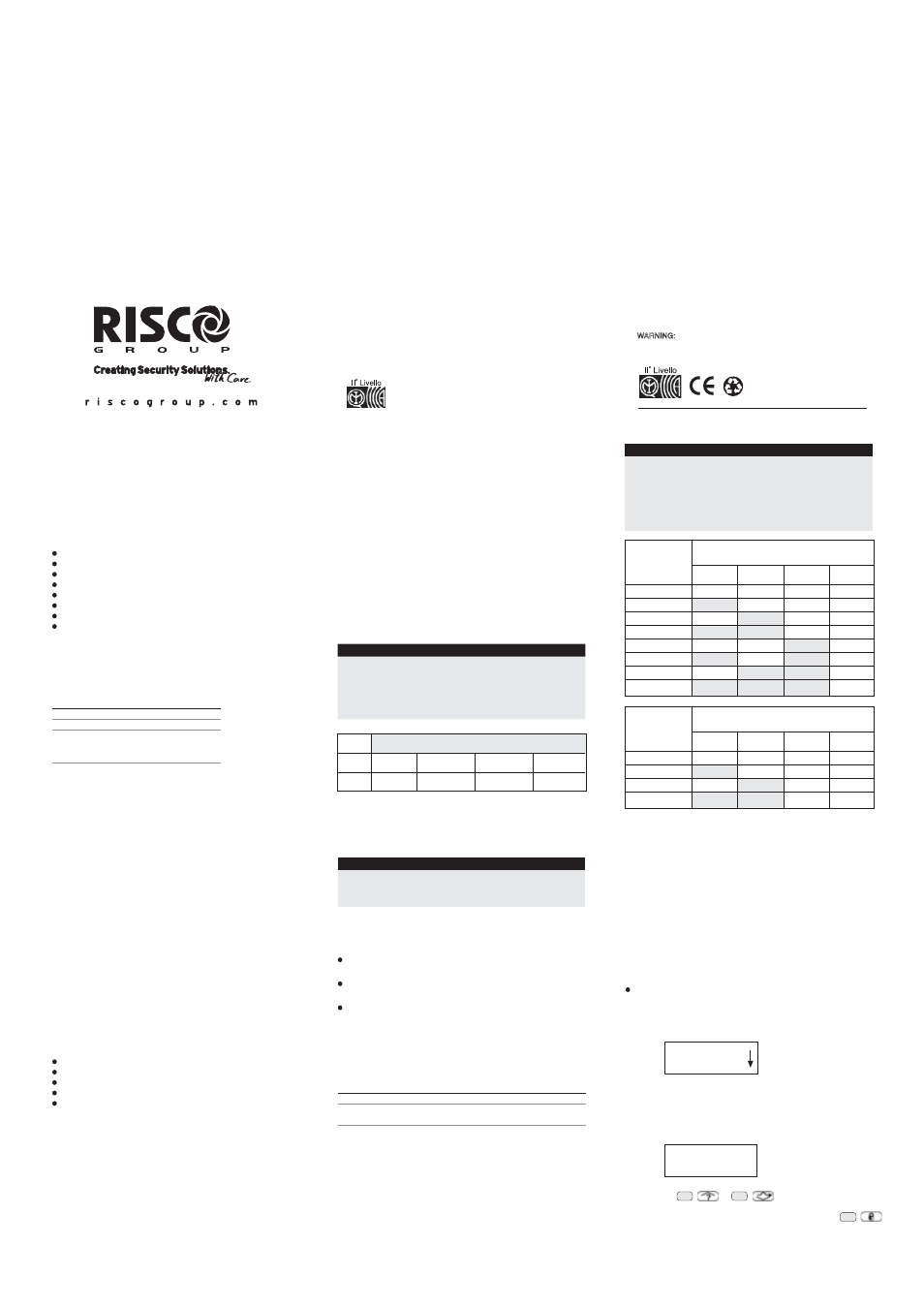
WARRANTY
RISCO Group and its subsidiaries and affiliates ("Seller") warrants its
products to be free from defects in materials and workmanship under
normal use for 24 months from the date of production. Because Seller
does not install or connect the product and because the product may be
used in conjunction with products not manufactured by the Seller, Seller
can not guarantee the performance of the security system which uses
this product. Sellers obligation and liability under this warranty is expressly
limited to repairing and replacing, at Sellers option, within a reasonable
time after the date of delivery, any product not meeting the specifications.
Seller makes no other warranty, expressed or implied, and makes no
warranty of merchantability or of fitness for any particular purpose. In no
case shall seller be liable for any consequential or incidental damages
for breach of this or any other warranty, expressed or implied, or upon
any other basis of liability whatsoever. Sellers obligation under this
warranty shall not include any transportation charges or costs of installation
or any liability for direct, indirect, or consequential damages or delay.
Seller does not represent that its product may not be compromised or
circumvented; that the product will prevent any personal; injury or property
loss by burglary, robbery, fire or otherwise; or that the product will in all
cases provide adequate warning or protection. Buyer understands that
a properly installed and maintained alarm may only reduce the risk of
burglary, robbery or fire without warning, but is not insurance or a guaranty
that such will not occur or that there will be no personal injury or property
loss as a result. Consequently seller shall have no liability for any personal
injury, property damage or loss based on a claim that the product fails
to give warning. However, if seller is held liable, whether directly or
indirectly, for any loss or damage arising from under this limited warranty
or otherwise, regardless of cause or origin, sellers maximum liability shall
not in any case exceed the purchase price of the product, which shall
be complete and exclusive remedy against seller. No employee or
representative of Seller is authorized to change this warranty in any way
or grant any other warranty.
WARNING: This product should be tested at least once a week.
Introduction
The Wireless Receiver provides wireless zone expansion to the
ProSYS, WaveSYS and Orbit-Pro panels. It also supports the
wireless rolling code transmitters. The Wireless Receiver is
available in either 8 or 16 zone modules with both modules
supporting up to 8 "rolling-code" 4-button transmitters.
Main Features:
Super heterodyne technology
Programmable supervision time
Detection of Transmitter’s low battery condition
Tamper detection
Signal jamming indication
Threshold level calibration
Nominal center frequency: 868.65 MHz or 433.92 MHz
Receiving Signal Strength Indication
LED Indicators
The Power LED on the receiver indicates the system operation
as follows:
Condition
ON
OFF
RAPID FLASH
(about 4 times
per second)
SLOW FLASH
(about once
every 2 seconds)
Description
The receiver is operating properly
The receiver is inoperative due to lack of power
Indicates an acknowledge to a
transmitter’s signaling.
Indicates the system is in Programming and
Installation mode or communication with the
bus is interrupted or an undefined module is
connected to the bus.
Tamper Detection
The Wireless Receiver has a tamper input and a tamper switch
to indicate box or wall tamper.
To use the Wall tamper switch open the knockout hole located in
the center of the receiver’s back cover.
Zone Expansion
Wireless and hardwired expansion boards may be added anywhere
along the bus. (Up to 120 wireless zones can be added to the
ProSYS).
The wireless zones can be programmed to have any of the
characteristics of a wired zone with the exception of Zone
Termination (which will be set to Wireless) and Loop Response
(LCD message will be “none”). For more information on the zones
features refer to the ProSYS/Orbit-Pro Installation and
Programming Manual.
When the receiver is used as a zone expander, the receiver’s
principle tasks are:
Receiving and decoding of incoming signals
Wireless zone allocation
Maintain transmitter supervision
Detect jamming
Wireless Zone and Module Reporting Characteristics
‘Rolling code’ Key-Fob
Transmitters
Each wireless zone expander can support 8 ‘rolling code’
transmitters with a total of 32 transmitters in the system (4 wireless
buttons expansions). Each rolling code transmitter has 4 buttons
with the following options: ARM, DISARM, PANIC, and UTILITY
OUTPUT activation. When the ‘Key-Fob” is used the receiver
decodes rolling-code signals in order to perform the key’s operation.
NOTE:
NOTE:
NOTE:
Installation
Mounting the Wireless Receiver
When mounting the Wireless Receiver the following considerations
are relevant:
1. Do not install the Wireless Receiver close to metal objects
and RF generating devices such as TV sets or computers.
2. Mount the Receiver at a height of at least 1.5 m (5 ft) above
the floor.
3. Mount the Receiver relatively close and central to the
transmitter locations.
Wiring the Wireless Receiver
1. The Wireless Receiver is connected to the Main Panel BUS.
Connect the first four terminals of the receiver to the Main
Panel’s 4 wire Bus as follows:
Use a quality 4- conductor cable with an adequate gauge
size to accommodate any voltage drops which may occur
when multiple modules and long wire runs are employed
(The maximum wire run permitted is 300m/ 1000 feet for all
legs of the BUS)
2. TMP terminal: You can use the wireless receiver to detect a
box tamper alarm. Connect a normally close (NC) momentary
action push button switch between the TMP and COM
terminals.
In order to use the TMP input to cause an alarm, at least
one of the tamper switches on the board should be
disconnected.
Jumpers
The Wireless Receiver board contains the following three jumpers:
ZONE USE: Used to select whether the zone expansion
module will be activated.
KEY USE: Used to select whether the ‘Rolling Code‘ Key
module will be activated.
JP3: Determines the receiver’s sensitivity. The jumper must
be placed on both pins for maximum sensitivity and high
level of communication.
The following table determines the receiver’s operating options:
Defining the Receiver module’s ID
Defining the receiver module’s ID’s requires the setting of an ID
to the wireless Zone expander and the ‘Rolling Code’ Key
accessory with the Zone ID dip switches and the KEY ID dip
switches. Each module in the receiver must be given a unique
ID, with which it is identified in the system. Use the following
tables to set the dip switches on the PC board.
EXPANSION BUS TERMINALS
AUX
COM
BUS
BUS
Color
RED
(Black)
(Yellow)
(Green)
Zone Expander only
‘Rolling Code’ Key
Accessory only
Zone Expander and ‘Rolling
Code’ Key Accessory
Zone Use
Jumper
In
Out
In
Key Use
Jumper
Out
In
In
Zone
Expander ID
01
02
03
04
05
06
07
08
Dip Switches
1
OFF
ON
OFF
ON
OFF
ON
OFF
ON
2
OFF
OFF
ON
ON
OFF
OFF
ON
ON
3
OFF
OFF
OFF
OFF
ON
ON
ON
ON
4
OFF
OFF
OFF
OFF
OFF
OFF
OFF
OFF
KEY ID
01
02
03
04
Dip Switches
1
OFF
ON
OFF
ON
2
OFF
OFF
ON
ON
3
OFF
OFF
OFF
OFF
4
OFF
OFF
OFF
OFF
Be sure to set- up the appropriate set of dip- switches (KEY
ID and/ or ZONE ID) according to the designated use.
The ID numbering for the Zone expander and the ‘Rolling
Code’ Key module are independent of each other.
The max Key ID is 04 indicating Max of 32 wireless key
buttons in the system
Programming
Programming the wireless zone expander and the ‘Rolling Code’
Key module consists of five steps:
1. Adding the wireless modules to the system.
2. Calibrating the wireless modules (only on ProSYS &
WaveSYS).
3. Allocating the wireless zones and the wireless rolling code
key buttons.
4. Defining parameters for the wireless zones and the rolling
code key buttons.
5. Performing transmitter communication quality test.
Step 1: Adding the modules
To add a Wireless Zone Expander:
1. From the main Installer programming menu, select [7] for
the Accessories option. The first submenu (ADD/ DEL MDL)
appears:
ACCESSORIES:
1) ADD / DEL MDL
2. Press [1] to access the Add Delete Module menu options.
3. Press [2] to add a zone expansion module. The following
display appears:
ZONE EXPANDER:
ID=1 TYPE=NONE
4. Use the \ or \
Status
Bypass
keys to position the cursor
over the Zone Expander's ID number to add or delete.
Place the cursor over the TYPE field and use the \
Stay
key to toggle between the options to select the required
Zone Expander as follows:
© RISCO Group 12\08
5IN128EW D
United Kingdom
Tel: +44-161-655-5500
[email protected]
Italy
Tel: +39-02-665-90054
[email protected]
Spain
Tel: +34-91-490-2133
[email protected]
France
Tel: +33-164-73-28-50
[email protected]
Belgium
Tel: +32-2522-7622
[email protected]
For RP128EW0800A or RP128EW1600A only.
Wireless
Receiver
(Compatible with ProSYS,
WaveSYS & Orbit-Pro systems)
USA
Tel: +305-592-3820
[email protected]
Brazil
Tel: +55-11-3661-8767
[email protected]
China
Tel: +86-21-52-39-0066
[email protected]
Poland
Tel: +48-22-500-28-40
[email protected]
Israel
Tel: +972-3-963-7777
[email protected]