Battery, 14 battery, Inserting a battery – Samsung Gear 360 SM-C200 User Manual
Page 14
Advertising
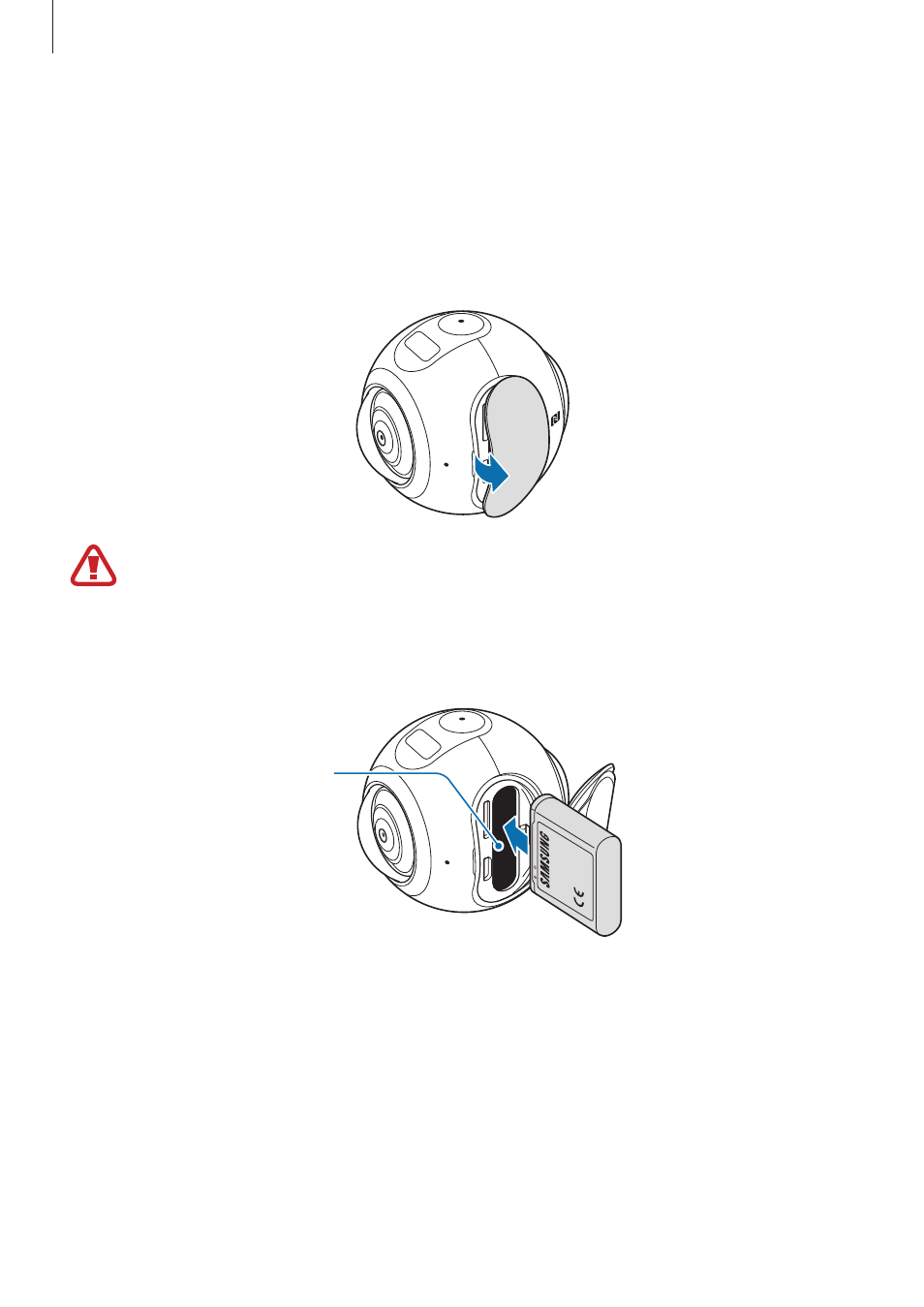
Basics
14
Battery
Inserting a battery
1
Open the cover.
Be careful not to damage your fingernails when you remove the cover.
2
Insert the battery with the battery’s gold-coloured contacts properly aligned with the
Samsung Gear 360’s contacts.
Battery slot
3
Push the battery into the slot until it locks in place.
4
Push the rubber connector in and close the cover.
Advertising