Removing the battery – Samsung Gear 360 SM-C200 User Manual
Page 16
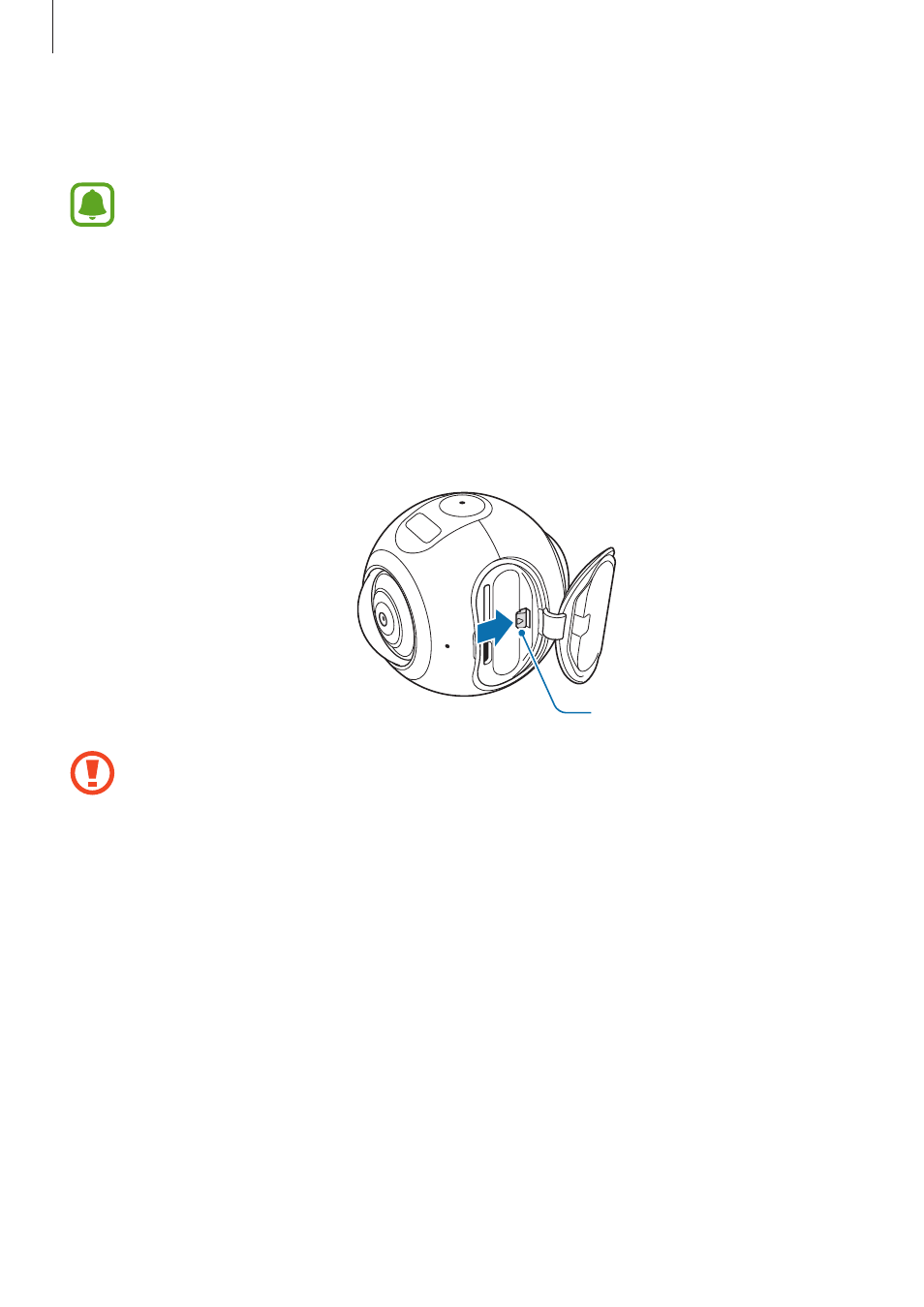
Basics
16
2
After fully charging, disconnect the Samsung Gear 360 from the charger. First unplug the
charger from the Samsung Gear 360, and then unplug it from the electric socket.
• To save energy, unplug the charger when not in use. The charger does not have a
power switch, so you must unplug the charger from the electric socket when not in
use to avoid wasting power. The charger should remain close to the electric socket
and be easily accessible while charging.
• If the indicator light does not work as described, disconnect the charger from the
Samsung Gear 360 and reconnect it.
Removing the battery
Press and slide the battery latch to release the battery.
Battery latch
Turn off the Samsung Gear 360 before removing the battery. If you do not, the
Samsung Gear 360 may be damaged.