Taking photos – Samsung Gear 360 SM-C200 User Manual
Page 31
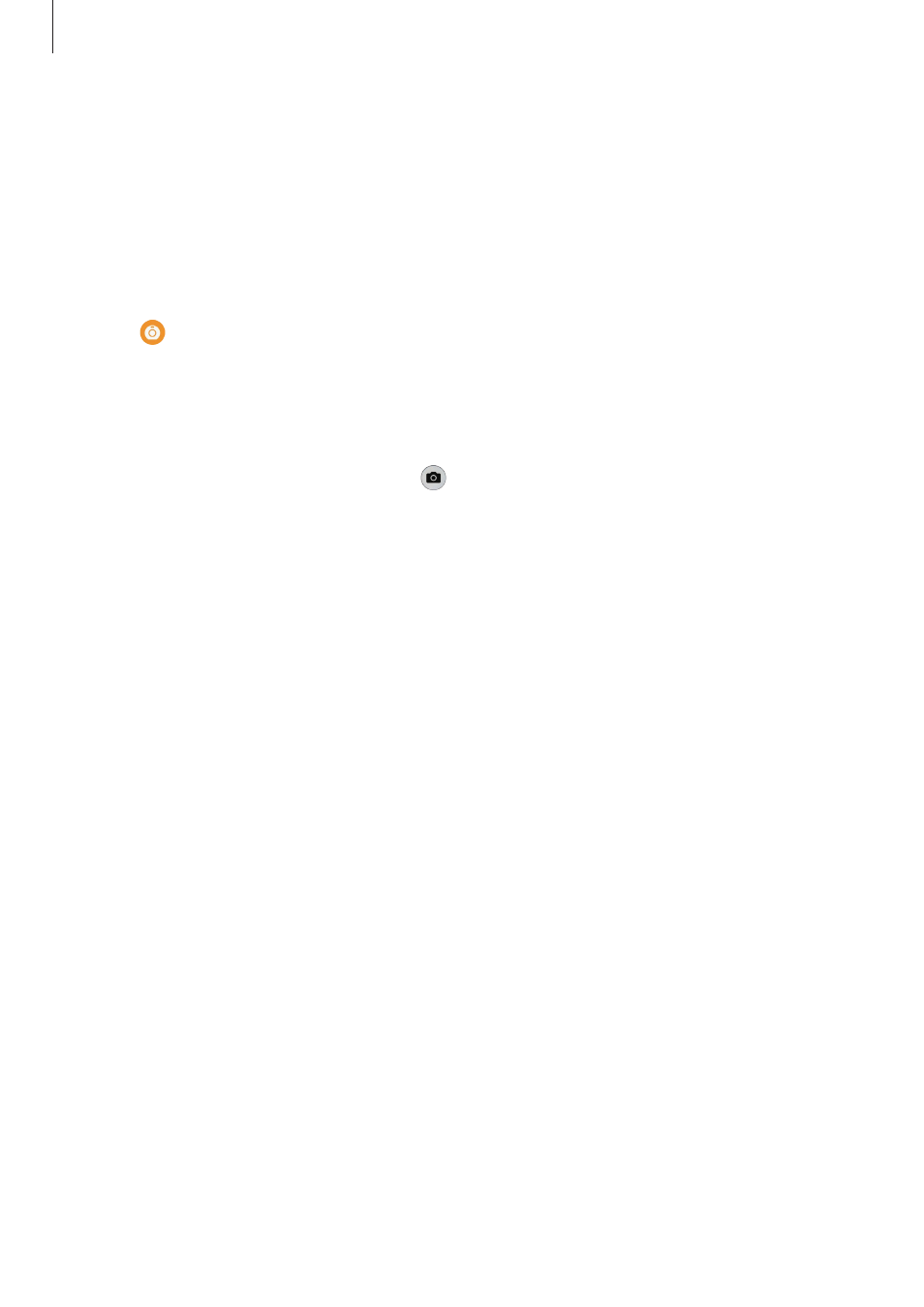
Using the Samsung Gear 360
31
Taking photos
Take 360-degree photos in dual lens mode, or take 180-degree photos in single lens mode.
Using the mobile device
1
Tap Samsung Gear 360 on the Apps screen of the mobile device.
2
Tap .
The viewfinder will appear.
3
Tap MODE
→ Photo.
4
Point the camera at a subject and tap to take a photo.
The photo will be saved in the memory card of the Samsung Gear 360.
The available number of photos you can take will be shown on the camera status
screen.
Using the Samsung Gear 360
1
Press the Menu key until Photo appears, and then press the OK key to select it.
2
Press the OK key to take a photo.
The photo will be saved in the memory card of the Samsung Gear 360.
• The available number of photos you can take will be shown on the camera status
screen.
• The total number of remaining photos may not appear to decrease after taking
photos, depending on the Samsung Gear 360’s settings.