Configuring settings on your mobile device, Quick settings – Samsung Gear 360 SM-C200 User Manual
Page 35
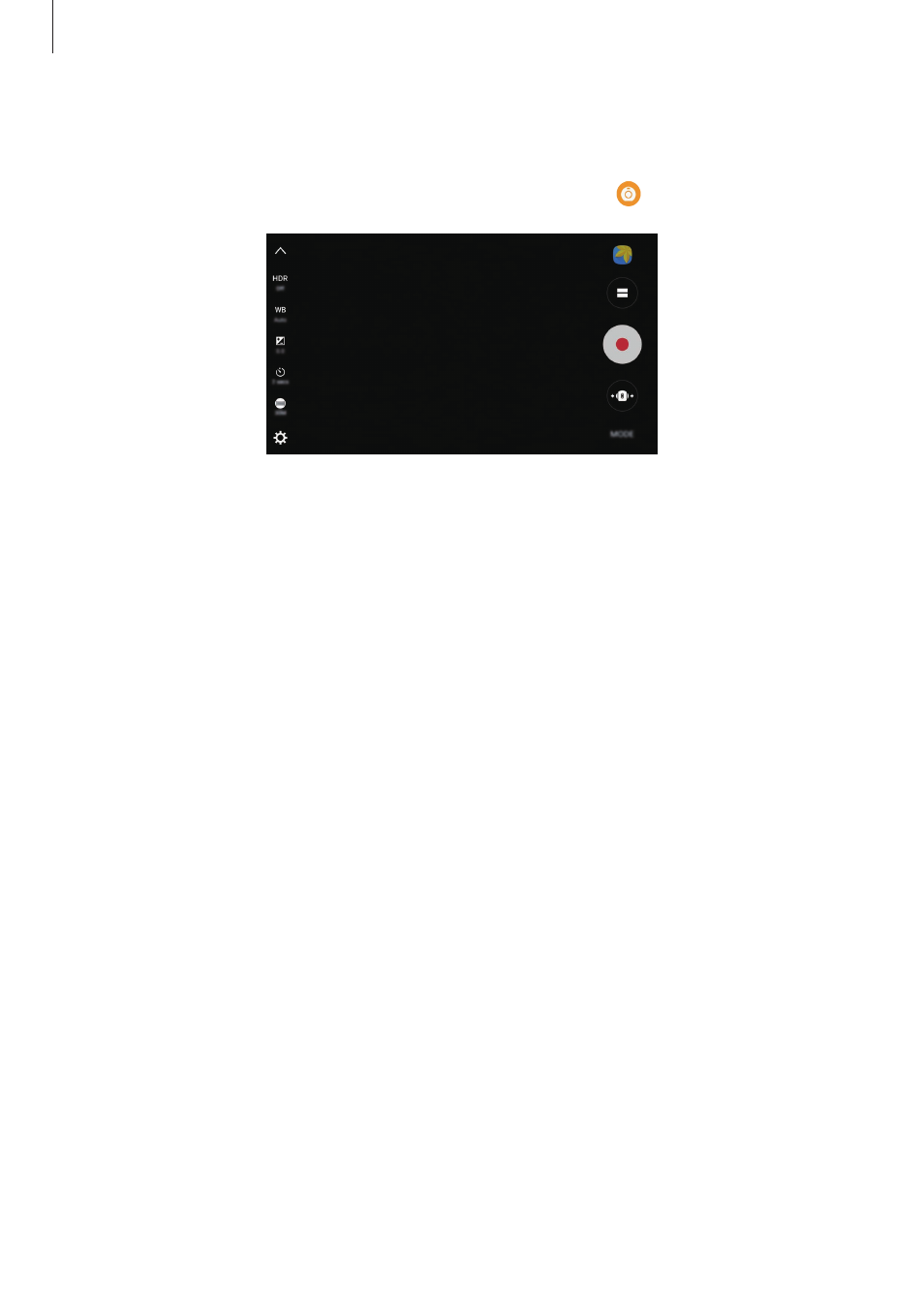
Using the Samsung Gear 360
35
Configuring settings on your mobile device
You can configure camera settings from the viewfinder of the connected mobile device. On
the Apps screen of the mobile device, tap Samsung Gear 360
→ .
Quick settings
Camera settings
Quick settings
You can use the following options on the connected mobile device’s viewfinder.
The available options may vary depending on the shooting mode and which camera
is being used.
•
: Take photos with rich colours and reproduce details even in areas with different
exposure values.
•
: Select an appropriate white balance, so images have a true-to-life colour range.
• : Change the exposure value. This determines how much light the camera’s sensor
receives. For low-light situations, use a higher exposure.
• : Select the length of the delay before the Samsung Gear 360 automatically takes a
photo.
• : Select a size for photos. Using a larger size will take up more memory.
• : Set recording intervals while recording time lapse videos. Short intervals are suitable
when recording a video of a fast-moving object and long intervals are suitable when
recording a video of a slow-moving object, such as the setting sun or clouds.
• : Set the recording cycle while recording looping videos.