Indicator light – Samsung Gear 360 SM-C200 User Manual
Page 8
Advertising
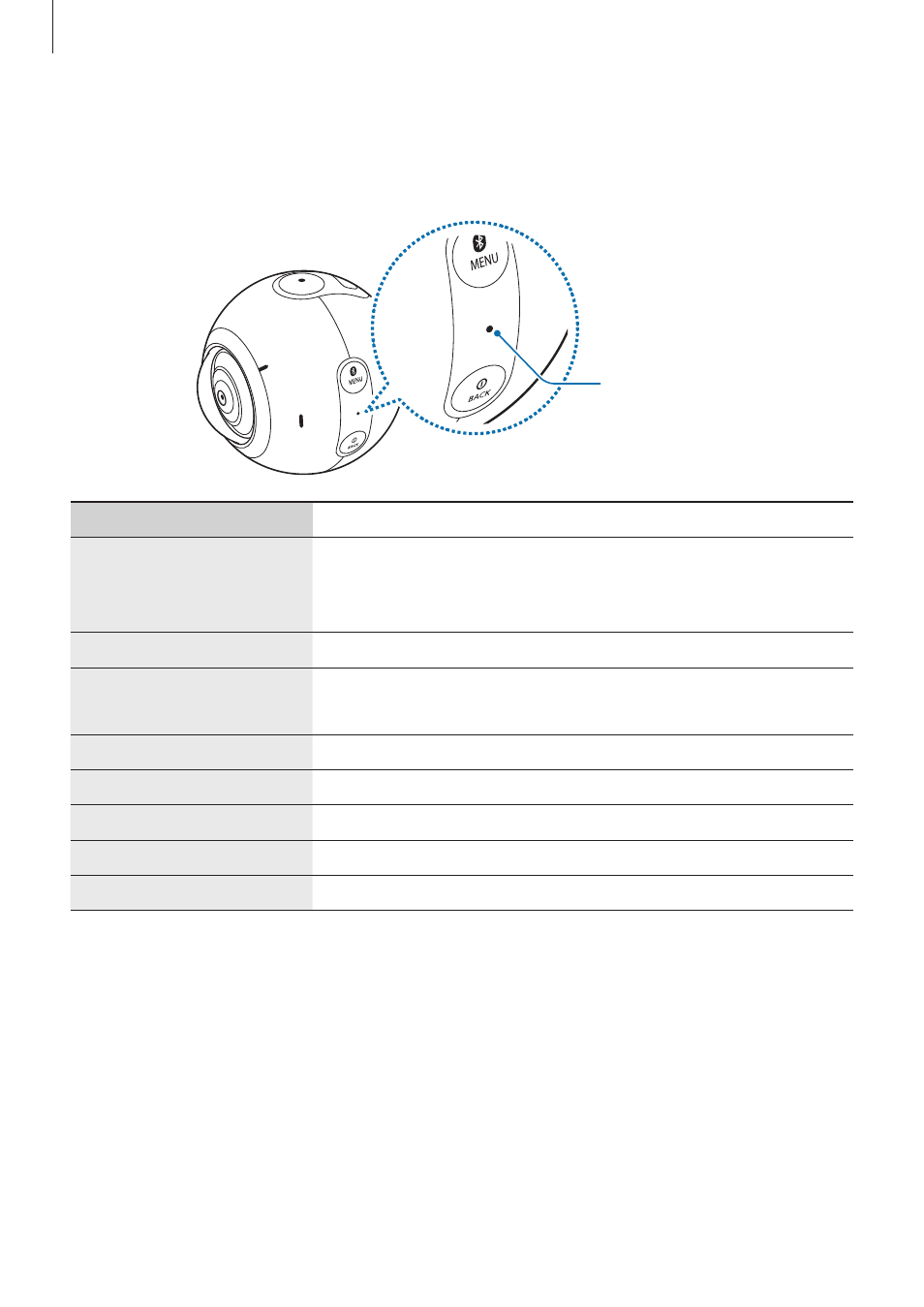
Basics
8
Indicator light
The indicator light informs you of your Samsung Gear 360’s status.
Indicator light
Colour
Status
Flashes blue three times
• Power on
• Formatting a memory card or successfully resetting the
Samsung Gear 360
Flashes red three times
• Power off
Flashes red
• Battery power is low (lower than 10 %)
• Overheating
Continuously on red
• The battery is charging.
Continuously on green
• The battery is fully charged.
Red
→ Green → Blue
• Bluetooth pairing mode
Continuously on blue
• Connected to a mobile device via Bluetooth
Flashes blue
• Transferring videos or photos, or updating software
Advertising