Turn data saver on or off, Turn mobile data on or off, Create an alert for mobile data usage – Samsung Galaxy S8 User Manual
Page 136: Check mobile data usage by apps
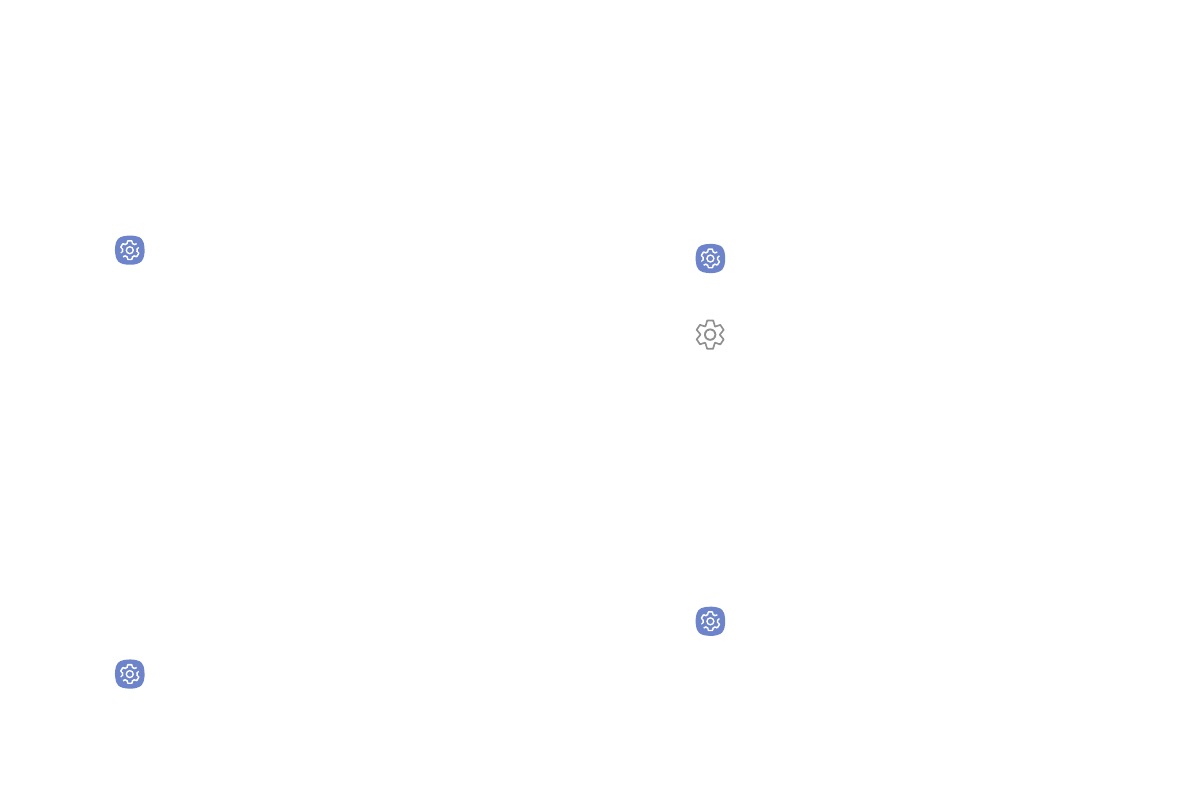
Settings
129
Turn Data Saver On or Off
Data saver prevents some apps from sending or
receiving data in the background, as well as reduce the
frequency of data use.
1. From a Home screen, swipe up to access Apps.
2. Tap
Settings > Connections > Data usage >
Data saver.
3. Tap On/Off to turn Data saver on or off.
4. To permit certain apps to have unrestricted data
usage, tap Allow app while Data saver on, and
then tap On/Off next to each app that you want to
permit to have unrestricted data usage.
Turn Mobile Data On or Off
Enable or disable mobile data use on your phone.
1. From a Home screen, swipe up to access Apps.
2. Tap
Settings > Connections > Data usage >
Mobile data to turn mobile data on or off.
Create an Alert for Mobile Data
Usage
Receive alerts when mobile data use reaches a warning
amount you set.
1. From a Home screen, swipe up to access Apps.
2. Tap
Settings > Connections > Data usage >
Mobile data usage.
3. Tap Settings > Data warning.
4. Enter the data usage warning amount, and then tap
Set to save.
Check Mobile Data Usage by Apps
Monitor your apps’ mobile data usage.
1. From a Home screen, swipe up to access Apps.
2. Tap
Settings > Connections > Data usage >
Mobile data usage.
3. Tap an app to view data usage details.