Samsung Galaxy S8 User Manual
Page 16
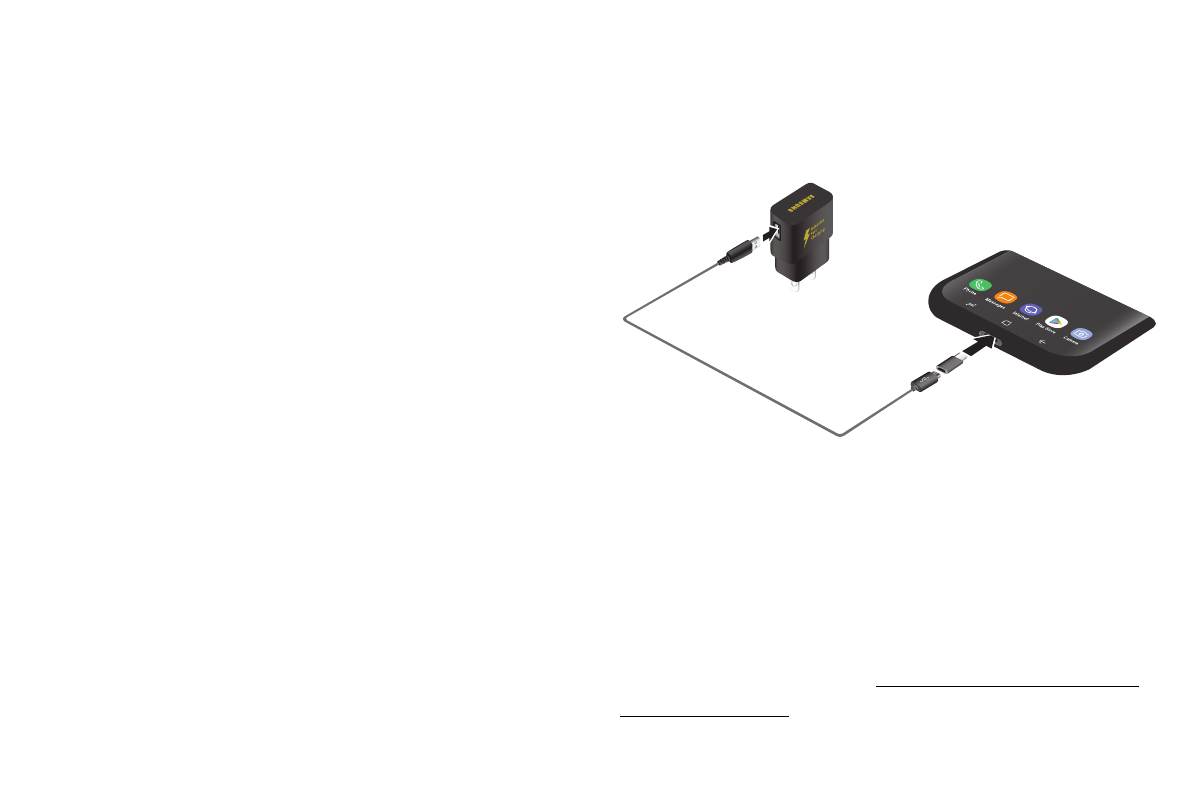
Set Up Your Device
9
If the device heats up while charging the battery:
1. Disconnect the charger from the device and close
any running apps.
2. Wait for the device to cool down, and then begin
charging the device again.
•
If the lower part of the device overheats,
check for damage to the connected USB cable.
Replace the damaged USB cable with a new
Samsung-approved cable.
If using a wireless charger, do not place foreign
materials between the device and the wireless charger.
Micro-USB Connector
You can use the included Micro-USB connector to
connect a Micro-USB cable (such as from your old
device) to your new device for charging with the
charging head, or for connecting to a computer.
Note: The Micro-USB connector does not support
On‑the‑Go (OTG) devices such as memory sticks,
external hard drives, or keyboard and mouse
accessories.
Reverse Charging
The included USB connector allows you to charge
another device through a USB cable.
You can also use the USB connector for transferring
contacts, photos, and other content from an old device.
For more information, see “Transfer Data from Your Old
Device” on page 14.