Play video – Samsung Galaxy S8 User Manual
Page 89
Advertising
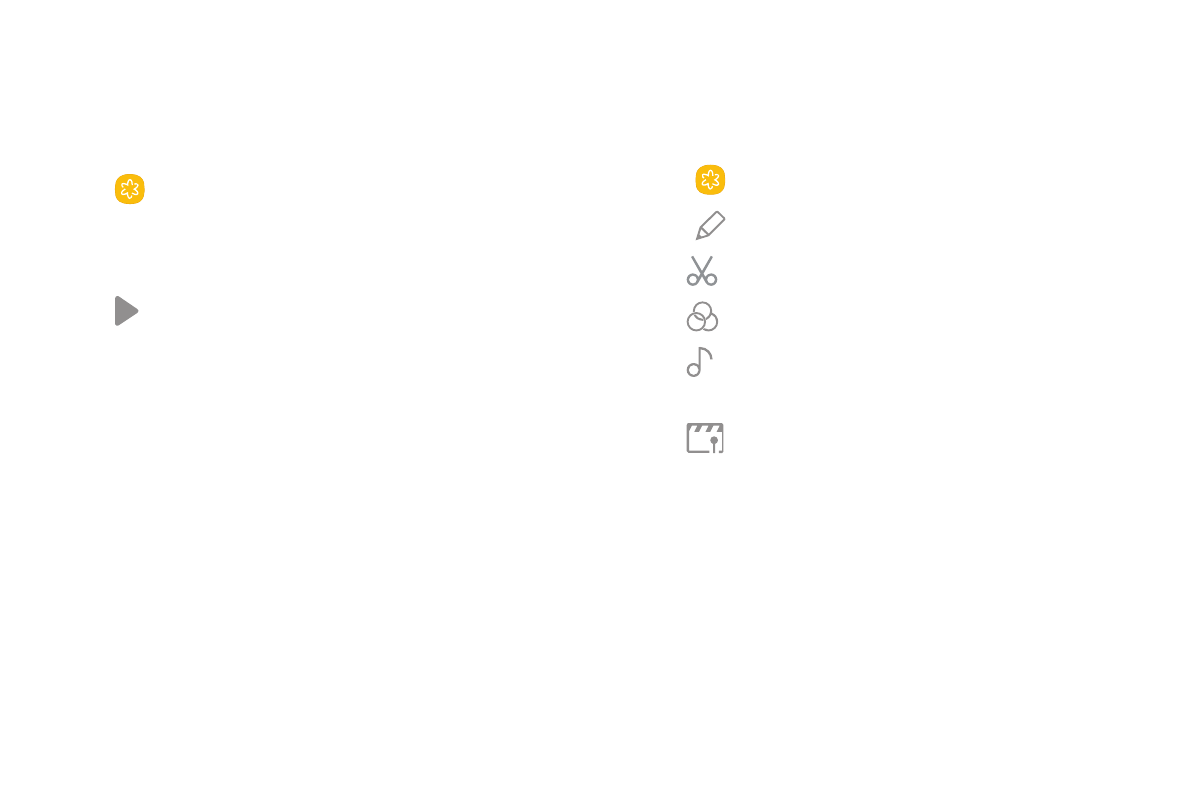
82
Apps
Play Video
You can play videos stored on your device.
1. From a Home screen, swipe up to access Apps.
2. Tap
Gallery, and tap a folder or category to
open it.
3. Tap a video to view it.
4. Tap Play video to play the video.
Edit Video
You can trim segments of a video.
1. From a Home screen, swipe up to access Apps.
2. Tap
Gallery, and tap a video to view it.
3. Tap
Edit and tap an option:
•
Trim: Cut segments of the video.
•
Effects: Add visual effects to the video.
•
Audio: Adjust the volume levels and add
background music to the video.
•
Movie Maker: Download Movie Maker to
edit your multimedia files.
4. Tap Save, and then confirm when prompted to save
your new video.
Advertising