Wireless lan settings, Infrastructure mode – Yamaha CVP-705B User Manual
Page 101
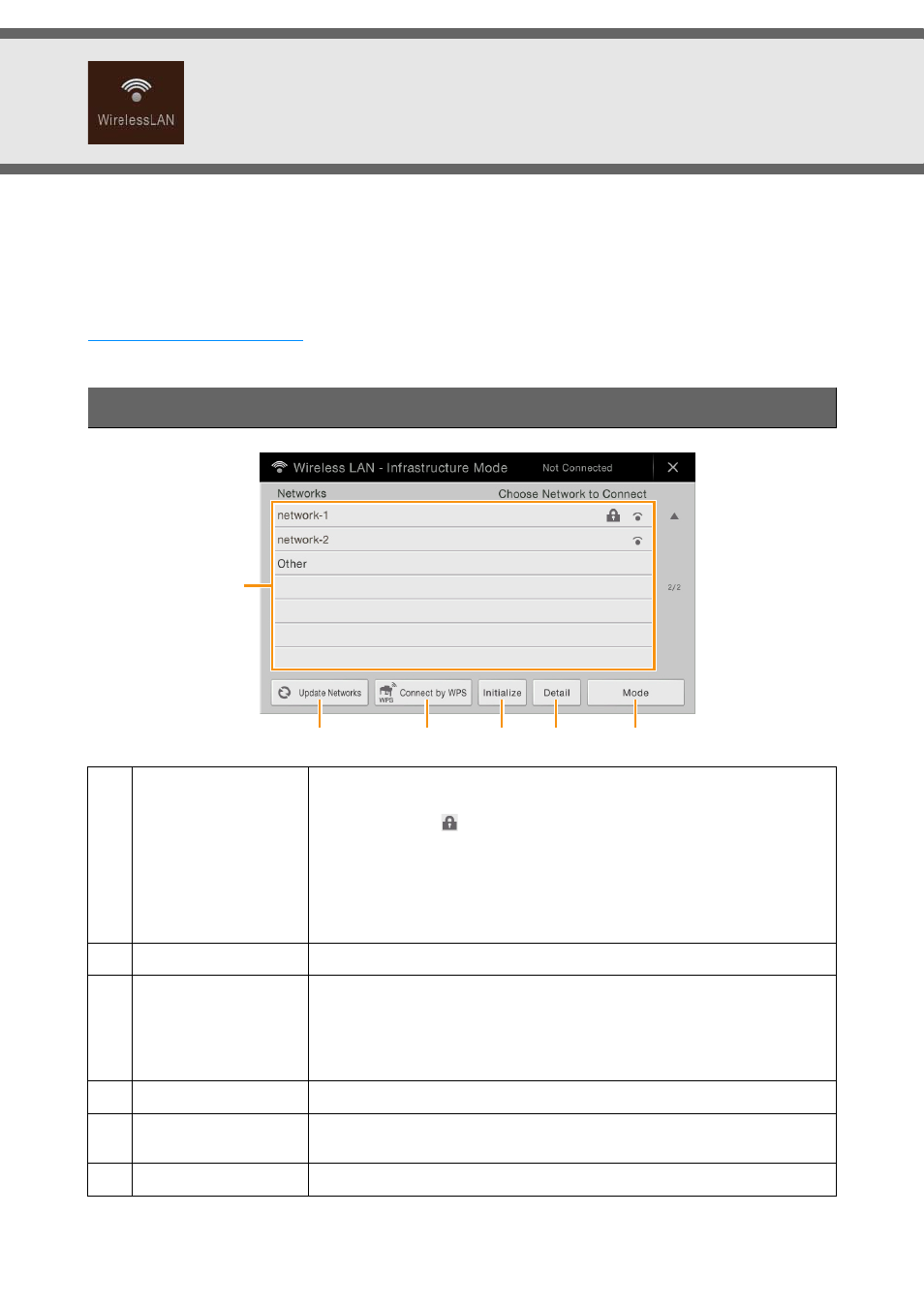
CVP-709/CVP-705 Reference Manual
101
Wireless LAN Settings
This icon is shown only when the USB Wireless LAN adaptor (which may not be included depending on your area) is
connected to the [USB TO DEVICE] terminal. Make sure the adaptor is connected before executing any operations.
By touching this icon and making wireless LAN settings, you can connect the CVP-709/CVP-705 with an iPhone/iPad via
a wireless network. For general operating instructions, refer to the iPhone/iPad Connection Manual on the website. This
section covers only operations that are specific to the CVP-709/CVP-705.
For information about the compatible smart devices and application tools, access the following page:
Infrastructure Mode
Networks
Connecting to a network listed on the display:
From the Networks listed on the display, select the desired one. For a network
having a lock icon (
), you need to enter the password and touch [Connect]; for
a network without a lock icon, you can connect the network only by selecting it.
Manual Setup:
Touch [Other] displayed at the very end of the list to call up the Manual Setup
display, for making SSID, security, and password settings. After entering them,
touch [Connect] on the Manual Setup display to connect to the network.
Update Networks
Updates the Network List on the display.
Connect by WPS
Connects this instrument to the network via WPS. After touching [Start WPS] in
the window appeared by touching here, press the WPS button of the desired
wireless LAN access point within two minutes.
NOTE
Make sure that your access point supports WPS. About the confirmation and
changes in the access point settings, refer to the manual of the access point.
Initialize
Initializes the connection setup to the default factory status.
Detail
Lets you set detailed parameters such as the static IP address. After setting, touch
[OK].
Mode
Switches to the Adhoc Mode.