Adjusting the tempo – Yamaha CVP-705B User Manual
Page 5
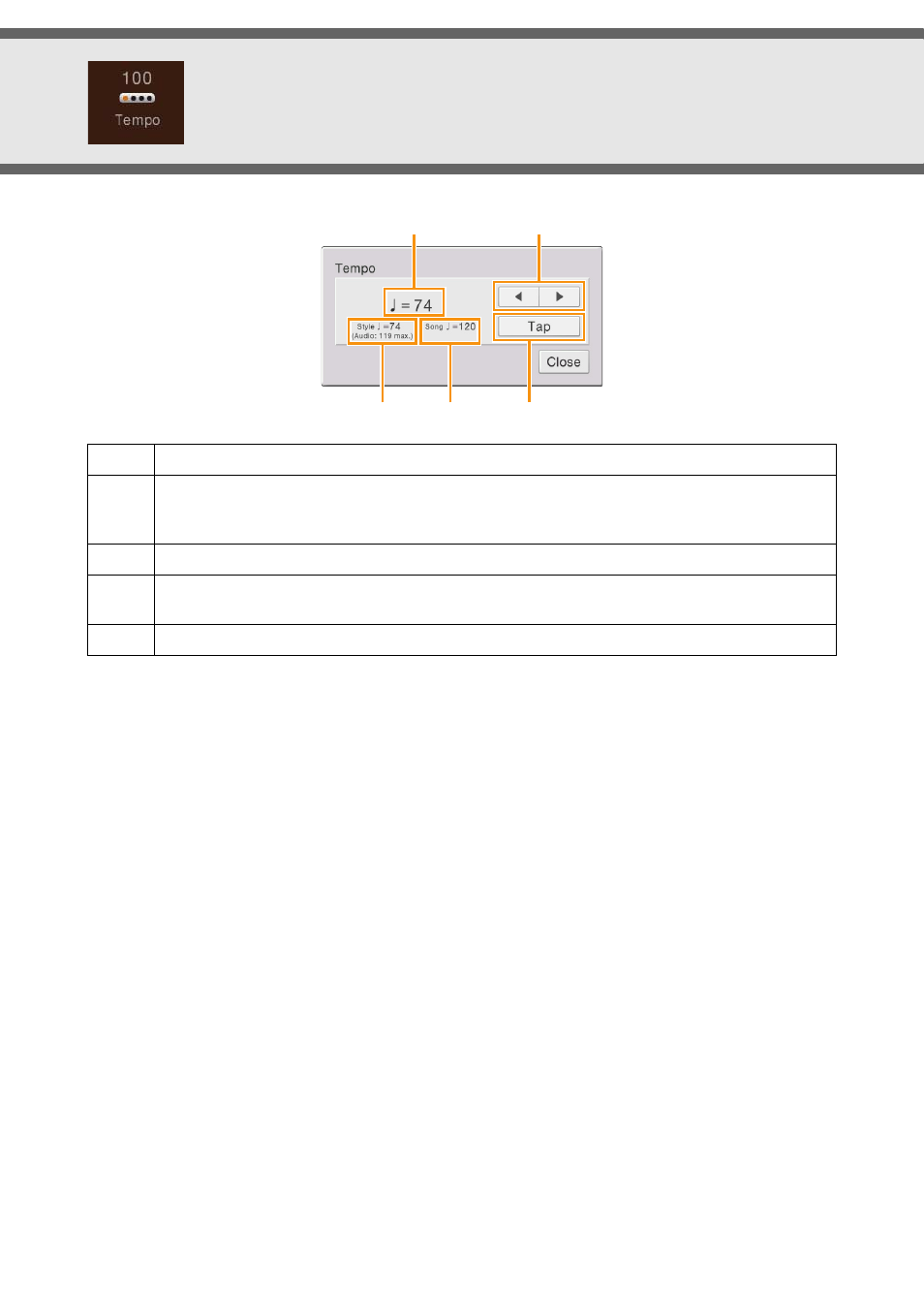
CVP-709/CVP-705 Reference Manual
5
Adjusting the Tempo
NOTE
The tempo value of an Audio Song is set via the Time Stretch function. Refer to the Owner’s Manual.
Indicates the tempo value during playback of the metronome, Style and MIDI Song.
Indicates the tempo value of the current Style. The Style will be started at this tempo.
When you select an Audio Style (CVP-709 only), the upper limit of the tempo will be shown below the
tempo value. The Audio part is muted if the tempo is over the upper limit.
Indicates the tempo value of the current MIDI Song. The Song will be started at this tempo.
These are basically equivalent to the TEMPO [-]/[+] buttons on the panel. If you want to call up the default
tempo of the current Style and MIDI Song, touch and hold any area in
–
.
Equivalent to the [TAP TEMPO] button on the panel.