Yamaha CVP-705B User Manual
Page 76
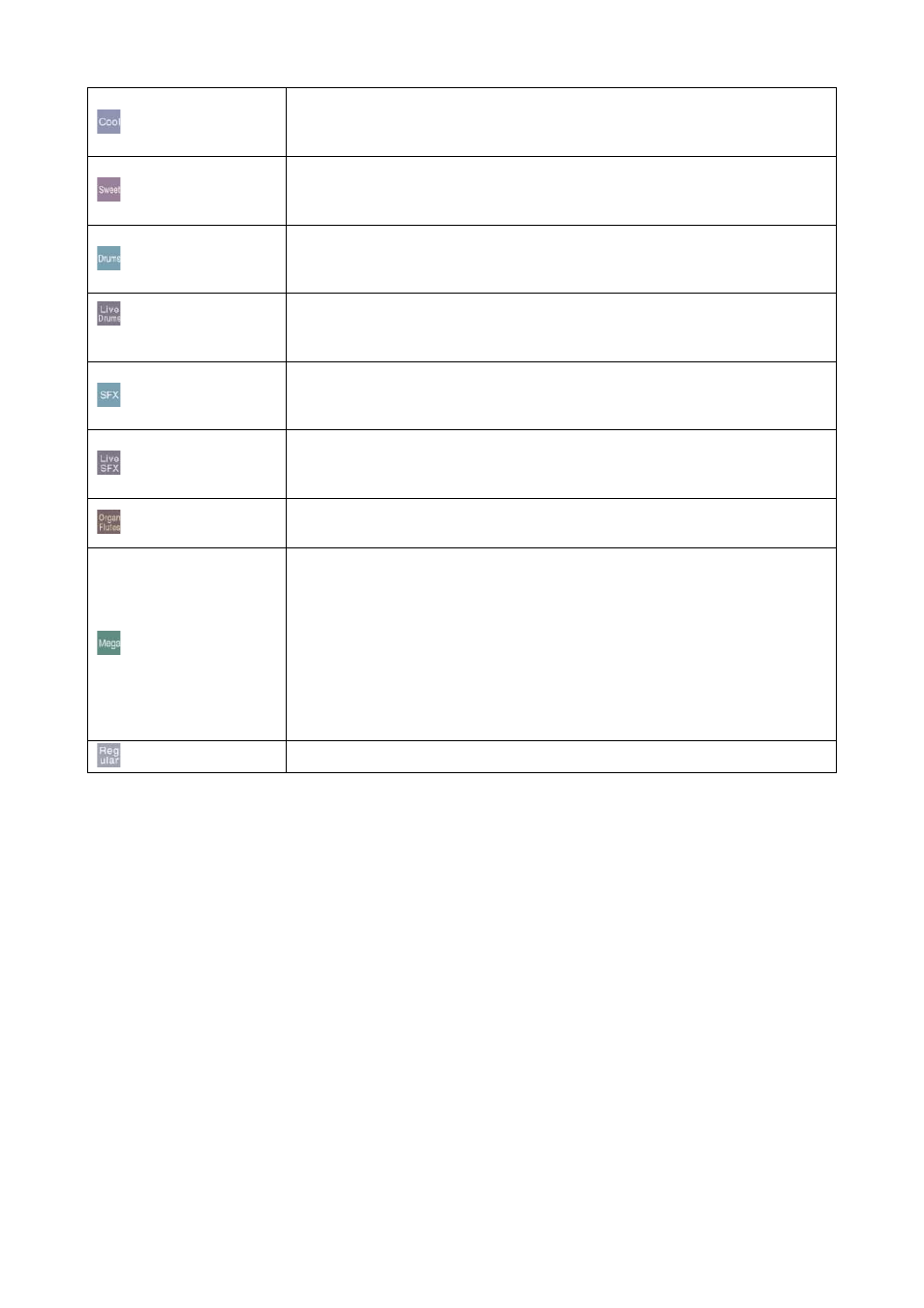
Voice Settings
CVP-709/CVP-705 Reference Manual
76
Cool!
Cool! Voices reproduce the complex characteristics of Electric Instruments, by
utilizing sophisticated programming techniques in both voicing, and the use of DSP
effects.
Sweet!
Sweet! Voices are acoustic instruments which feature the sampled vibrato of the
original player, creating a far more realistic and emotional performance than
synthesized vibrato.
Drums
Drum & Percussion instruments are mapped across the keyboard so you can play
them directly, or use in music production. For information about what sound is
assigned to each key, refer to the separate “Data List” (Drum/key Assignment List).
Live!Drums
Stereo sampling is used for these high definition Drum and Percussion instruments,
which are mapped across the keyboard so you can play them directly, or use in music
production.
SFX
Special percussion and sound effects are mapped across the keyboard, so you can play
them directly, or use in music production. For information about what sound is
assigned to each key, refer to the separate “Data List” (Drum/key Assignment List).
Live!SFX
Stereo sampling is used for these high definition special percussion and sound effects,
which are mapped across the keyboard so you can play them directly, or use in music
production.
Organ Flutes!
OrganFlutes! lets you create your own Organ registrations, by combining Organ Flute
Footages at different pitches, just like a real organ. See
for details.
MegaVoice
MegaVoice is a special Voice format designed for use in styles and songs, not for live
performance. Different velocity ranges are used to select dramatically different playing
styles simultaneously, and without changing the voice.
Actual sound maps for the MegaVoices are given in the separate “Data List” booklet.
NOTE
MegaVoices are not compatible with other models. Any Song or Style data you’ve
created on this instrument using the MegaVoices will not sound properly when played
back on other instruments which do not feature the same MegaVoices.
NOTE
MegaVoices will sound differently depending on the keyboard range, velocity, touch,
etc. Hence, if you apply the Keyboard Harmony effect, change the transpose setting or
change the Voice Set parameters, unexpected or undesired sounds may result.
Regular
Other Voices including GM Voices and XG Voices.