System – Yamaha CVP-705B User Manual
Page 98
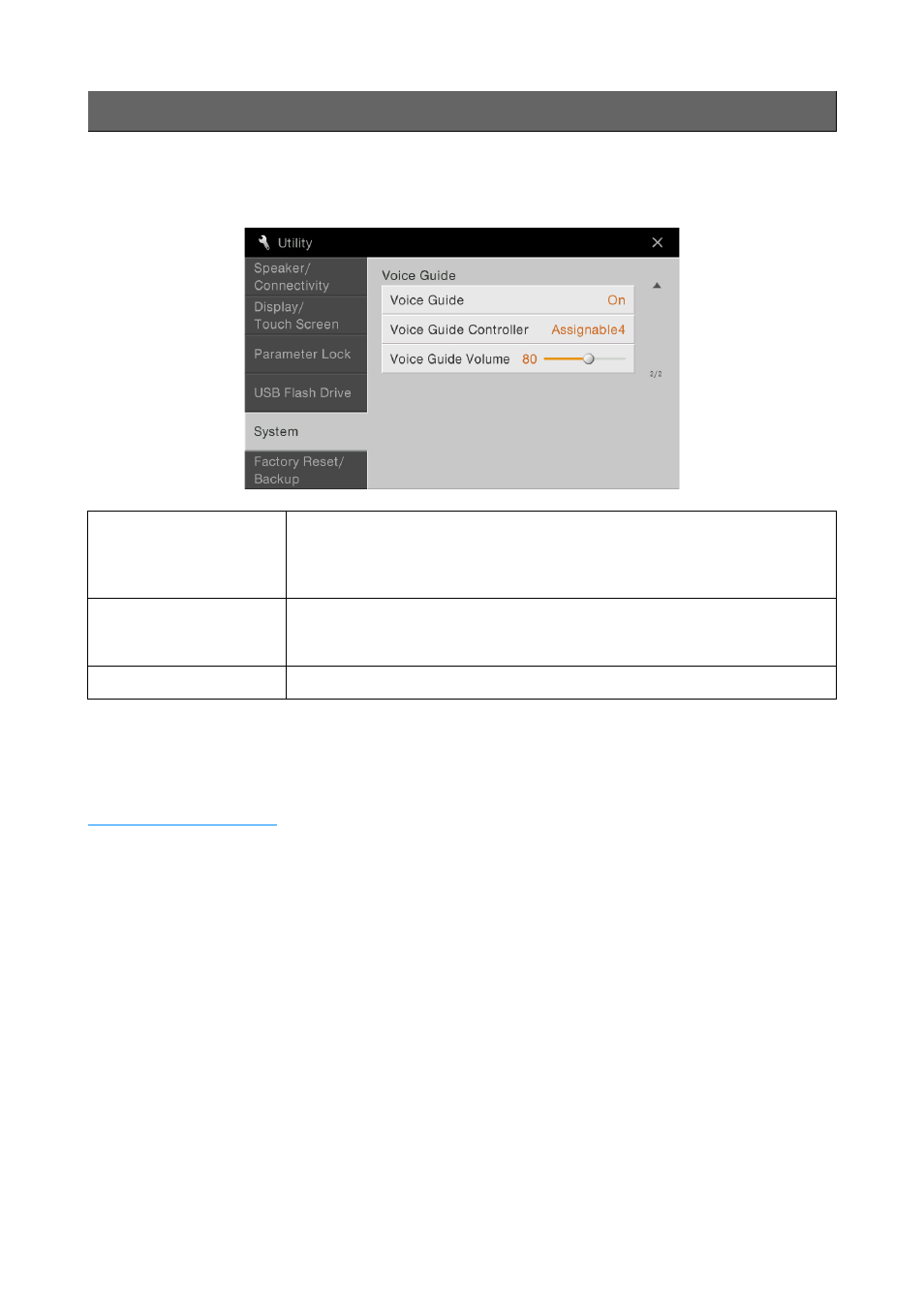
Making Global Settings (Utility)
CVP-709/CVP-705 Reference Manual
98
Page 1/2
For information about this display, refer to “Making the Basic Settings” in the Owner’s Manual.
Page 2/2
To use Voice Guide, you need to download the Voice Guide (audio) file from the Yamaha website, and save it to USB flash
drive, which you then connect to this instrument. For information on using Voice Guide, refer to the Voice Guide Tutorial
Manual (simple text file).
The Voice Guide (audio) file and the Voice Guide Tutorial Manual are available via the following URL:
System
Voice Guide
Determines whether or not Voice Guide is used (On/Off), when USB flash drive
containing the Voice Guide (audio) file is properly connected to this instrument. This
setting can also be changed by pressing and holding the [DEMO] button for longer
than three seconds.
Voice Guide Controller
By holding the controller set here and then pressing the panel button or touching the
item on the display, you can hear the corresponding name (with no execution of the
function).
Voice Guide Volume
Adjusts the volume of Voice Guide.