Panel controls, Top panel – Yamaha PSR-S670 User Manual
Page 12
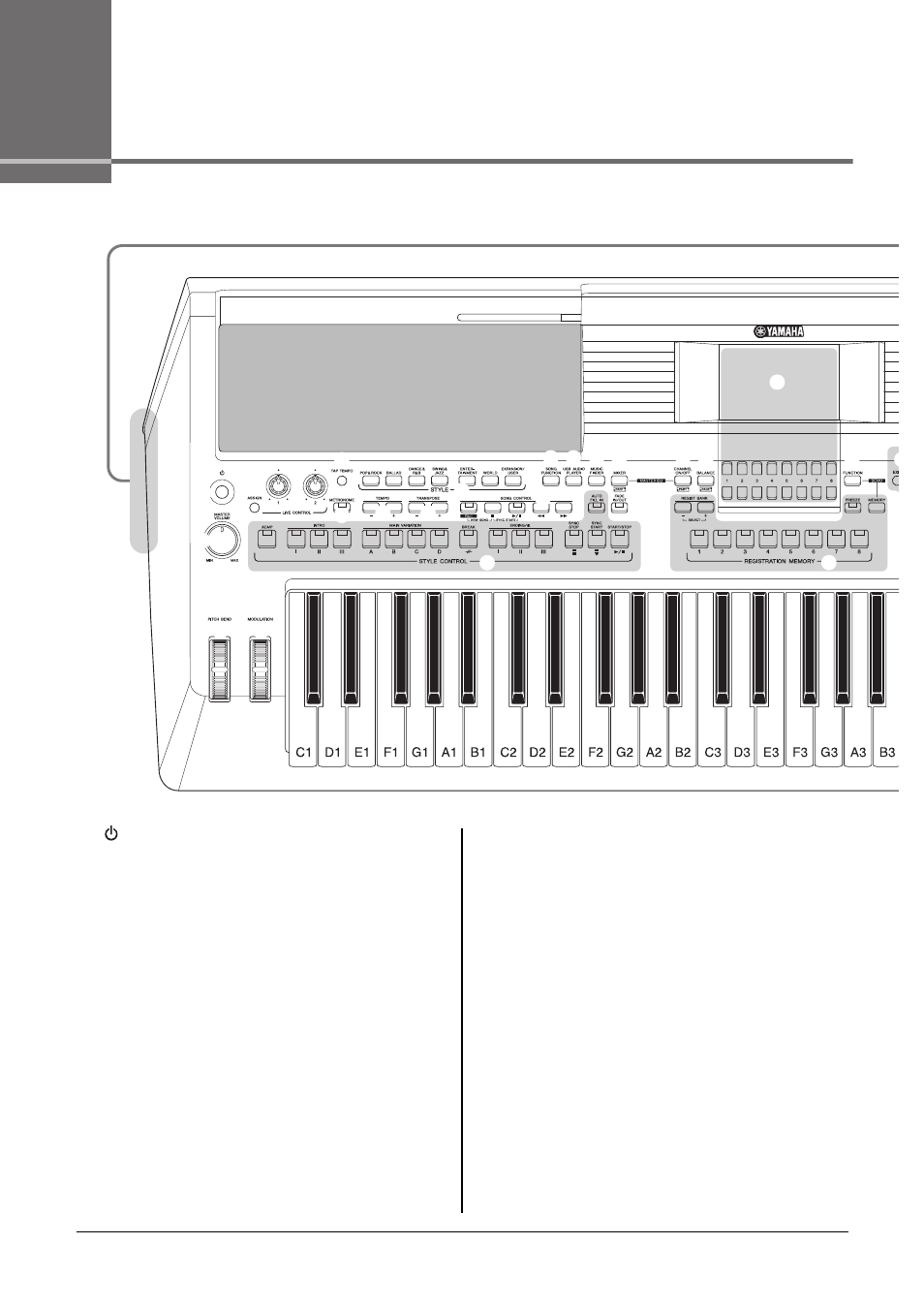
12
PSR-S670 Owner’s Manual
Panel Controls
Top Panel
[
] (Standby/On) switch ..............................Page 14
Turns on the instrument’s power or sets to standby.
[MASTER VOLUME] dial ................................Page 16
Adjusts the overall volume.
[ASSIGN] button, LIVE CONTROL knobs .....Page 38
Assigns functions and controls sounds in real time.
[TAP TEMPO]/TEMPO [-]/[+] buttons ............Page 48
Controls the tempo for Style, Song and Metronome play-
back.
[METRONOME] button ...................................Page 35
Turns the metronome on or off.
TRANSPOSE [-]/[+] buttons ...........................Page 36
Transposes the entire pitch of the instrument in semitone
steps.
STYLE category selection buttons ...............Page 45
Selects a Style category.
SONG CONTROL buttons ..............................Page 60
Controls Song playback.
STYLE CONTROL buttons............................. Page 47
Controls Style playback.
[SONG FUNCTION] button ............................ Page 59
Calls up the SONG FUNCTION MENU display for select-
ing Songs etc.
[USB AUDIO PLAYER] button ....................... Page 69
Calls up the display for playing back audio files and record-
ing your performance in audio format.
[MUSIC FINDER] button................................. Page 78
Calls up ideal panel setups for your performance.
[MIXER] button ............................................... Page 86
Calls up various settings for the keyboard, Style and Song
parts.
[FADE IN/OUT] button .................................... Page 48
Controls fade in/out of Style/Song playback.
[PITCH BEND] wheel...................................... Page 37
Bends the pitch of the keyboard played sound up or down.
[MODULATION] wheel ................................... Page 37
Applies vibrato effects, etc.