Basic operations, Main display configuration – Yamaha PSR-S670 User Manual
Page 18
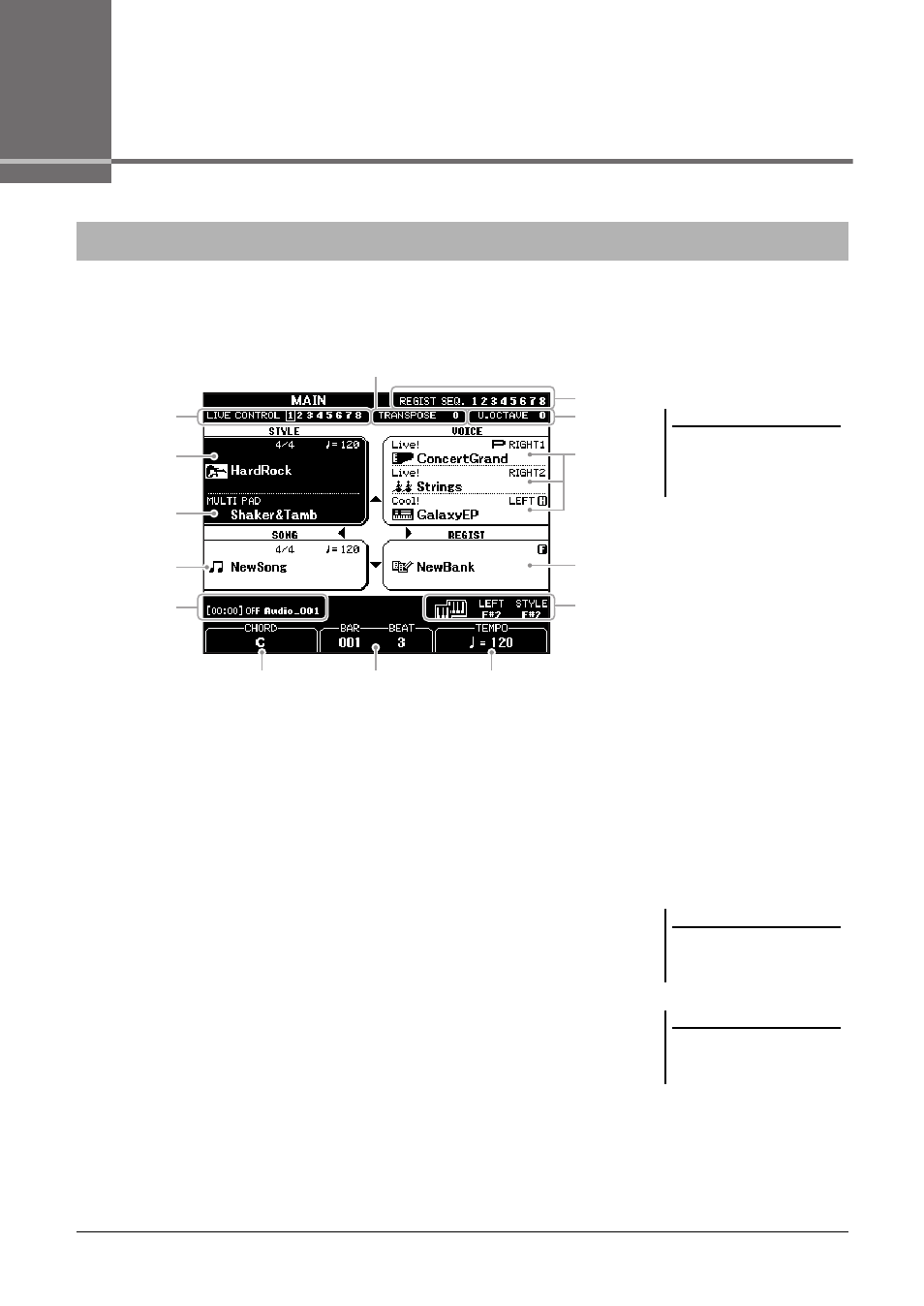
18
PSR-S670 Owner’s Manual
Basic Operations
The display that appears when the power is turned on is the Main display. This display shows the current basic
settings such as the currently selected Voice and Style, allowing you to see them at a single glance. The Main
display is the one you’ll usually see when you play the keyboard.
Style name and related information
Displays the currently selected Style name, time signature and tempo
(page 45).
Multi Pad Bank name
Displays the names of the selected Multi Pad Bank (page 74).
Song name and related information
Displays the currently selected Song name, time signature and tempo.
Voice name
Displays the Voice names currently selected for the RIGHT 1, RIGHT 2 and
LEFT parts (page 34), and a “P” indication appears to the left of the part when
currently selected by pressing the PART SELECT button.
Registration Memory Bank name
Displays the currently selected Registration Memory Bank name and
Registration Memory number (page 84).
Audio file information
Displays information for the selected audio file in the connected USB flash
drive (page 69), including the elapsed playback time, file name and Repeat
mode icon. When the recording of Audio is in standby, a “WAITING”
indication appears. While recording, “RECORDING” appears.
Main Display Configuration
NOTE
You can quickly call up the Main dis-
play by pressing the [DIRECT
ACCESS] button, followed by the
[EXIT] button.
NOTE
When the Left Hold function (page 35)
is on, an “H” indication appears to the
right of the part name.
NOTE
When the Freeze function (page 85) is
on, an “F” indication appears at the
upper right corner.