Operating style playback – Yamaha PSR-S670 User Manual
Page 47
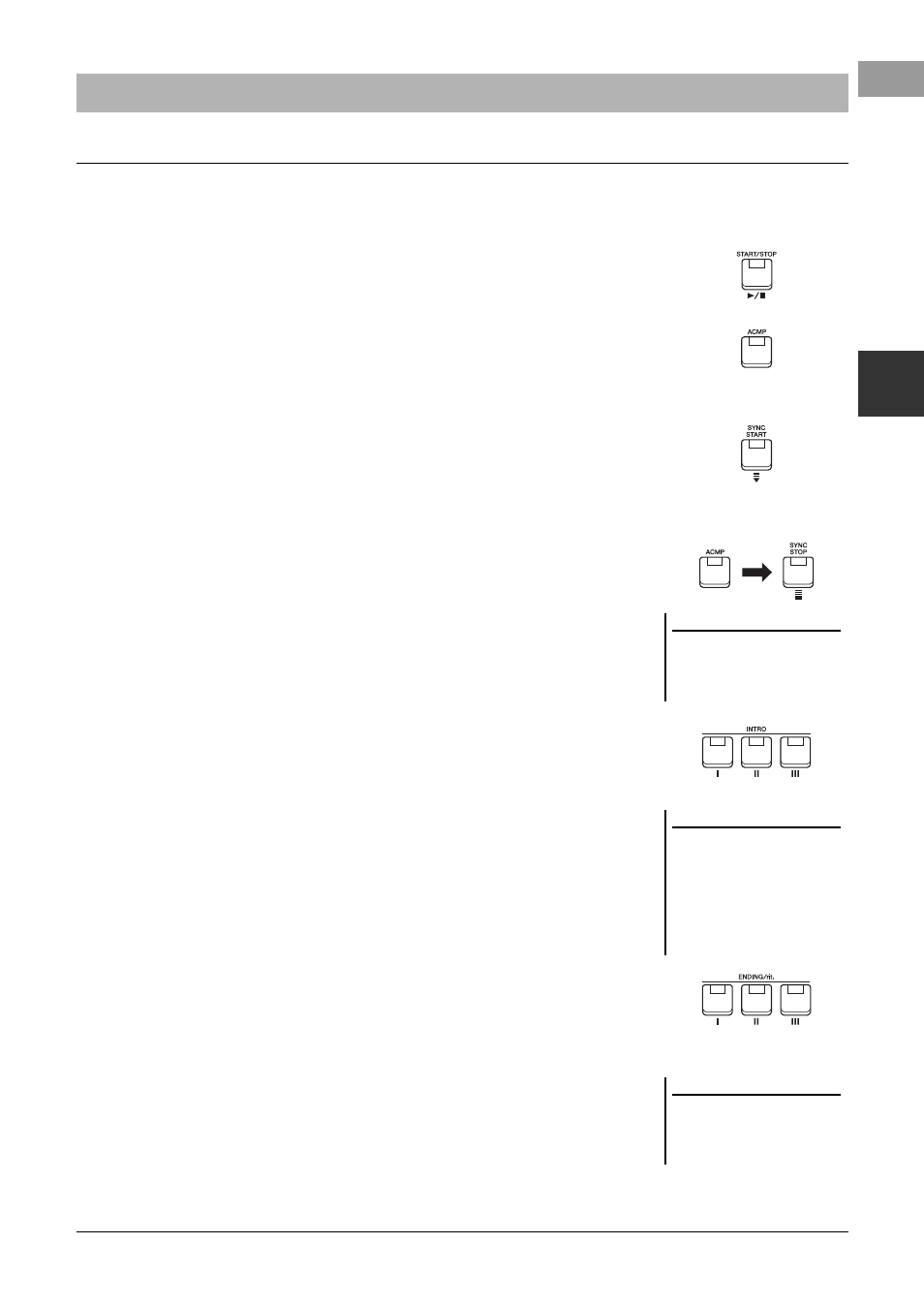
PSR-S670 Owner’s Manual
47
St
yle
s –
Pla
y
ing
Rh
yth
m an
d
A
ccomp
ani
ment
–
2
A Style consists of rhythm and accompaniment (chords, etc.) parts. The buttons for Style playback are covered
here.
• [START/STOP] button
Turns on/off Style playback. However, only the rhythm part is played back.
• [ACMP] button
Turns the Auto Accompaniment on/off. After activating this button, both the rhythm
part and Auto Accompaniment can be played back when playing chords in the chord
section during Style playback.
• [SYNC START] button
This puts the Style playback in “standby.” The Style starts playing back when you
press any note on the keyboard (when [ACMP] is off) or you play a chord with your
left hand (when [ACMP] is on). While a Style is playing back, pressing this button
stops the Style and puts playback in standby.
• [SYNC STOP] button
Make sure that the [ACMP] button is on, then press the [SYNC STOP] button, and
play the keyboard. You can start and stop the Style anytime you want by simply
playing or releasing the keys in the chord section of the keyboard.
• INTRO [I] – [III] buttons
The instrument features three different Intro sections to add an introduction before
starting Style playback. After pressing one of the INTRO [I] – [III] buttons, start
playback of the Style. When the Intro finishes playing, Style playback automatically
shifts to the Main section.
• ENDING/rit. [I] – [III] buttons
The instrument features three different Ending sections to add an ending before
stopping Style playback. When you press one of the ENDING/rit. [I] – [III] buttons
while Style is playing back, the Style will automatically stop after the ending is
played. You can have the ending gradually slow down (ritardando) by pressing the
same ENDING/rit. button once again, while the ending is playing.
Operating Style Playback
To Start/Stop Playing
NOTE
When the Chord Fingering type
(page 49) is set to “Full Keyboard” or
“AI Full Keyboard,” Sync Stop cannot
be turned on.
NOTE
The INTRO [I] section consists of only
the Rhythm part while INTRO [II] and
[III] consist of all the parts as well as
the Rhythm part. When you play
INTRO [II] or [III], in order to have the
complete Intro section sound properly,
you need to play chords in the chord
section with the [ACMP] turned on.
NOTE
If you press the ENDING/rit. [I] button
when the Style is playing, a fill-in
automatically plays before the END-
ING/rit [I].