Troubleshooting – Yamaha PSR-S670 User Manual
Page 97
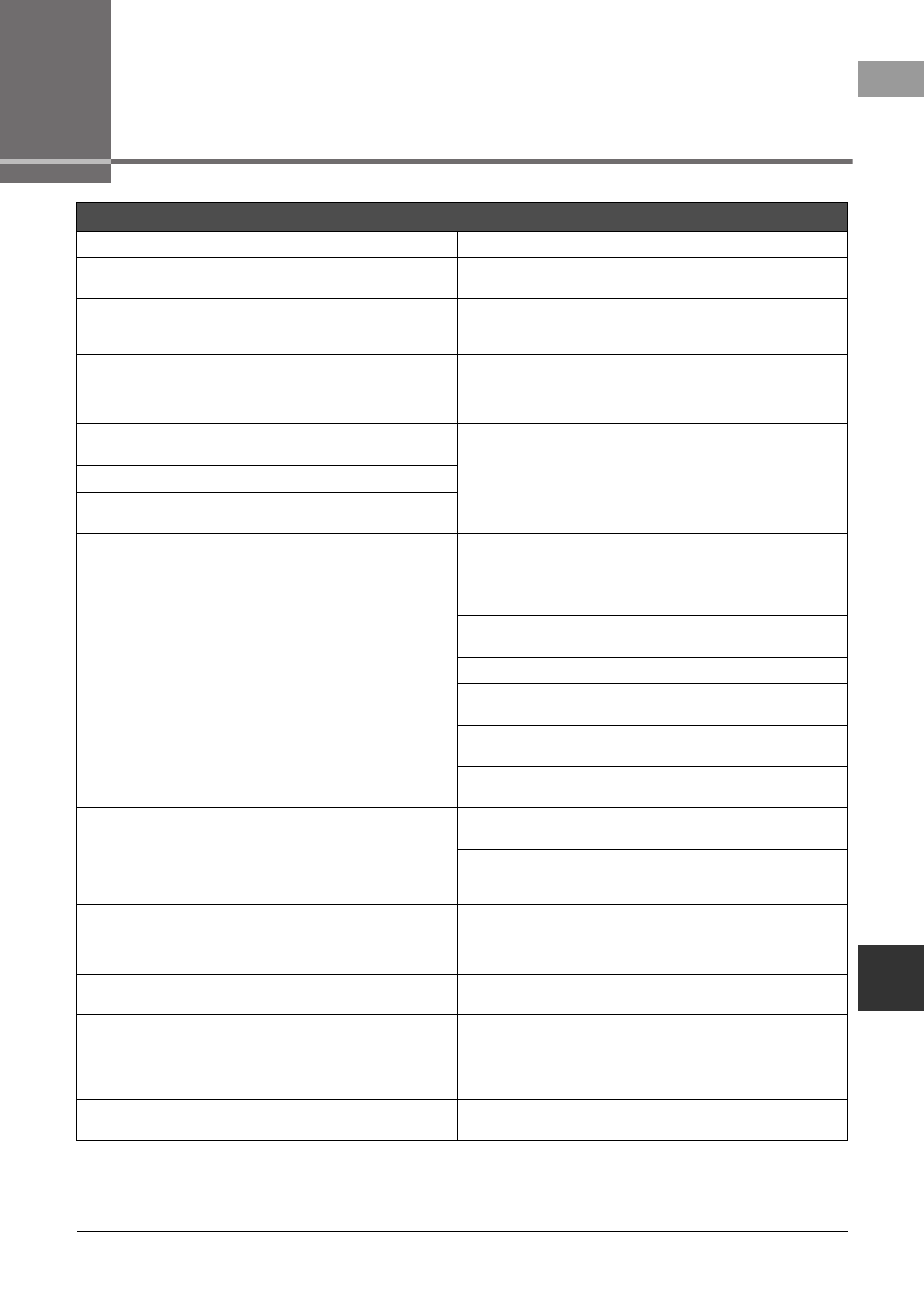
PSR-S670 Owner’s Manual
97
Tr
oub
les
hoot
ing
Troubleshooting
Overall
A click or pop is heard when the power is turned on or off.
This is normal. Electrical current is being applied to the instrument.
The power is automatically turned off.
This is normal and due to the Auto Power Off function. If necessary,
set the parameter of the Auto Power Off function (page 15).
Noise is heard from the instrument’s speakers.
Noise may be heard if a mobile phone is used near the instrument
or if the phone is ringing. Turn off the mobile phone, or use it further
away from the instrument.
Noise is heard from the instrument’s speakers or headphones
when using the instrument with the application on iPhone/iPad.
When you use the instrument along with the application on your
iPhone/iPad, we recommend that you set “Airplane Mode” to “ON”
on your iPhone/iPad in order to avoid noise caused by communica-
tion.
There is a slight difference in sound quality among different notes
played on the keyboard.
This is normal and is a result of the instrument’s sampling system.
Some Voices have a looping sound.
Some noise or vibrato is noticeable at higher pitches, depending
upon the Voice.
The overall volume is too low or no sound is heard.
The master volume may be set too low. Set it to an appropriate
level with the [MASTER VOLUME] dial.
All keyboard parts are set to off. Use the PART ON/OFF [RIGHT 1]/
[RIGHT 2]/[LEFT] button to turn it on.
The volume of the individual parts may be set too low. Raise the
volume in the BALANCE display (page 54).
Make sure the desired channel is set to ON (pages 53, 63).
Headphones are connected, disabling the speaker output. Unplug
the headphones.
Make sure that the Speaker setting is set to ON:
[FUNCTION]
MENU 1 UTILITY [ENTER] CONFIG 2.
The [FADE IN/OUT] button is on, muting the sound. Press the
[FADE IN/OUT] button to turn the function off.
The sound is distorted or noisy.
The volume may be turned up too high. Make sure all relevant vol-
ume settings are appropriate.
This may be caused by certain effects or filter settings. Check the
effect or filter settings and change them accordingly, referring to
the Reference Manual.
Not all simultaneously played notes sound.
You are probably exceeding the maximum polyphony (page 100)
of the instrument. When the maximum polyphony is exceeded, the
earliest played notes will stop sounding, letting the latest played
notes sound.
The keyboard volume is lower than the Song/Style playback vol-
ume.
The volume of the keyboard parts may be set too low. Raise the
volume in the BALANCE display (page 54).
The Main display does not appear even when turning the power
on.
This may occur if a USB flash drive has been installed to the instru-
ment. Installation of some USB flash drives may result a long inter-
val between turning the power on and appearance of the Main
display. To avoid this, turn the power on after disconnecting the
device.
Some characters of the file/folder name are garbled.
The language settings have been changed. Set the appropriate
language for the file/folder name (page 17).