Initializing network settings, Setting the auto standby function – Yamaha ISX-18 User Manual
Page 36
Advertising
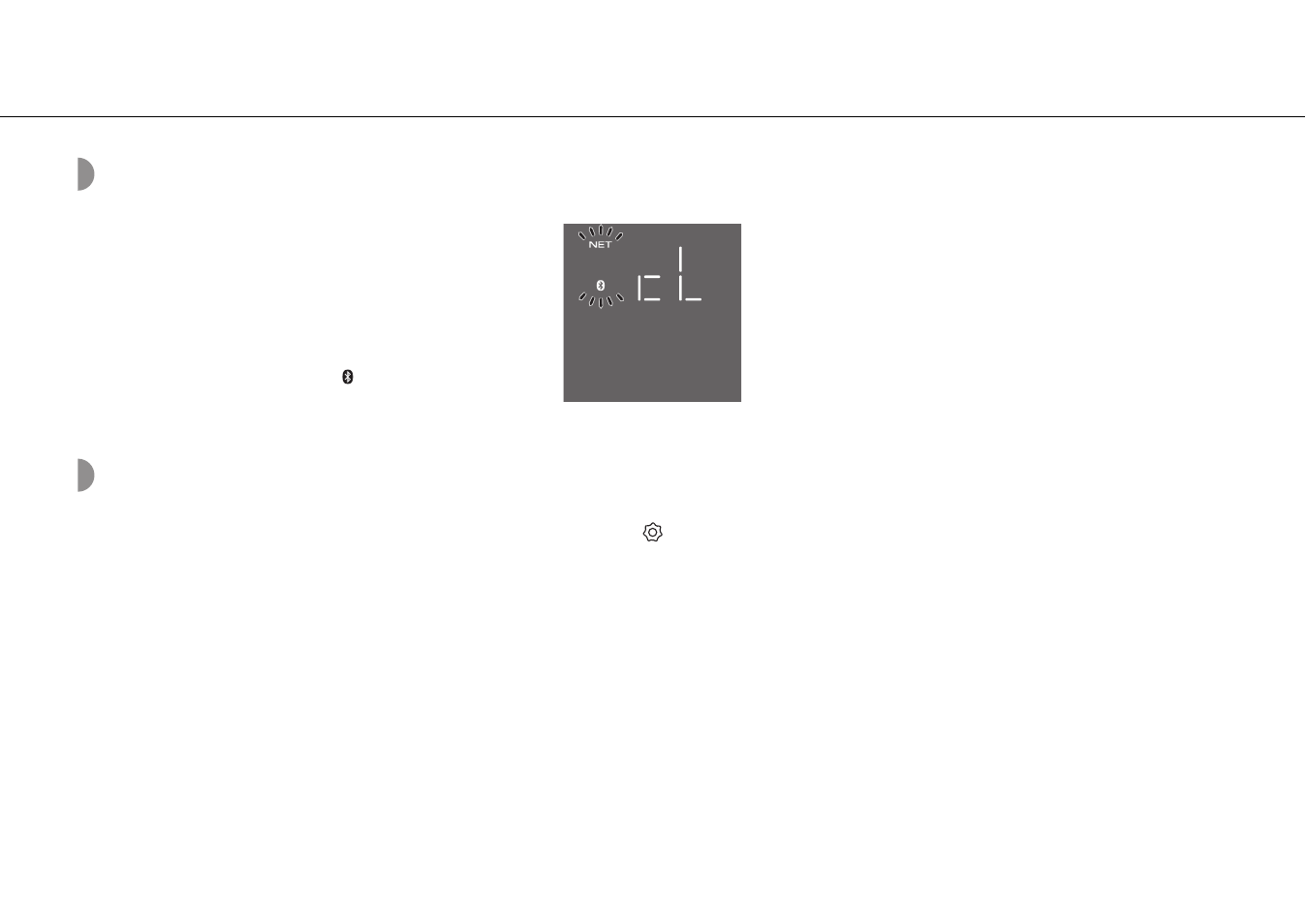
32
Other functions
Initializing network settings
1
Press
A
(power)/CONNECT to turn
the unit to standby.
2
Pull out the plug from the outlet.
3
While pressing
A
(power)/CONNECT,
plug the power cable into an outlet.
• After the Source indicator (NET and
) flashes for
several seconds, the screen changes to the clock
display.
Setting the auto standby function
If about 20 minutes have elapsed with no playback and no operation while the unit is on, it will automatically enter standby.
You can change the auto standby function setting in the "MusicCast CONTROLLER" app. Tap
(Settings) in the room
select display, and then change the setting.
Advertising