Using “songpal” via bluetooth, Sound adjustment, Adjusting the sound – Sony MHC-V11 User Manual
Page 26: Using “songpal” via, Bluetooth
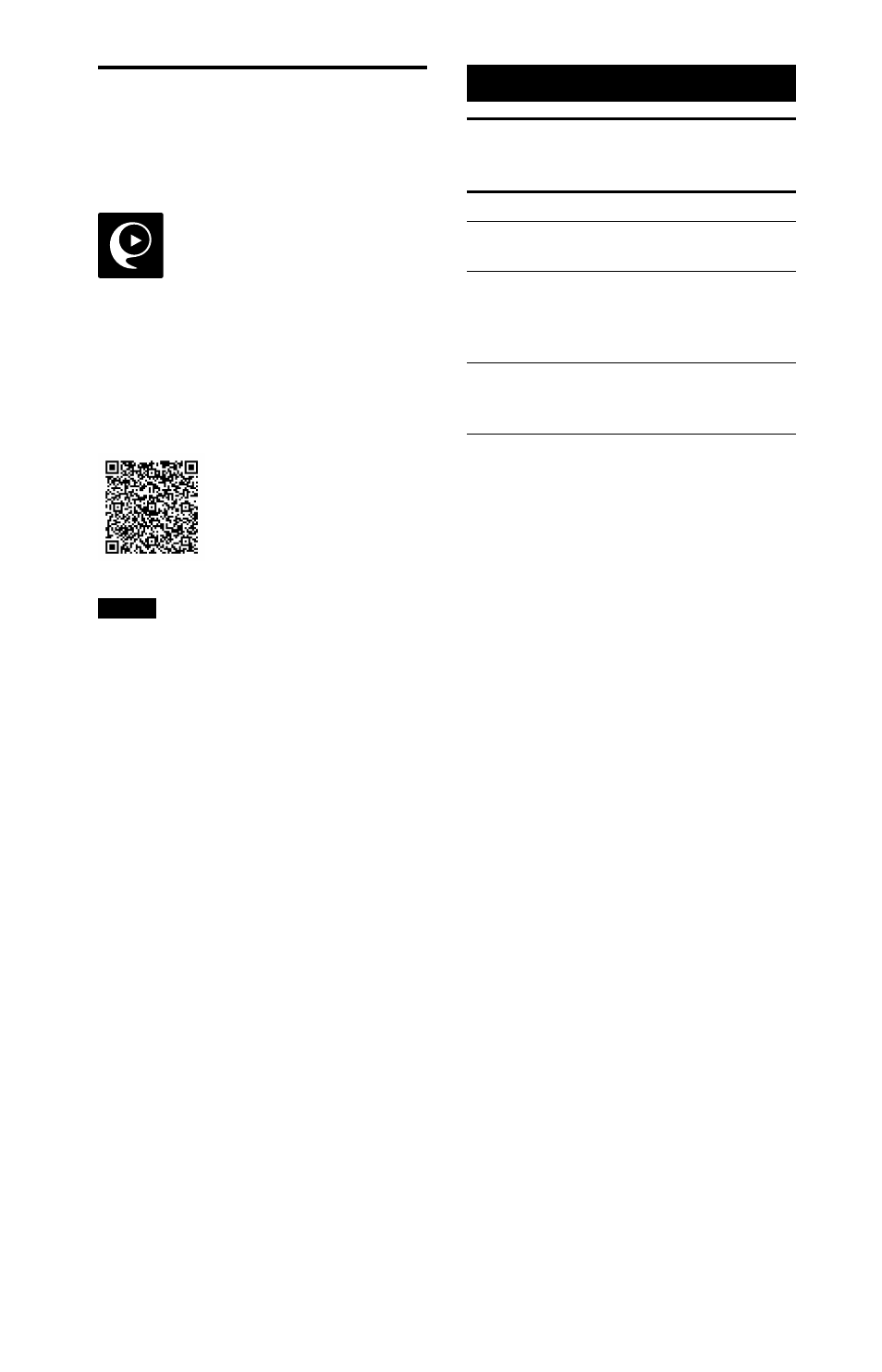
26
GB
MHC-V11.4-582-493-21(1)
Using “SongPal” via
BLUETOOTH
About App
You can control the system using the
free App “SongPal,” which is available
on both Google Play and the App
Store. Search for “SongPal” or scan the
two-dimensional code below, then
download the App to find out more
about the convenient features.
Notes
• If the “SongPal” application does not
work properly, terminate the BLUETOOTH
connection (page 23), then perform
the BLUETOOTH connection again so that
the BLUETOOTH connection functions
normally.
• What you can control with “SongPal” varies
depending on the connected device.
• The specification and design of the
application may change without notice.
Sound Adjustment
Adjusting the sound
To
Do this
Adjust the
volume
Press VOL +/–.
Generate
a more
dynamic
sound
Press MEGA BASS
repeatedly until
“BASS ON” appears on
the display.
Set the sound
effect
Press EQ repeatedly
until desired sound
effect is displayed.