Nikon Coolpix A100 User Manual
Page 60
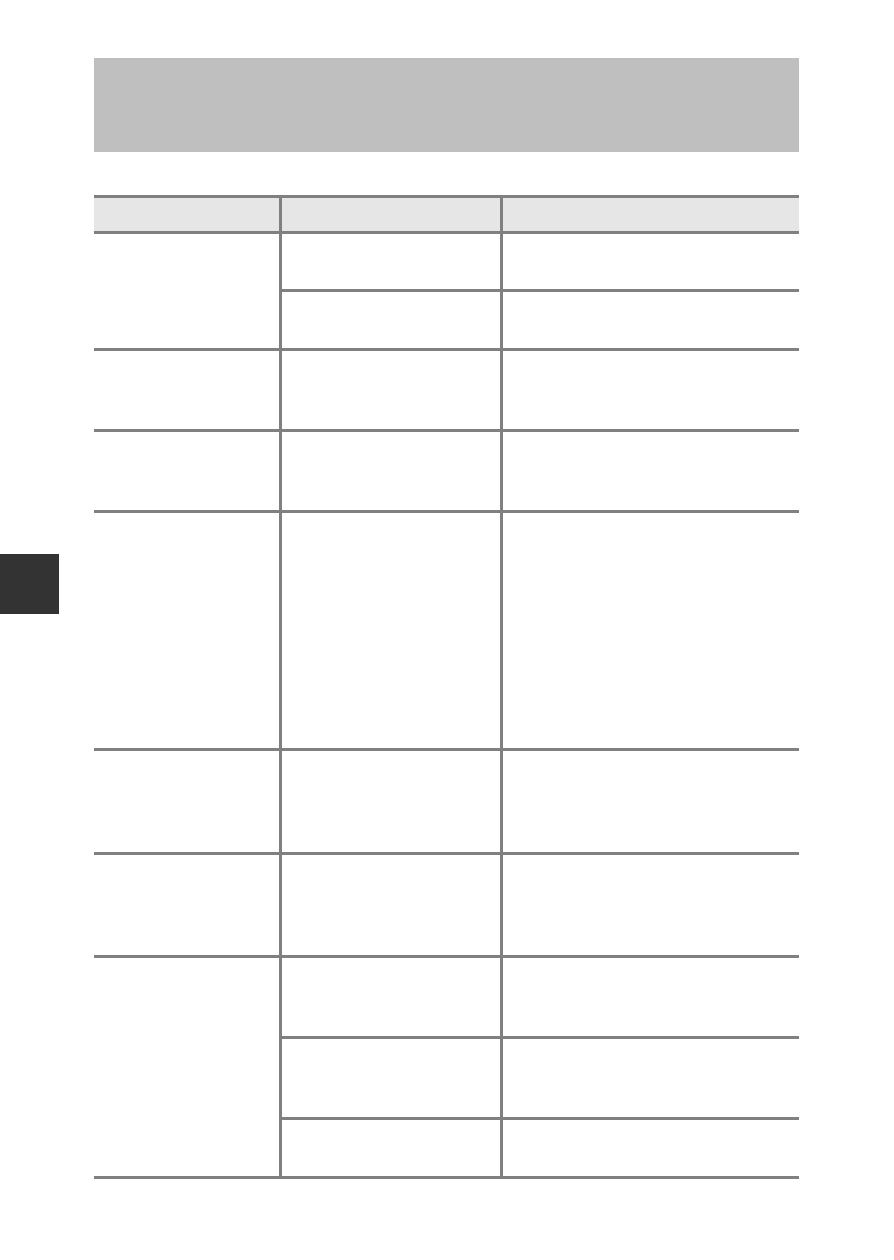
44
Sh
oot
in
g
F
e
at
ures
Some functions cannot be used with other menu options.
Functions That Cannot Be Used
Simultaneously When Shooting
Restricted function
Option
Description
Flash mode
Continuous (
A65)
When Continuous is selected,
the flash cannot be used.
Blink proof (
When Blink proof is set to On,
the flash cannot be used.
Self-timer
AF area mode (
When Subject tracking is
selected, the self-timer cannot be
used.
Macro mode
AF area mode (
When Subject tracking is
selected, macro mode cannot be
used.
Image mode
ISO sensitivity (
When 3200 is selected, the
image mode setting of only r
2272×1704, q 1600×1200, or
O 640×480 can be selected. If
any image mode setting other
than above is selected, the image
mode setting is automatically
changed to r 2272×1704
when ISO sensitivity is set to
3200.
White balance
Hue (Using the creative
slider) (
A31)
When Hue is adjusted using the
creative slider, White balance
setting is not available in the
shooting menu.
AF area mode
Digital zoom (
When digital zoom is in effect,
the camera focuses in the center
of the frame regardless of the AF
area mode setting.
Electronic VR
ISO sensitivity (
When a setting other than Auto
is selected, electronic vibration
reduction is disabled.
Continuous (
A65)
When Continuous is selected,
electronic vibration reduction is
disabled.
Blink proof (
When On is selected, electronic
vibration reduction is disabled.