Focusing, The shutter-release button, Using target finding af – Nikon Coolpix A300 User Manual
Page 68: A53), The shutter-release button using target finding af
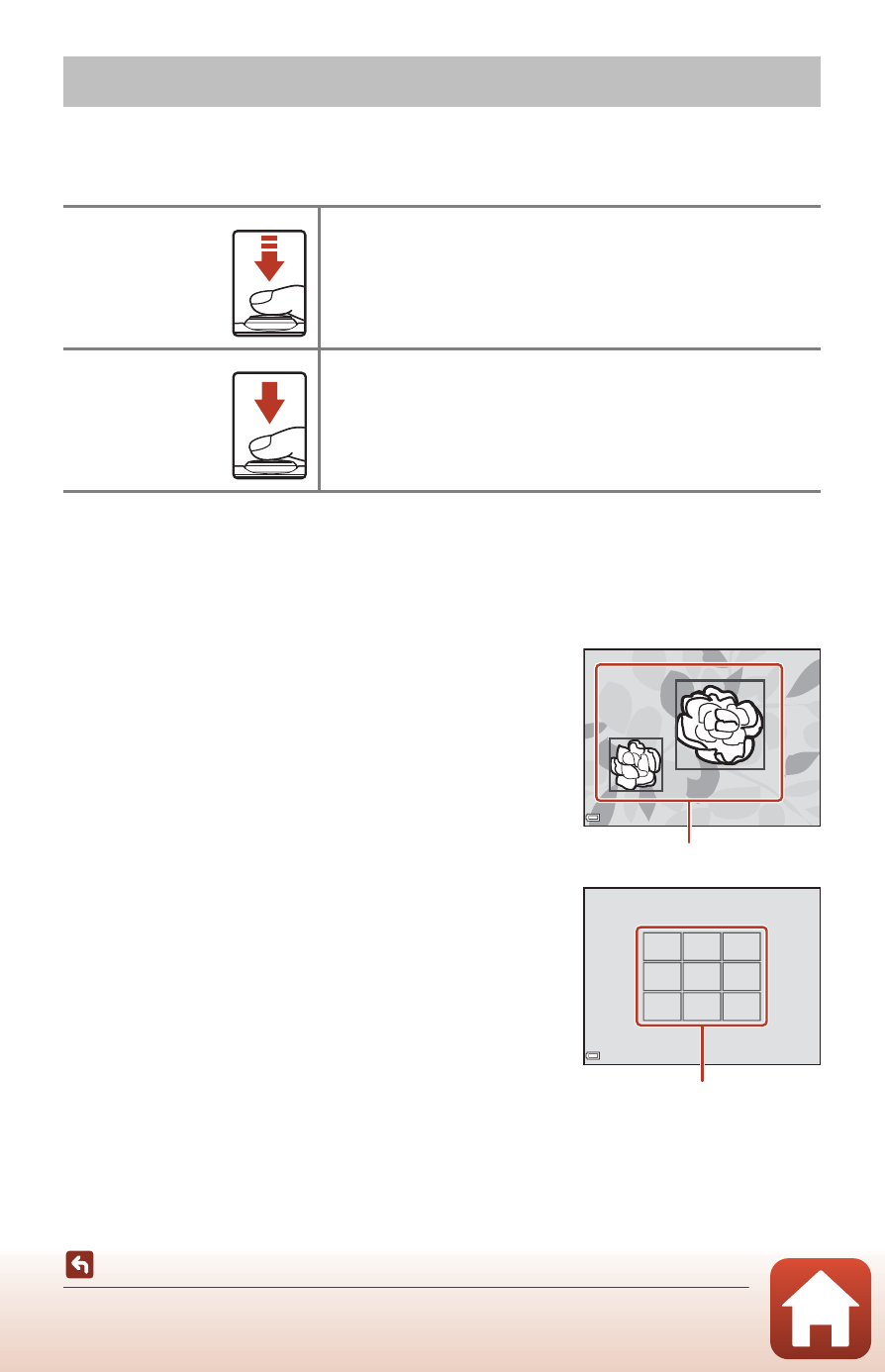
53
Focusing
The focus area varies depending on the shooting mode.
The Shutter-release Button
Using Target Finding AF
When AF area mode (
A100) in A (auto) mode is set to Target finding AF, the
camera focuses in the manner described below when you press the shutter-release
button halfway.
• The camera detects the main subject and focuses
on it. When the subject is in focus, the focus area is
displayed in green. If a human face is detected, the
camera automatically sets focus priority on it.
• If no main subject is detected, the camera
automatically selects one or more of the nine focus
areas containing the subject closest to the camera.
When the subject is in focus, the focus areas that are
in focus are displayed in green.
Focusing
Press halfway
To set focus and exposure (shutter speed and F-number),
press the shutter-release button lightly until you feel a
slight resistance. Focus and exposure remain locked while
the shutter-release button is pressed halfway.
Press all the
way
Press the shutter-release button all the way to release the
shutter and take a picture.
Do not use force when pressing the shutter-release
button, as this may result in camera shake and blurred
images. Press the button gently.
F3.7
F3.7
F3.7
1/250
1/250
Focus areas
F3.7
F3.7
F3.7
1/250
1/250
Focus areas