Display the shooting screen – Nikon Coolpix A300 User Manual
Page 87
Advertising
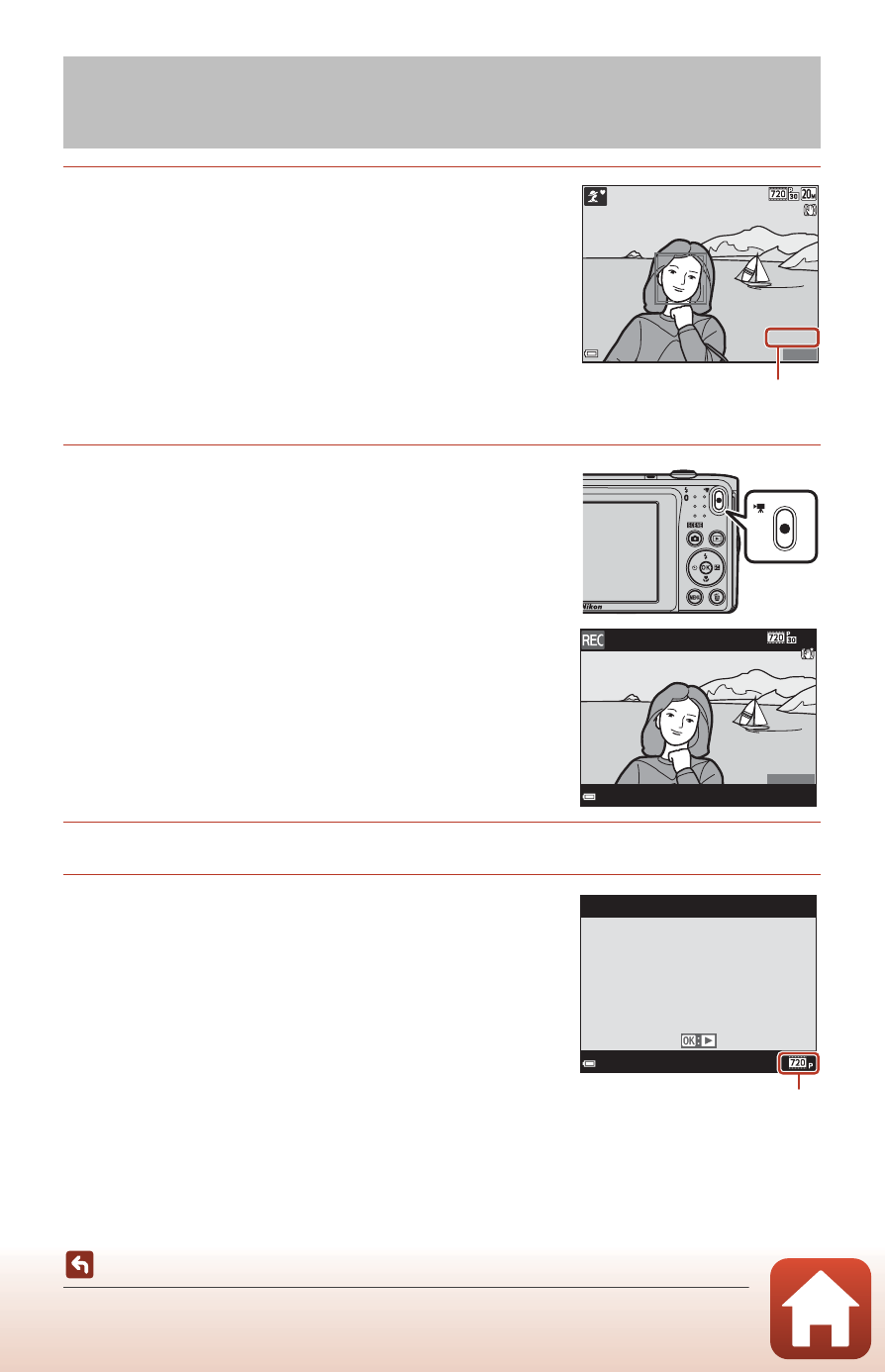
72
Basic Operations of Movie Recording and Movie Playback
1
Display the shooting screen.
• Check the remaining amount of movie recording
time.
2
Press the
b (e movie-record) button to
start movie recording.
• The camera focuses on the subject in the center of
the frame.
3
Press the
b (e movie-record) button again to end recording.
4
Select a movie in full-frame playback
mode and press the
k button to play it
back.
• An image with a movie options icon is a movie.
Basic Operations of Movie Recording and
Movie Playback
8m 0s
8m 0s
1400
1400
Remaining movie
recording time
2m30s
2m30s
15/11/2016 15:30
15/11/2016 15:30
0010. AVI
0010. AVI
10s
10s
Movie options
Advertising