Transferring images to a computer (viewnx-i), Installing viewnx-i, Transferring images to a computer – Nikon Coolpix A300 User Manual
Page 98
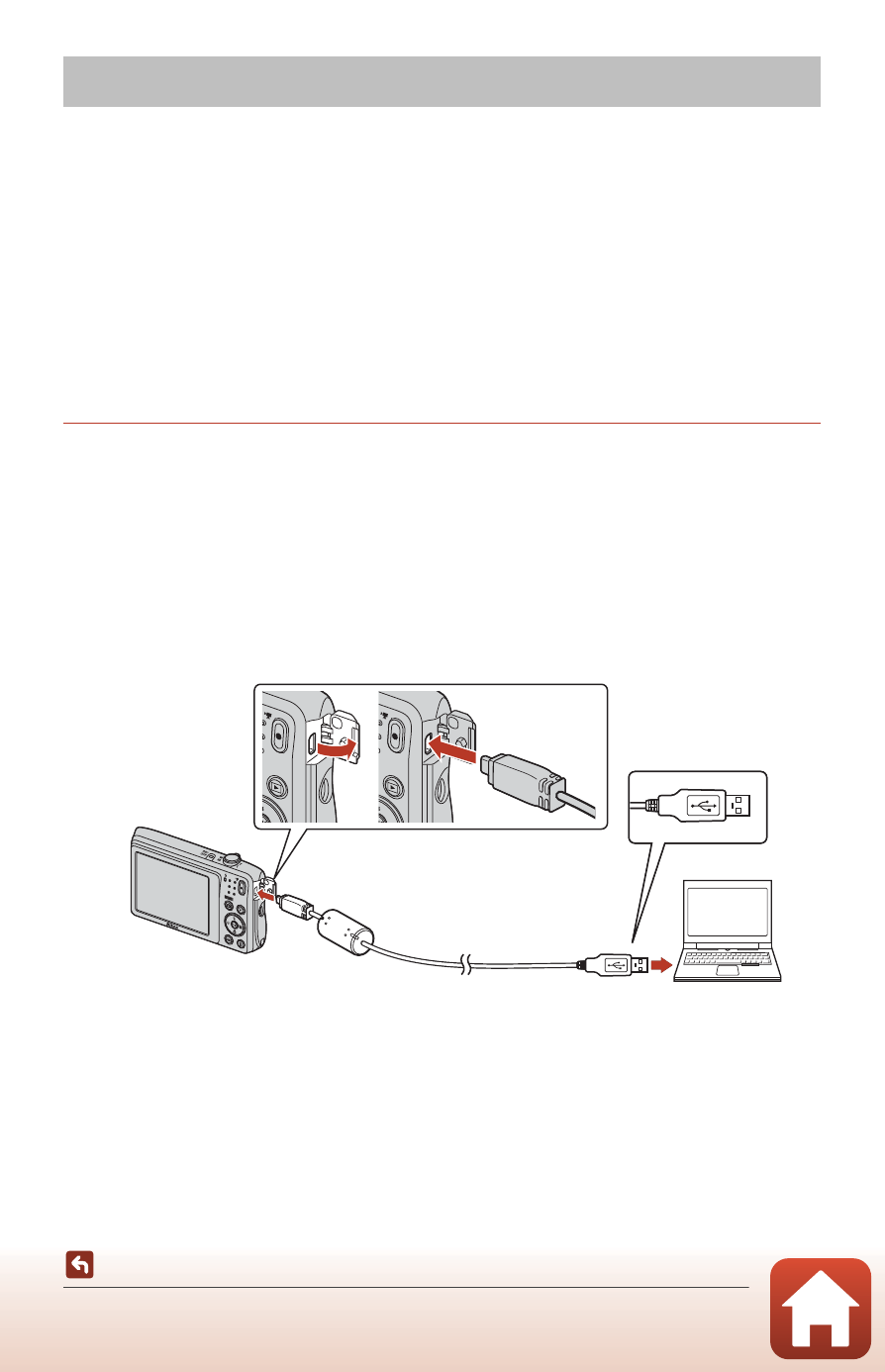
83
Connecting the Camera to a TV, Printer, or Computer
Transferring Images to a Computer (ViewNX-i)
Installing ViewNX-i
ViewNX-i is free software that enables you to transfer images and movies to your
computer for viewing and editing.
To install ViewNX-i, download the latest version of the ViewNX-i installer from the
following website and follow the on-screen instructions to complete installation.
ViewNX-i: http://downloadcenter.nikonimglib.com
For system requirements and other information, see the Nikon website for your
region.
Transferring Images to a Computer
1
Prepare a memory card that contains images.
You can use any of the methods below to transfer images from the memory card to a
computer.
• SD memory card slot/card reader: Insert the memory card into the card slot of
your computer or the card reader (commercially available) that is connected to the
computer.
• Direct USB connection: Turn the camera off and ensure that the memory card is
inserted in the camera. Connect the camera to the computer using the USB cable.
The camera automatically turns on.
B
Notes About Connecting the Camera to a Computer
Disconnect all other USB-powered devices from the computer. Connecting the
camera and other USB-powered devices to the same computer simultaneously may
cause a camera malfunction or excessive power supply from the computer, which
could damage the camera or memory card.
Transferring Images to a Computer (ViewNX-i)