G4: assign shutter button – Nikon D7200 body User Manual
Page 109
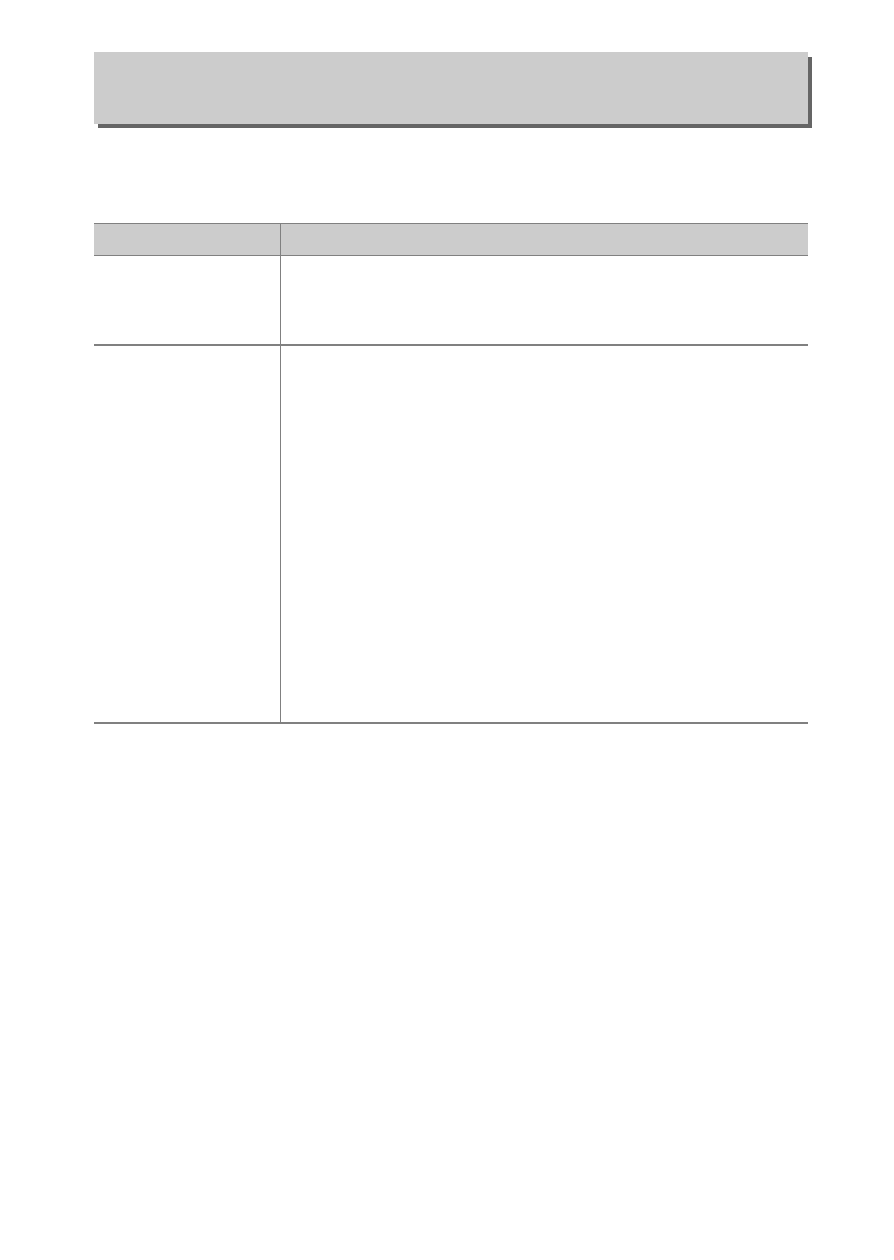
109
Menu Guide
Choose the role played by the shutter-release button when
1 is
selected with the live view selector.
g4: Assign Shutter Button
G button
➜ A Custom Settings menu
Option
Description
C
Take photos
Press the shutter-release button all the way down to
end movie recording and take a photograph with an
aspect ratio of 16 : 9.
1
Record movies
Press the shutter-release button halfway to start live
view. You can then press the shutter-release button
halfway to focus (autofocus mode only) and press it
all the way down to start or end movie recording.
The shutter-release button can not be used for other
purposes while the live view selector is rotated to
1.
To end live view, press the
a button. The shutter-
release button on an optional wireless remote
controller or remote cord (
0 187) functions in the
same way as the camera shutter-release button; the
optional ML-L3 remote control, however, can not be
used to record movies; the shutter-release button
on the ML-L3 has no effect.