Resize – Nikon D7200 body User Manual
Page 150
Advertising
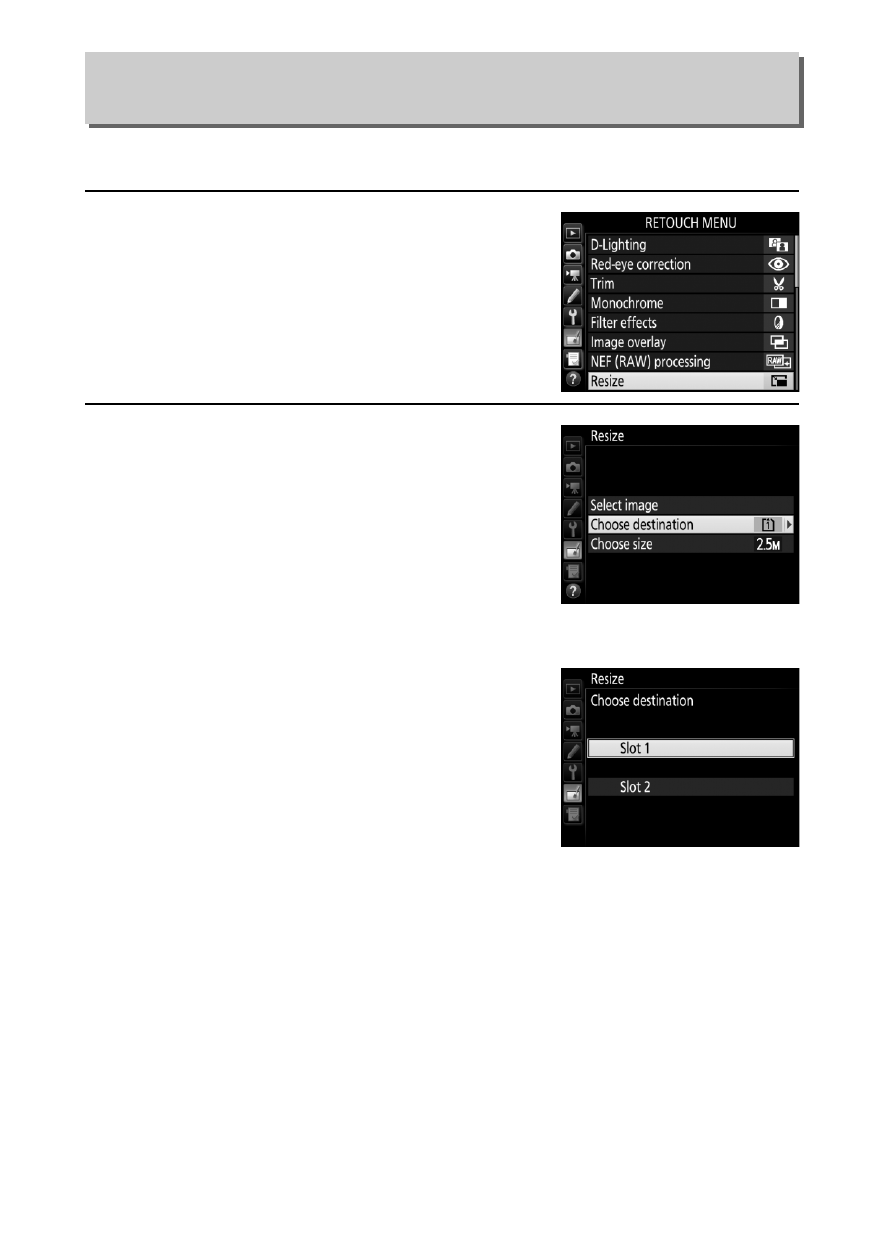
150 Menu Guide
Create small copies of selected photographs.
1
Select Resize.
To resize selected images, highlight
Resize in the retouch menu and press
2.
2
Choose a destination.
If two memory cards are inserted, you
can choose a destination for the
resized copies by highlighting
Choose destination and pressing
2
(if only one card is inserted, proceed
to Step 3).
The menu shown at right will be
displayed; highlight a card slot and
press
J.
Resize
G button
➜ N retouch menu
Advertising