Setup menu defaults, 16 menu guide – Nikon D7200 body User Manual
Page 16
Advertising
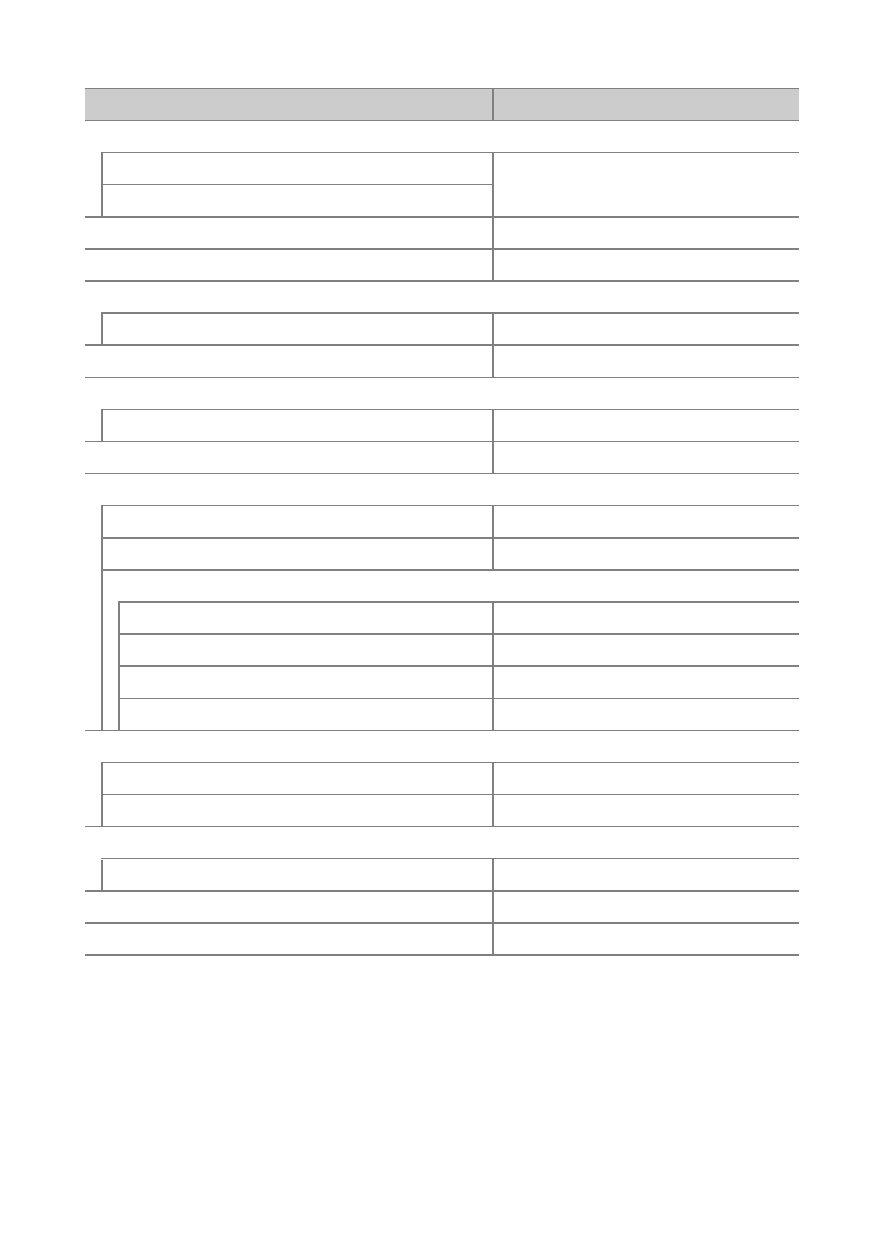
16 Menu Guide
❚❚ Setup Menu Defaults
Option
Default
Save user settings (
Save to U1
Shooting mode defaults to P
Save to U2
0
Monitor color balance (
A-B: 0, G-M: 0
Clean image sensor (
Clean at startup/shutdown
Clean at startup & shutdown
Flicker reduction (
Auto
Time zone and date (
Daylight saving time
Off
On
HDMI (
Output resolution (
Auto
Device control (
On
Output range
Auto
Output display size
100%
Live view on-screen display
On
Dual monitor
On
Location data (
Standby timer
Enable
Set clock from satellite
Yes
Network connection
Disable
NFC (
Enable
Eye-Fi upload (
Enable
Advertising