D: shooting/display, D1: beep – Nikon D7200 body User Manual
Page 74
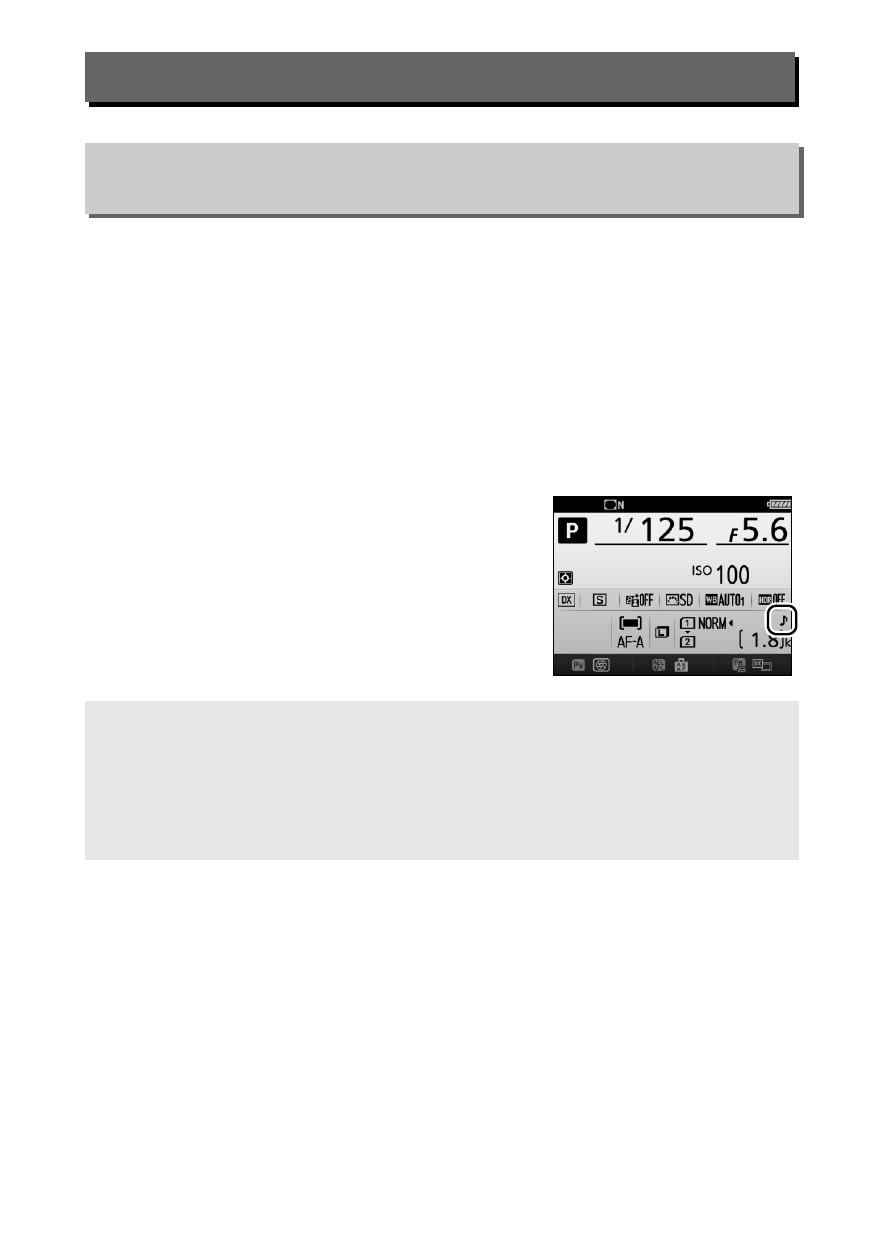
74 Menu Guide
Choose the pitch and volume of the beep that sounds when the
camera focuses using single-servo AF (AF-S or when single-servo
AF is selected for AF-A), when focus locks during photo live view,
while the release timer is counting down in self-timer and
delayed remote release modes (
0 47), when a photograph is
taken in quick-response remote or remote mirror-up mode
(
0 47), when time-lapse photography ends (0 57), or if you
attempt to take a photograph when the memory card is locked.
• Volume: Choose 3 (high), 2 (medium), 1
(low) or Off (mute). When an option
other than Off is selected,
c appears in
the information display.
• Pitch: Choose High or Low.
d: Shooting/Display
d1: Beep
G button
➜ A Custom Settings menu
D
Beep
Note that regardless of the option selected, a beep will not sound
when the camera focuses if:
• The camera is in quiet shutter release mode (mode Q), or
• The live view selector rotated to
1 in live view.