Hi bw1/hi bw2 – Nikon D7200 body User Manual
Page 125
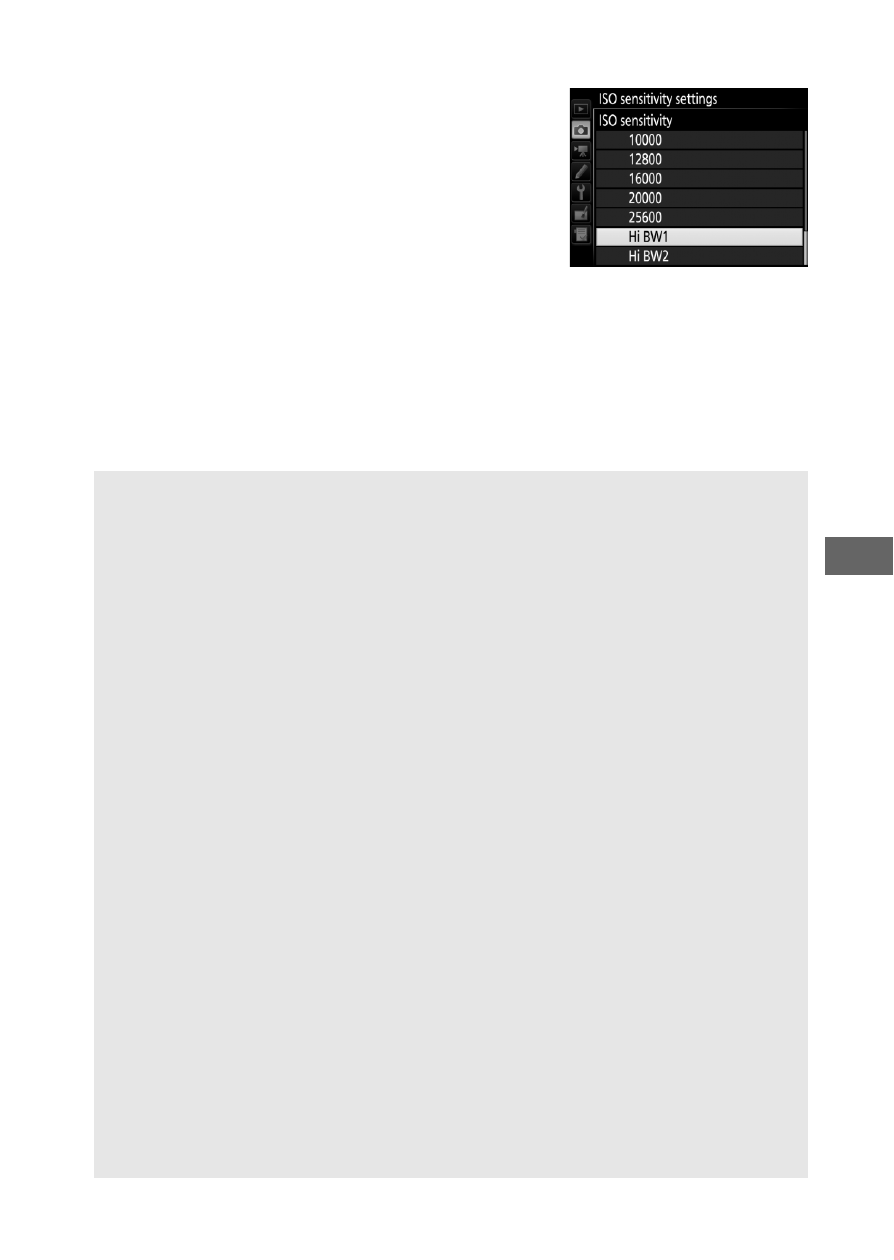
101
❚❚ Hi BW1/Hi BW2
In P, S, A, and M modes, Hi BW1 and Hi BW2
can be selected using the ISO sensitivity
settings (
0 271) > ISO sensitivity
option in the photo shooting menu.
A
Hi ISO Command Dial Access
If On is chosen for ISO sensitivity settings > Hi ISO command dial
access (
0 271), Hi BW1 and Hi BW2 can be selected by pressing the
W (S) button and rotating the main command dial. If Off is chosen
for Hi ISO command dial access while Hi BW1 or Hi BW2 is selected,
rotating the main command dial will have no effect, but ISO sensitivity
can still be adjusted from the menus.
A
Restrictions on Hi BW1 and Hi BW2
Note the following restrictions when using Hi BW1 or Hi BW2:
• Image quality and size can not be changed when Hi BW1 or Hi BW2 is
selected. Pictures shot with NEF (RAW) selected for image quality
are recorded in fine-quality JPEG format. If an NEF (RAW) + JPEG
option is selected, only the JPEG image will be recorded.
• Auto ISO sensitivity control (
0 102), Active D-Lighting (0 139), HDR
(
0 141), multiple exposure (0 211), and time-lapse photography
(
0 171) are not available.
A
See Also
For information on choosing the ISO sensitivity step size, see Custom
Setting b1 (ISO sensitivity step value;
0 278). For information on
adjusting ISO sensitivity without using the
W (S) button, see
Custom Setting d8 (Easy ISO;
0 281). For information on using the
High ISO NR option in the shooting menus to reduce noise at high ISO
sensitivities, see pages 271 and 275.