Wireless security – Nikon D7200 body User Manual
Page 281
Advertising
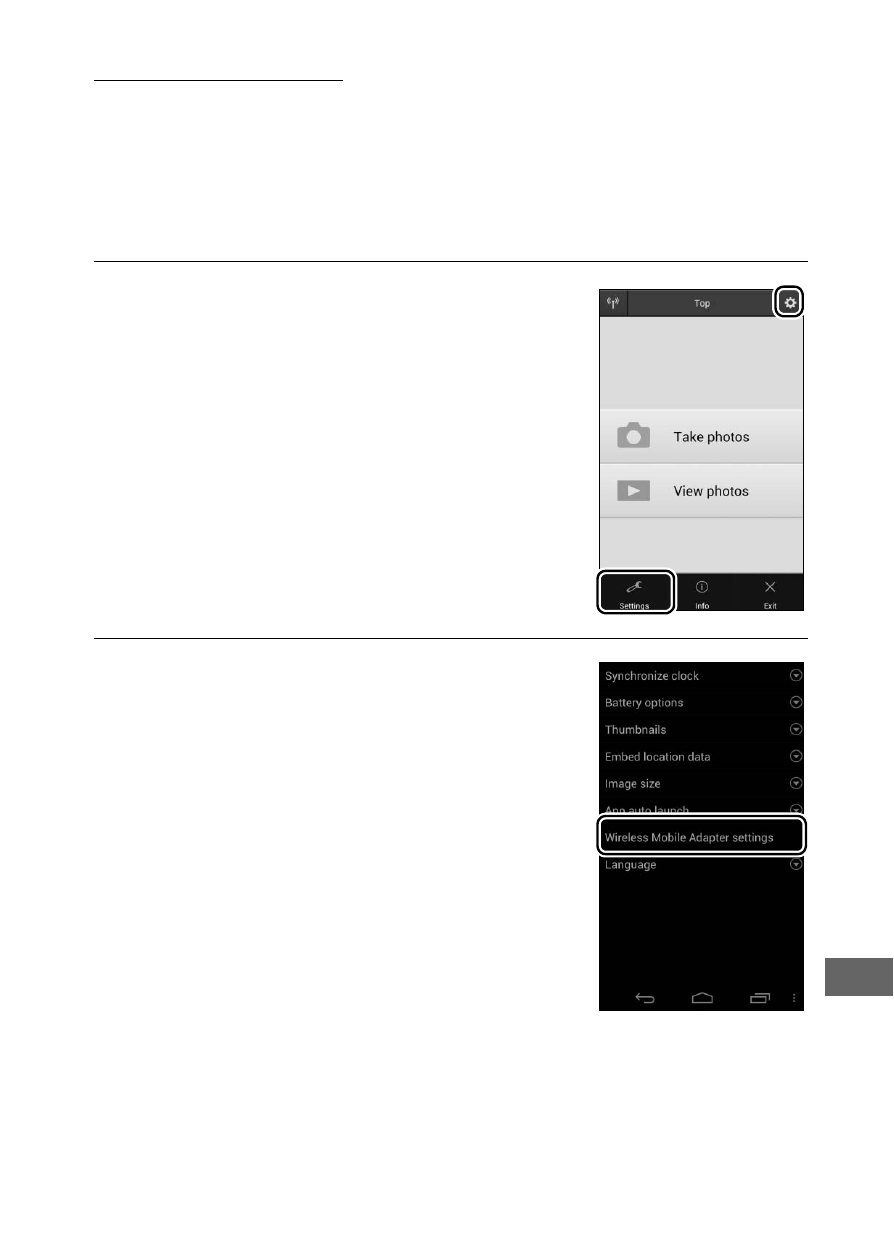
257
Wireless Security
Adjust security settings after establishing a Wi-Fi connection. In
the case of WPS connections (
0 256), security is enabled
automatically; no further adjustments to settings are required.
❚❚ Android OS
1
Display Wireless Mobile Utility
settings.
On the smart device, select the
c icon at
the top right corner of the display or
open the settings menu in the Wireless
Mobile Utility home display.
2
Select Wireless Mobile Adapter
settings.
Advertising